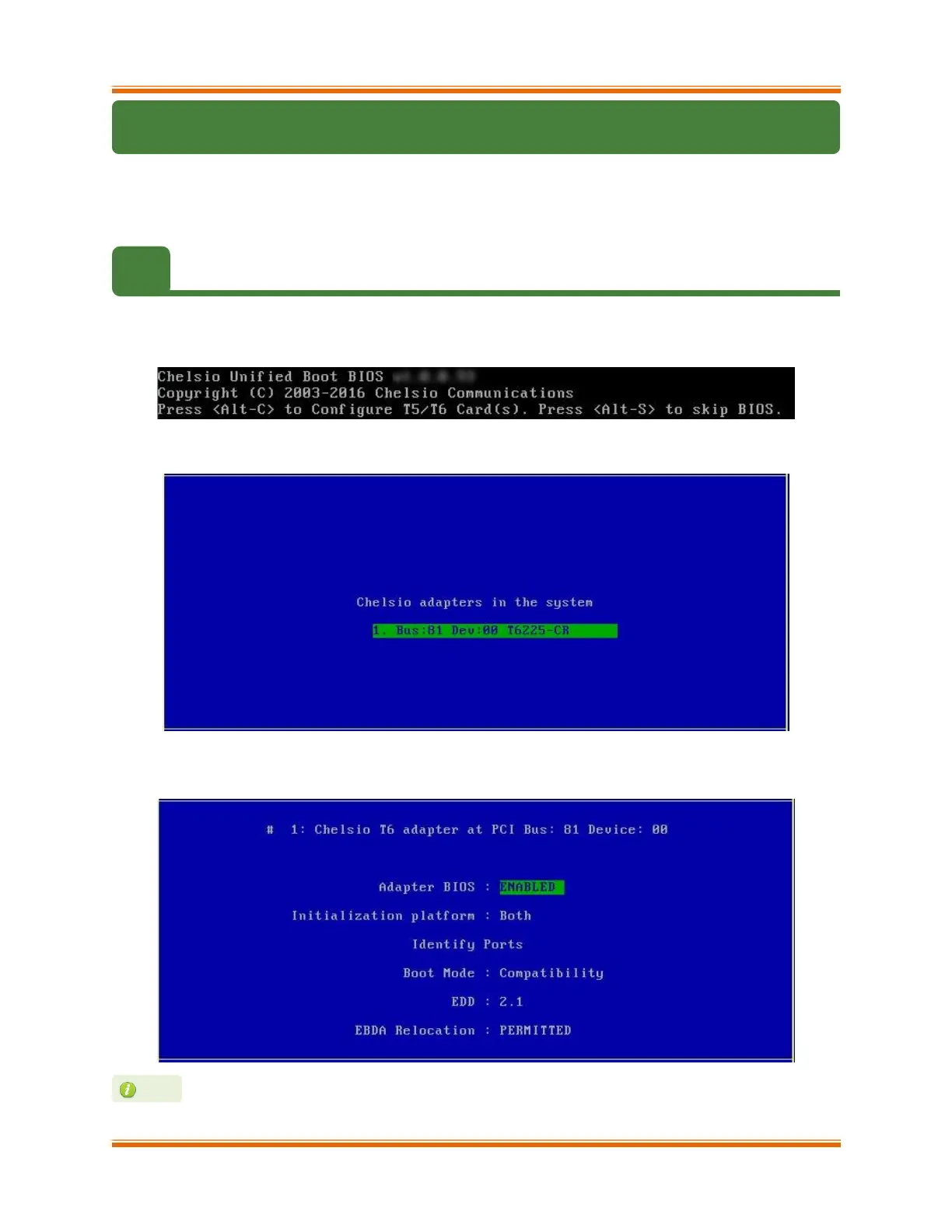Chapter I. Unified Boot Option ROM
Chelsio Unified Boot 27
5. PXE boot process
Before proceeding, please ensure that the Chelsio adapter has been flashed with the
provided firmware and Option ROM (See Flashing Firmware and option ROM).
5.1. Legacy PXE boot
i. After configuring the PXE server, make sure the PXE server works. Then reboot the client
machine.
ii. Press [Alt+C] when the message to configure Chelsio adapters appears on the screen.
iii. The configuration utility will appear as below.
Choose the adapter on which you flashed the option ROM image. Hit [Enter].
iv. Enable the adapter BIOS using arrow keys if not already enabled. Hit [Enter].
Use the default values for Boot Mode, EDD and EBDA Relocation parameters,
unless instructed otherwise.