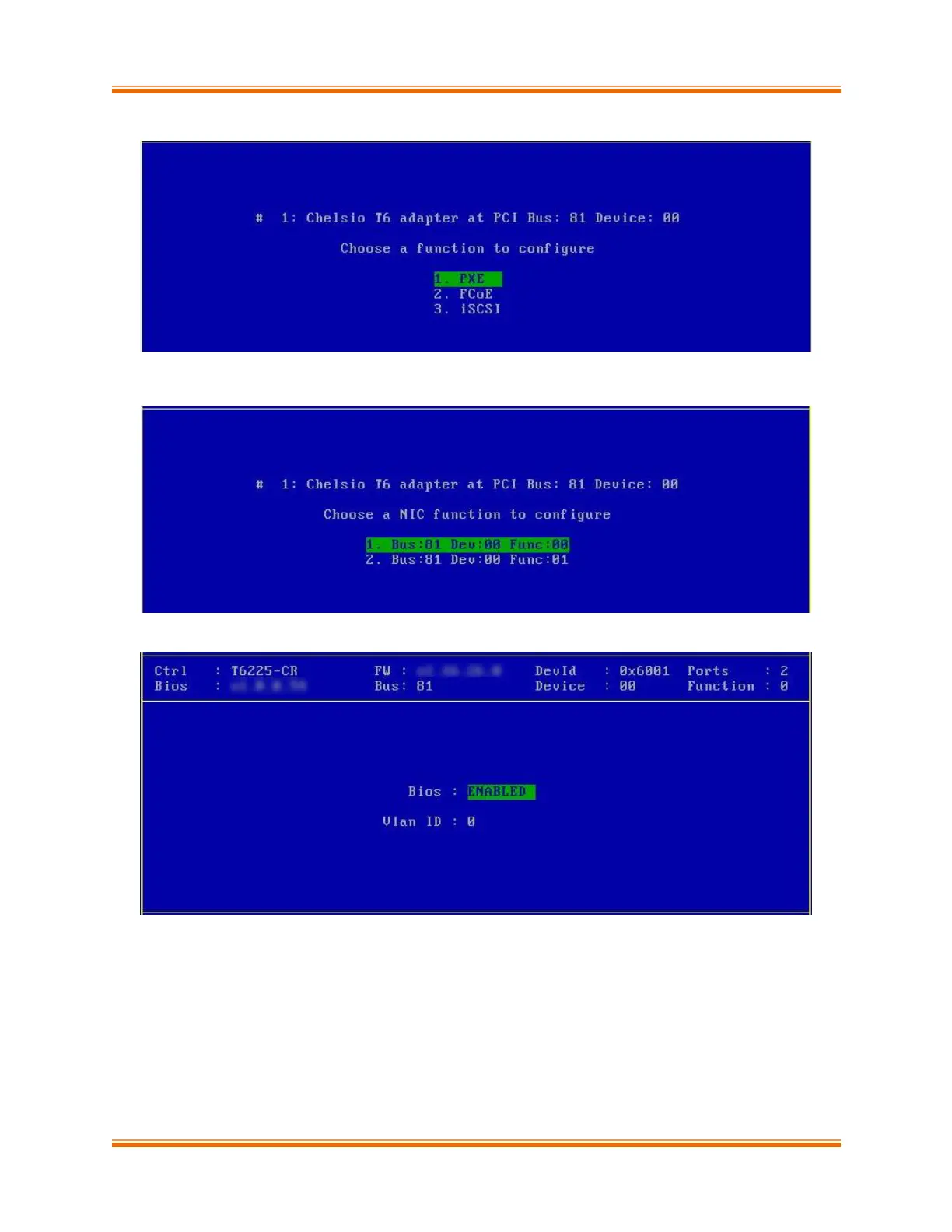Chapter I. Unified Boot Option ROM
Chelsio Unified Boot 28
v. Choose PXE from the list to configure. Hit [Enter].
vi. Use the arrow keys to highlight the appropriate function among the supported NIC functions
and hit [Enter] to select.
vii. Enable NIC function bios if not already enabled.
Choose the boot port to try the PXE boot. It is recommended to only enable functions and
ports which are going to be used. Please note that enabling NIC Func 00 will enable port 0
for PXE, enabling NIC Func 01 will enable port 1 and so on for NIC function.