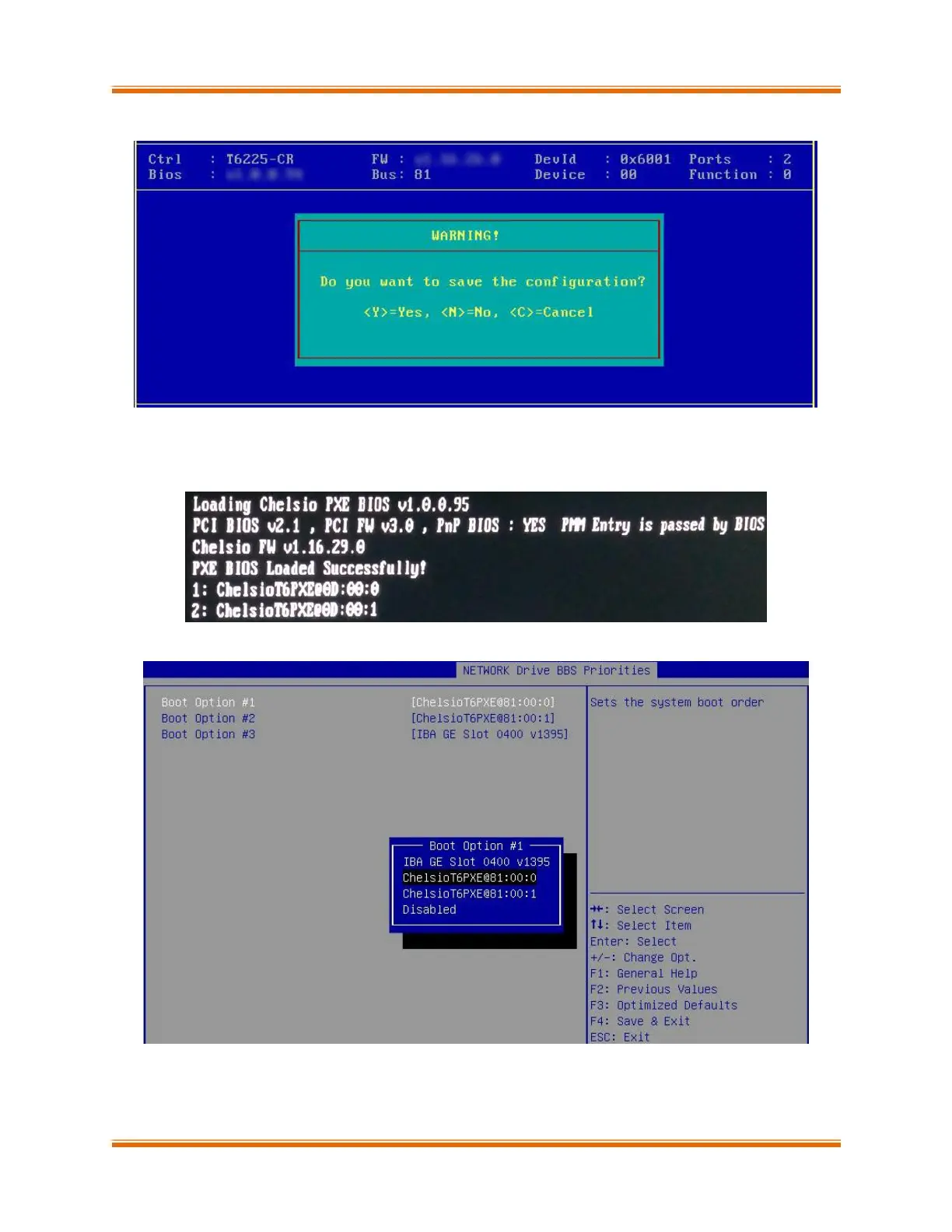Chapter I. Unified Boot Option ROM
Chelsio Unified Boot 29
viii. Hit [F10] or [Esc] and then [Y] to save configuration changes.
ix. Reboot the system.
x. Allow the Chelsio option ROM to initialize and setup PXE devices. DO NOT PRESS ALT-S
to skip Chelsio option ROM.
xi. In the system setup, choose any of the Chelsio PXE devices as the first boot device.
xii. Reboot. DO NOT PRESS ALT-S to skip Chelsio Option ROM, during POST.
xiii. Hit [F12] key when prompted to start PXE boot.