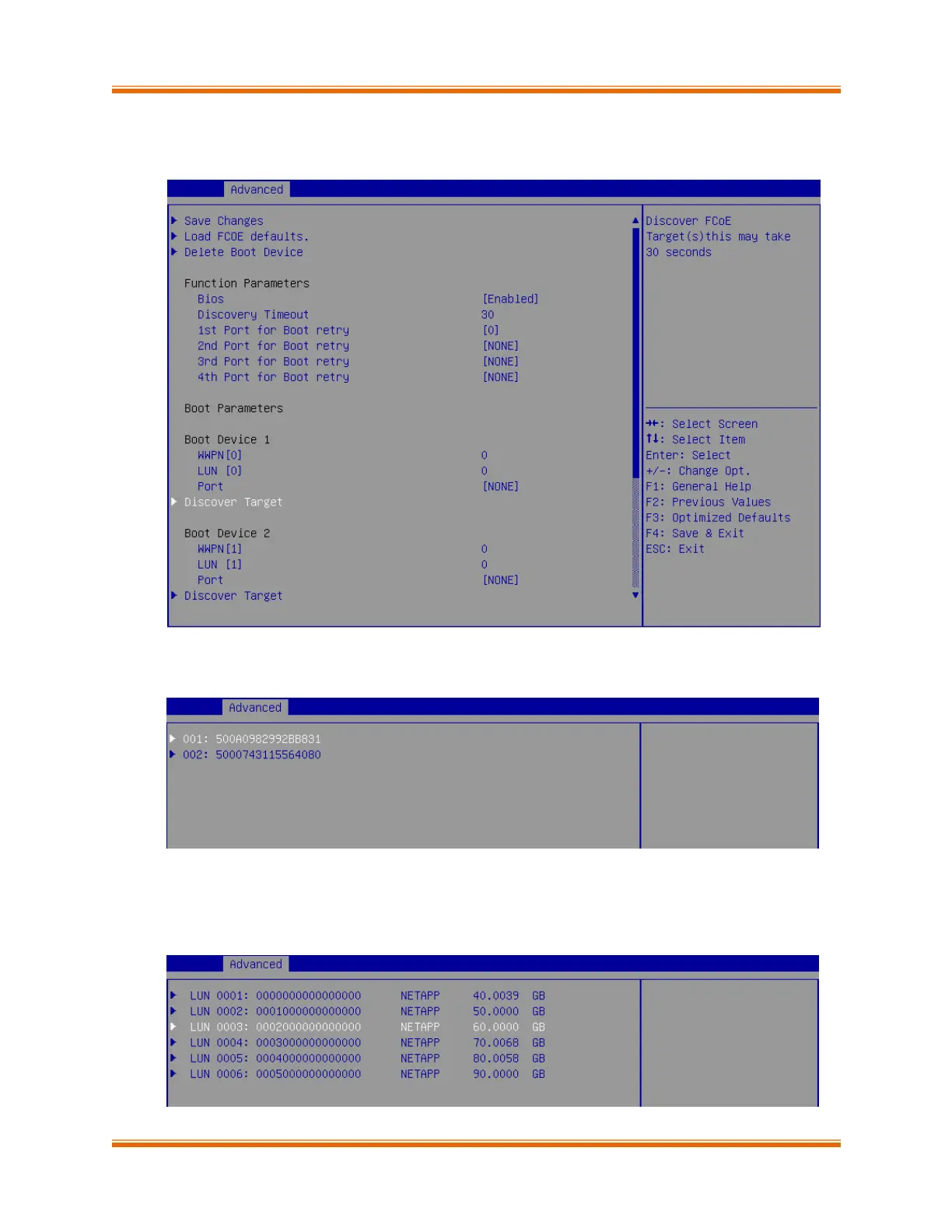Chapter I. Unified Boot Option ROM
Chelsio Unified Boot 44
xi. Under the first boot device, select Discover Target and press [Enter] to discover FC/FCoE
targets connected to the switch. Wait till all reachable targets are discovered.
xii. List of discovered targets will be displayed. Highlight a target to select it and hit [Enter].
xiii. List of LUNs for the selected target will be displayed. Highlight a LUN to select it and hit
[Enter].