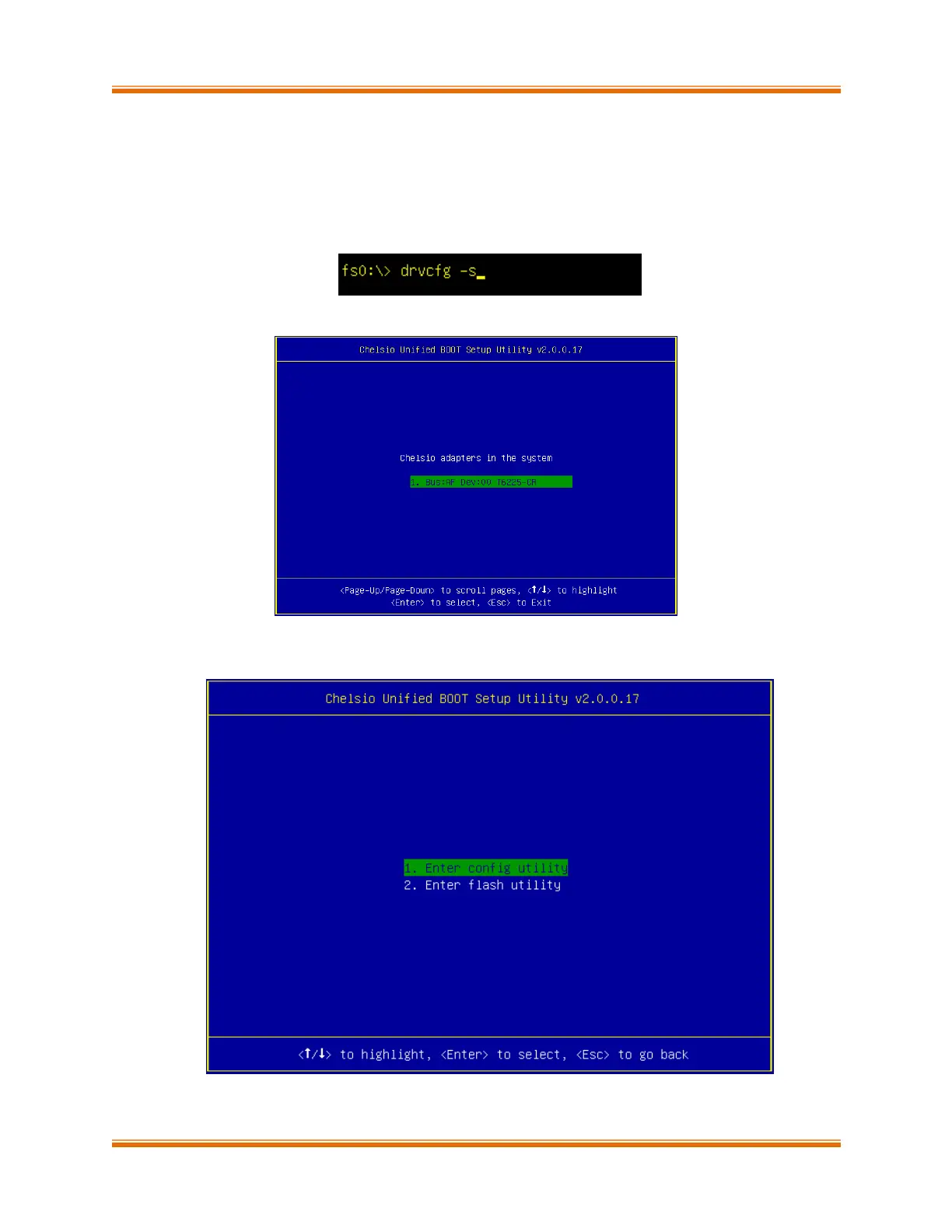Chapter I. Unified Boot Option ROM
Chelsio Unified Boot 64
7.2.2. drvcfg
This section describes the method to configure and use Chelsio uEFI iSCSI interfaces using
drvcfg.
i. Boot the system into EFI shell.
ii. Run the following command to launch the configuration utility.
iii. Choose the Chelsio adapter on which needs to be configured.
iv. Highlight Enter config utility and press [Enter].
v. Further configuration steps are similar from step (iv) of Legacy iSCSI Boot section.