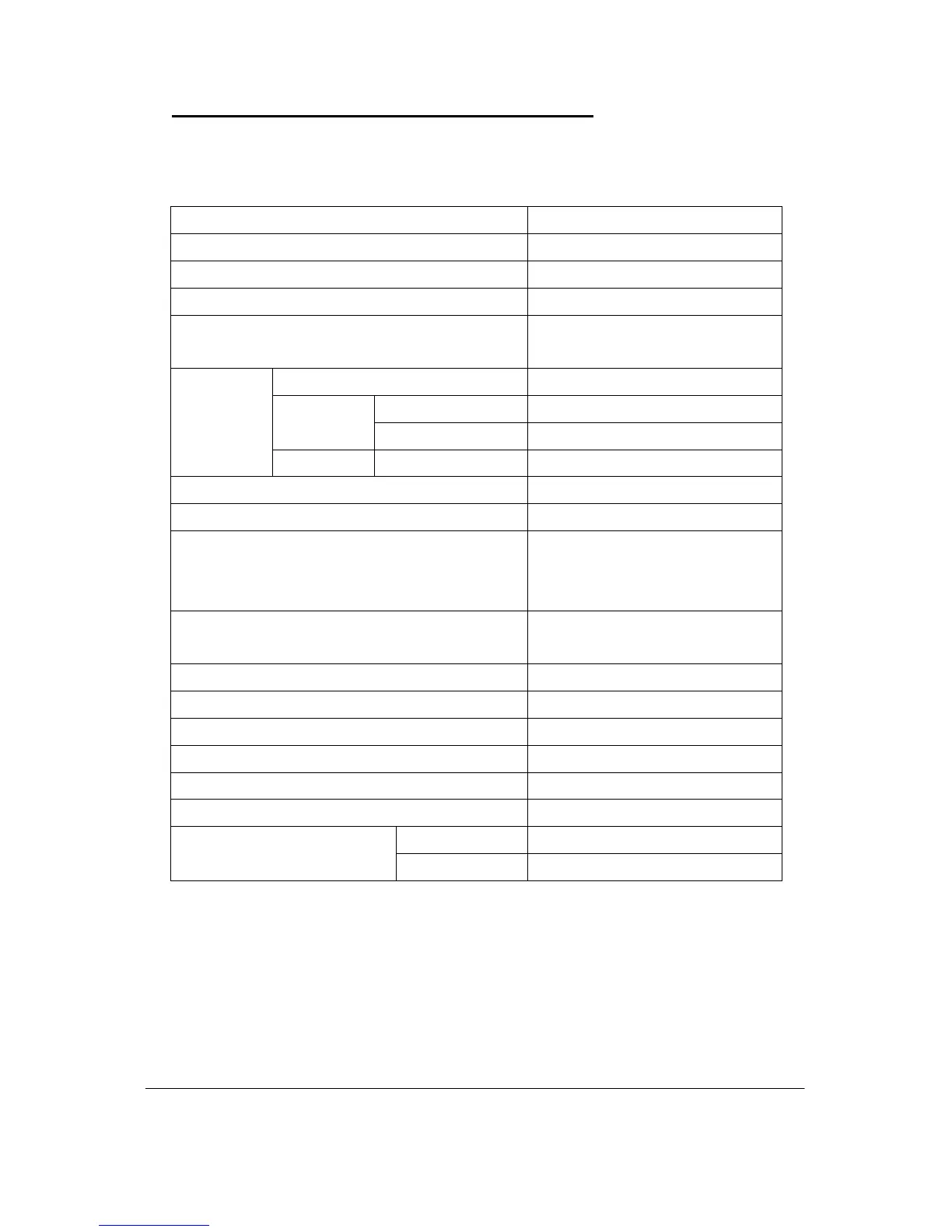Chapter 1 General Information
1.1 Specification
Model Name RM214
Standard EIA-RS310D
M/B Form Factor ATX/Extended ATX
CPU Support DP Xeon/AMD Athlon
Dimension (D x W x H)
610mm x 430mm x 88.1mm
24" x 16.9" x 3.47"
HDD Tray 6
5¼" 1 x 5¼" drive + Slim CD-ROM
Exposed
3½" 1 x 3½" drive + Slim FDD
Drive Bays
Internal
3½"
N/A
PSU Type 350W ~ 600W PSU
Slot Opening 3 or 6
Cooling subsystem
3 x 8cm middle fans
Optional 2 x 4cm rear fans
Optional CPU cooler
Indicators
LEDs for Power ON/OFF,
HDD / LAN activity & fan failure
Switch Power ON/OFF & Alarm Reset
Riser card (option) 32-bit or 64-bit PCI
Backplane (option) Ultra 160 SCSI or ATA 100 IDE
Construction SGCC
Net weight 12kg (chassis only)
Cubic feet 4
20’ 200 Container information
(Single packing)
40’ 424
1.2 Features
Easy Installation & Maintenance
- Screw-less installation for slim CD-ROM and slim FDD
- 6 x 1" front access Ultra 160 Hot-Swap HDD trays
- Optional 32-bit active PCI and passive 64-bit PCI riser card
Chenbro Micom CO., LTD.
15Fl., No. 150, Jian Yi Road, Chung Ho City,
Taipei Hsien, Taiwan, R.O.C.
Tel: +886-2-8226-5500
www.chenbro.com.tw
4
RM21400 Chassis Installation Reference Guide
