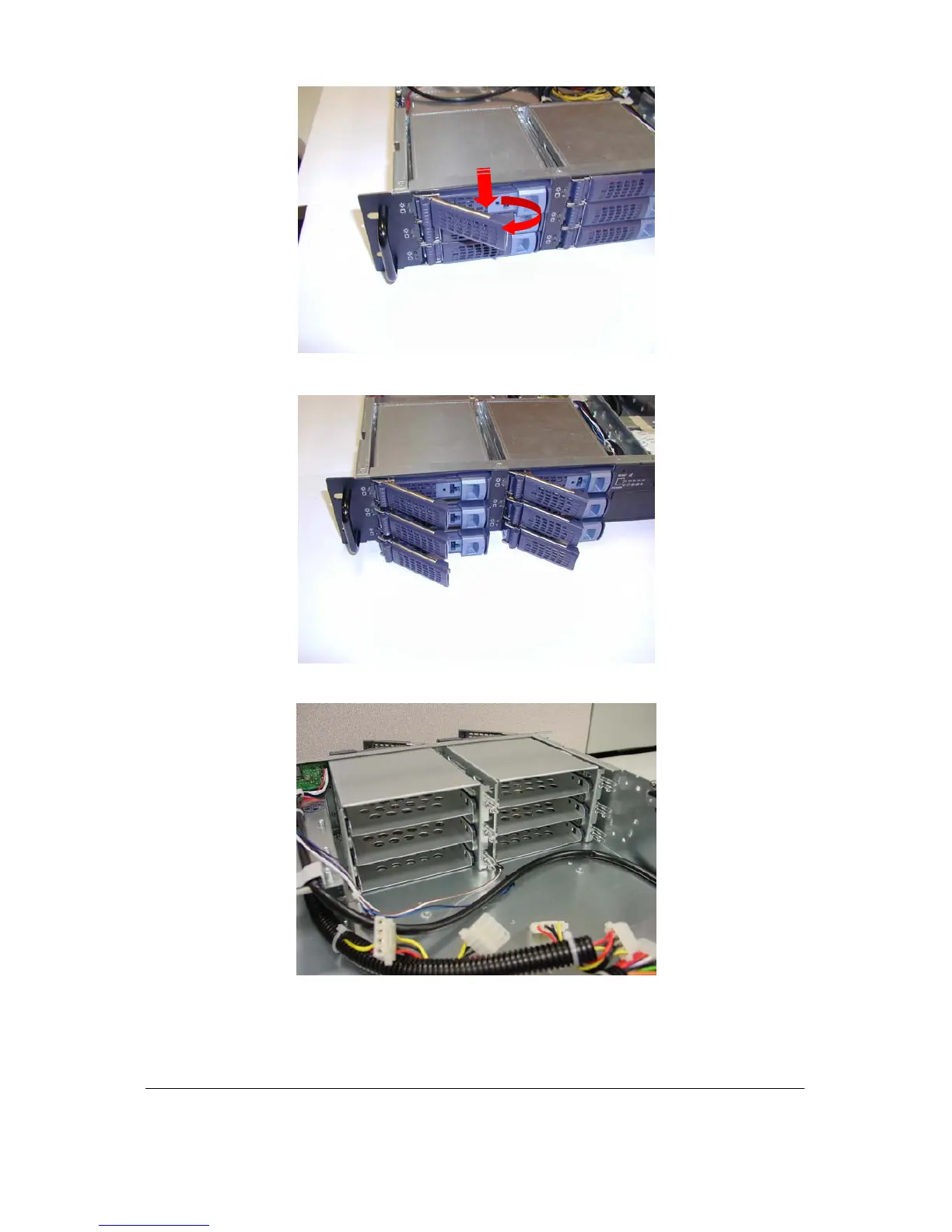2
1
3 Repeat the same operation for the other 5 drawers.
4 Rear view of HDD trays.
2.4 Install the SCSI backplane assembly
1. Insert the SCSI backplane assembly into chassis.
Chenbro Micom CO., LTD.
15Fl., No. 150, Jian Yi Road, Chung Ho City,
Taipei Hsien, Taiwan, R.O.C.
Tel: +886-2-8226-5500
www.chenbro.com.tw
8
RM21400 Chassis Installation Reference Guide