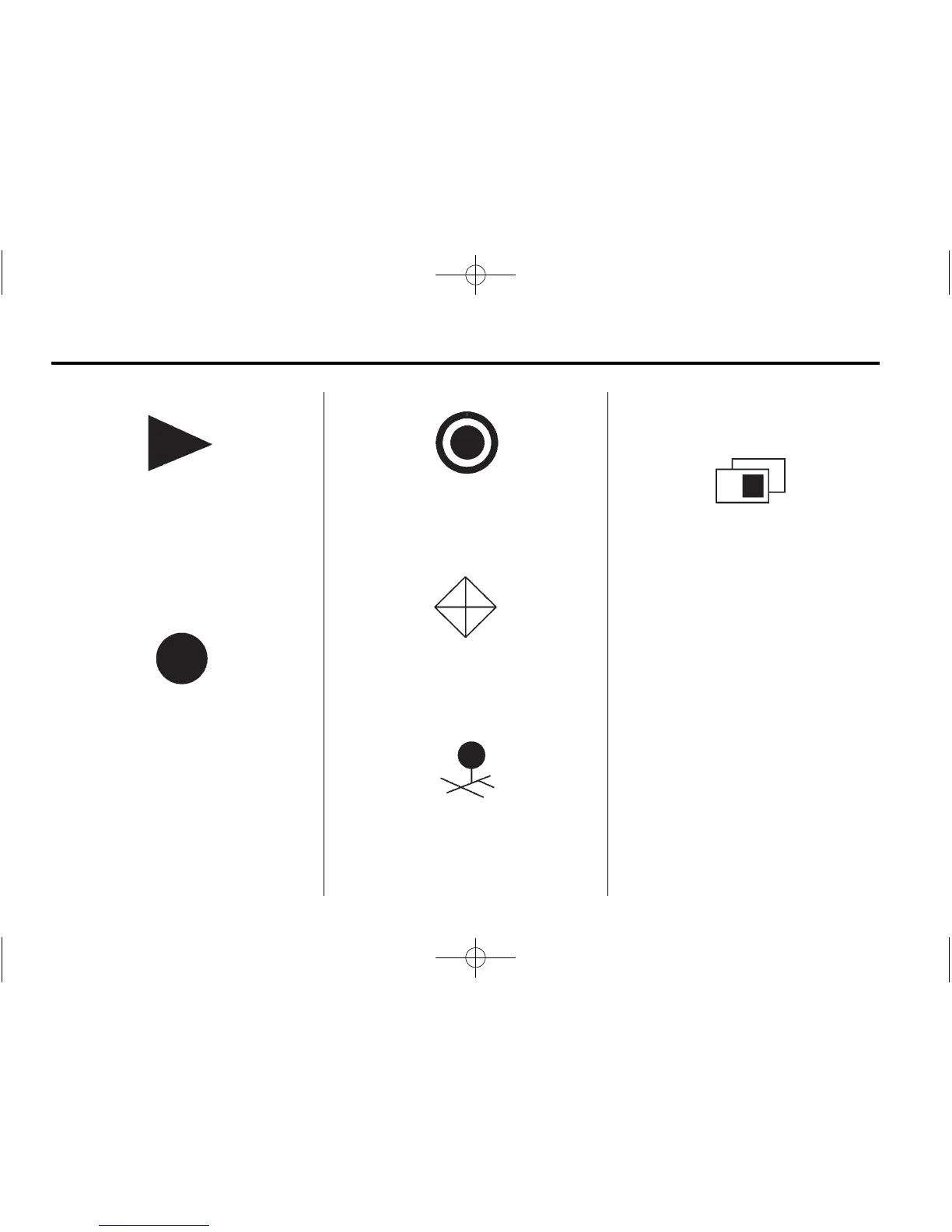78 Infotainment System
When a name is too long to
be displayed, an arrow symbol
appears. Press the arrow screen
buttons to scroll through the
entire name.
This symbol indicates the position of
the next guidance maneuver.
Press this symbol to set the current
route as the destination.
Press this symbol to enter a
waypoint along the current route.
Press this symbol to store the
location on the screen as a
memory point.
Map Appearance
Select this symbol from the
map screen to display the map
appearance options.
Select from one of the following
six options to allow different views
and information of the map screen.
Availability of these options
depends on the current route.
The current view is highlighted.
