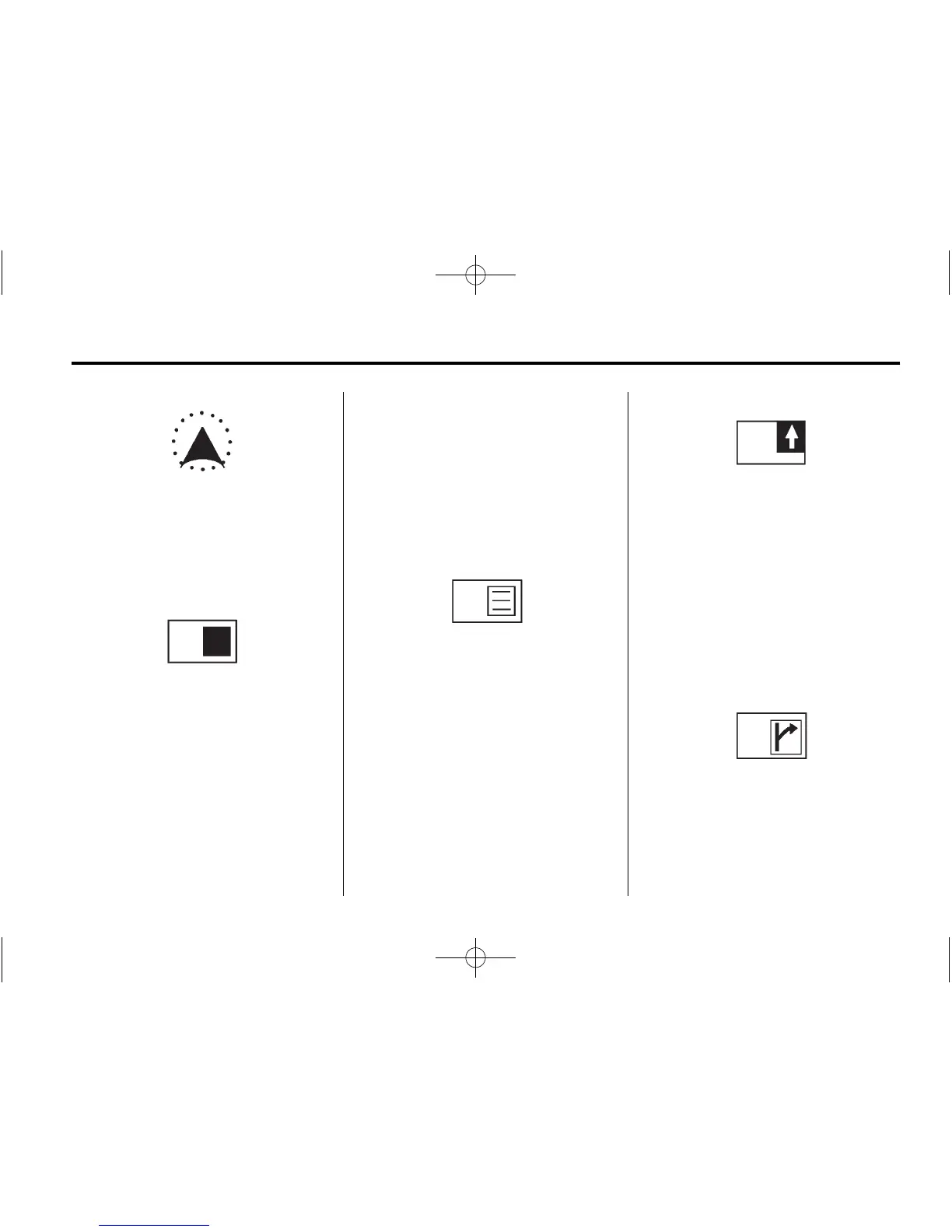Infotainment System 79
Select the single map mode to
display more of the map with a
window that gives the direction and
distance to the upcoming maneuver.
Press the dual view symbol to
display two map screens that allow
different scale levels and heading
direction for each window.
Press anywhere inside the right
screen and the EDIT RIGHT
SCREEN displays. Change the
scale level, 2D and 3D view,
and to turn the POIs on and off.
To change the heading direction,
touch the North Up or Heading Up
symbol.
Press the turn list symbol to display
the next three upcoming maneuvers
on the map screen when on route
guidance.
Directional arrows, street name, and
distance to the next turn displays.
As you approach the next turn, the
system automatically displays a
zoomed-in view of the upcoming
maneuver.
Press the arrow guidance symbol
to display the next turn on the map
screen when on route guidance.
Directional arrows, street name, and
distance to the next turn displays.
When approaching the next turn,
the system automatically displays
a zoomed-in view of the upcoming
maneuver.
Press this symbol to display only
the next maneuver along with a
small map of the maneuver.
