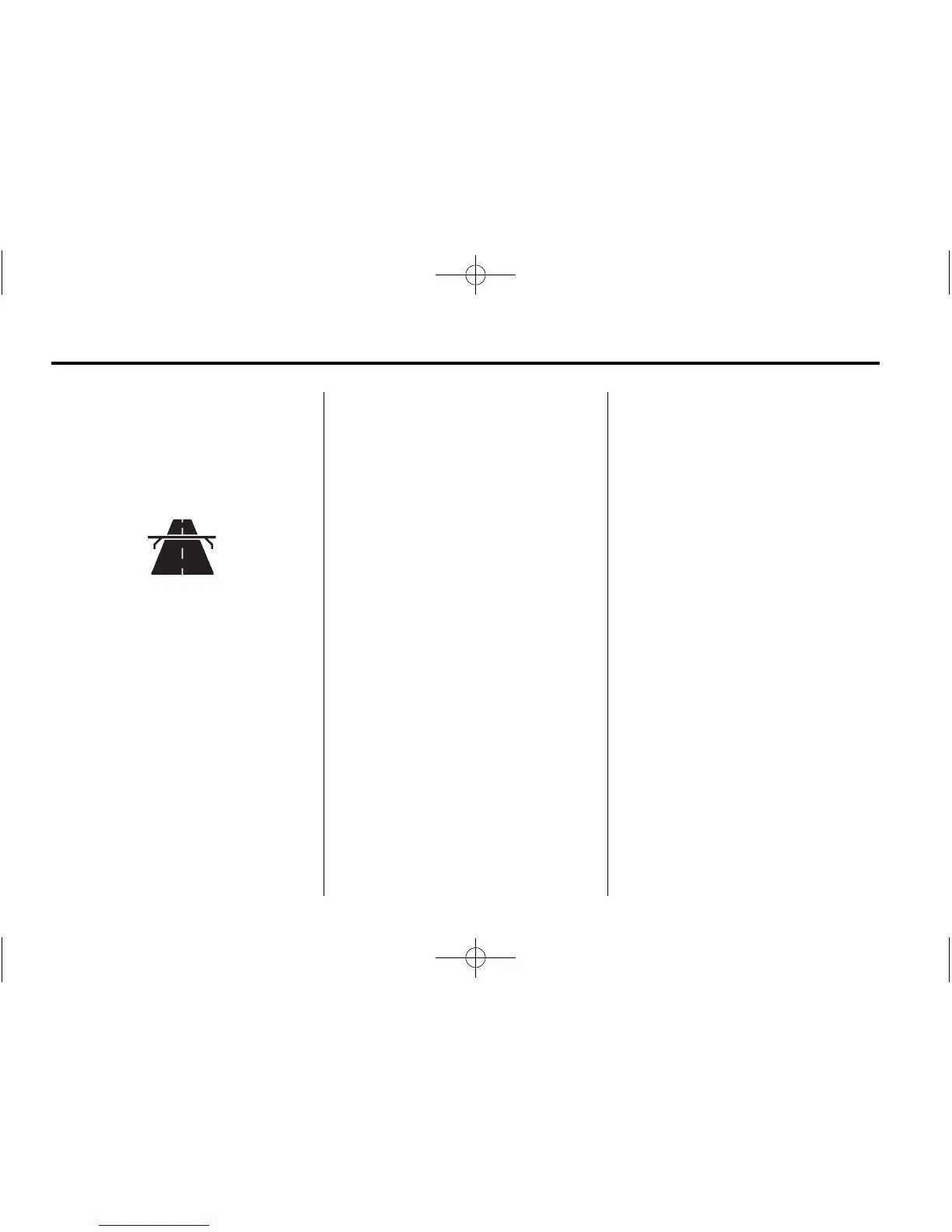80 Infotainment System
When approaching the next
maneuver, the system displays a
guidance window of the maneuver.
This option can be turned off by the
USER SETTINGS screen.
Press the highway guidance symbol
to display highway guidance on the
map screen.
The upcoming exit number, distance
to the exit, available POIs at the
exit, and a window with the direction
and distance to the next maneuver
displays.
Use the arrows to scroll through the
list. To view the available POIs for
an exit, select the exit, then select
the Map screen button.
The system displays highway
guidance any time you have a
planned route on a highway
or freeway. To turn this feature
off, see “User Settings” under
Navigation Set Up on page 61
for more information.
Auto Reroute
When a destination has been set
but the vehicle is off of the planned
route, the system automatically
plans a new route. The new route
is highlighted on the screen.
Traveling Across Regions
When driving through regions,
the map screen updates to display
the current location. To plan a
destination in a different region,
the region must be changed for
the map DVD to access the correct
information.
1. Change the selected region in
the search area when closer
to the destination. See Enter
Destination on page 36.
2. Change the selected region
in the search area when
entering the destination and
route settings. See Enter
Destination on page 36.
For example, if you were
traveling from Michigan to
Florida, make sure that Florida
is included on the selected
region. Enter a destination
in Florida under the ENTER
DESTINATION menu.
