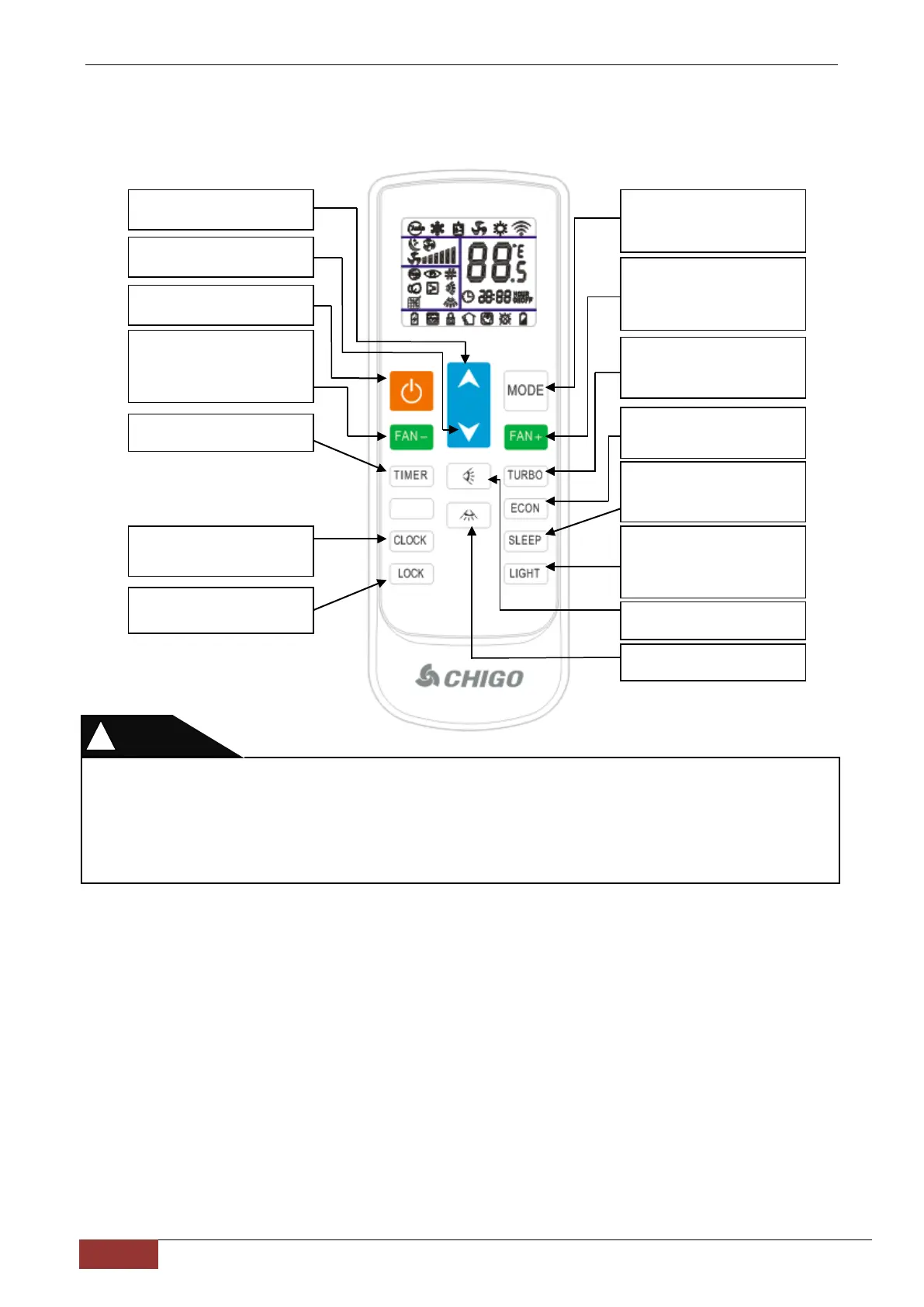R410A50Hz Universal Outdoor Series Technical ManualController
GD Chigo Heating & Ventilation Equipment Co., Ltd.
1.Wireless Remote Controller
Open or close the air-conditioner.
Reduce fan speed in one gear.
Minimum wind speed will swich to
the automatic wind, and swich to the
highest wind when pressing again.
Timer
Setting timing ON/OFF.
Modify the current time of the
remote controller.
Lock the remote controller bottons.
Decrease the setting temperature.
Increase the setting temperature.
Select modes, including automatic,
cooling, dehumidification, fan and
heating mode.
Increase fan speed in one gear.
Highest wind speed will swich to the
automatic wind, and swich to the
minimum wind when pressing again.
Enter the turbo function. Decide
whether to have this function
according to the actual model.
Automatically setting 26 ℃ in
cooling or heating mode.
Enter the sleep function. Decide
whether to have this function
according to the actual model.
Forced closing or lighting of display
panel. Decide whether to have this
function according to the actual
model.
Up and down swinging
Open the external pendulum wind.
Left and right swinging
Open the internal pendulum wind.
Point the remote controller to the air conditioner, press the button on the remote controller, and
send the command signal to the air conditioner.
If the signal is received correctly, the air conditioner will issue a "beep" prompt.
If the remote controller is not available, please replace the new battery and try again. But if the
problem persists, please contact the seller or our authorized service center.
