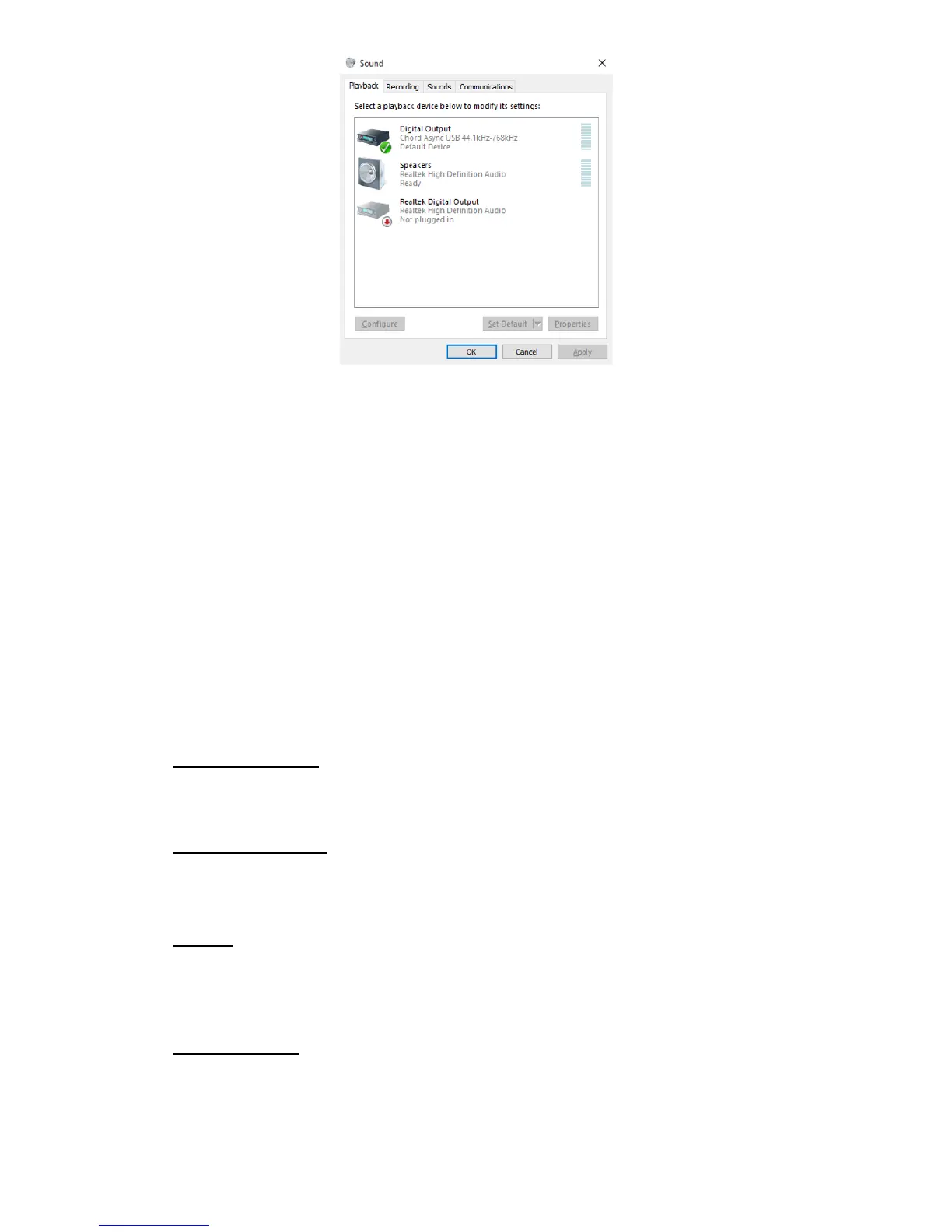Here you have a list of the connected audio devices. Dave is identified as a digital output device with
the ‘Chord Async USB 44.1kHz - 768kHz’ driver installed - shown at the top of the list here. Highlight
the digital output and then click set default at the bottom of the screen. Then click ok to close the
window.
Configuring Mac OS X
Open the System Environment Settings from the Start menu. Open the Sound options from the System
Environment settings.
Select the Output tab and confirm that Dave is shown as the default output device.
Sample Rate Setup
Open the Audio MIDI Settings options (Application – Utility - Set Audio MIDI).
Select the Audio Output tab in the Set Audio MIDI.
Select the desired sample frequency from the options given.
De-emphasis coding
Dave will automatically detect when a pre-emphasized recording is being played, and will set the
correct de-emphasis filters in the converter section.
Direct DSD decoding
When in DSD+ mode, using any digital input, direct DSD playback is supported. DSD material runs
natively on Dave right up to DSD 512.
Memory
Dave has a built in memory that will store all the menu settings and volume level. This means that
when the unit is switched off the values are retained ready for when you switch the unit back on.
Display Blanking
In order for Dave to write the settings to memory such as volume or one of the menu settings the
display will blank for approximately 1 second. This is completely normal and allows all the
information to be stored correctly to the onboard memory.
