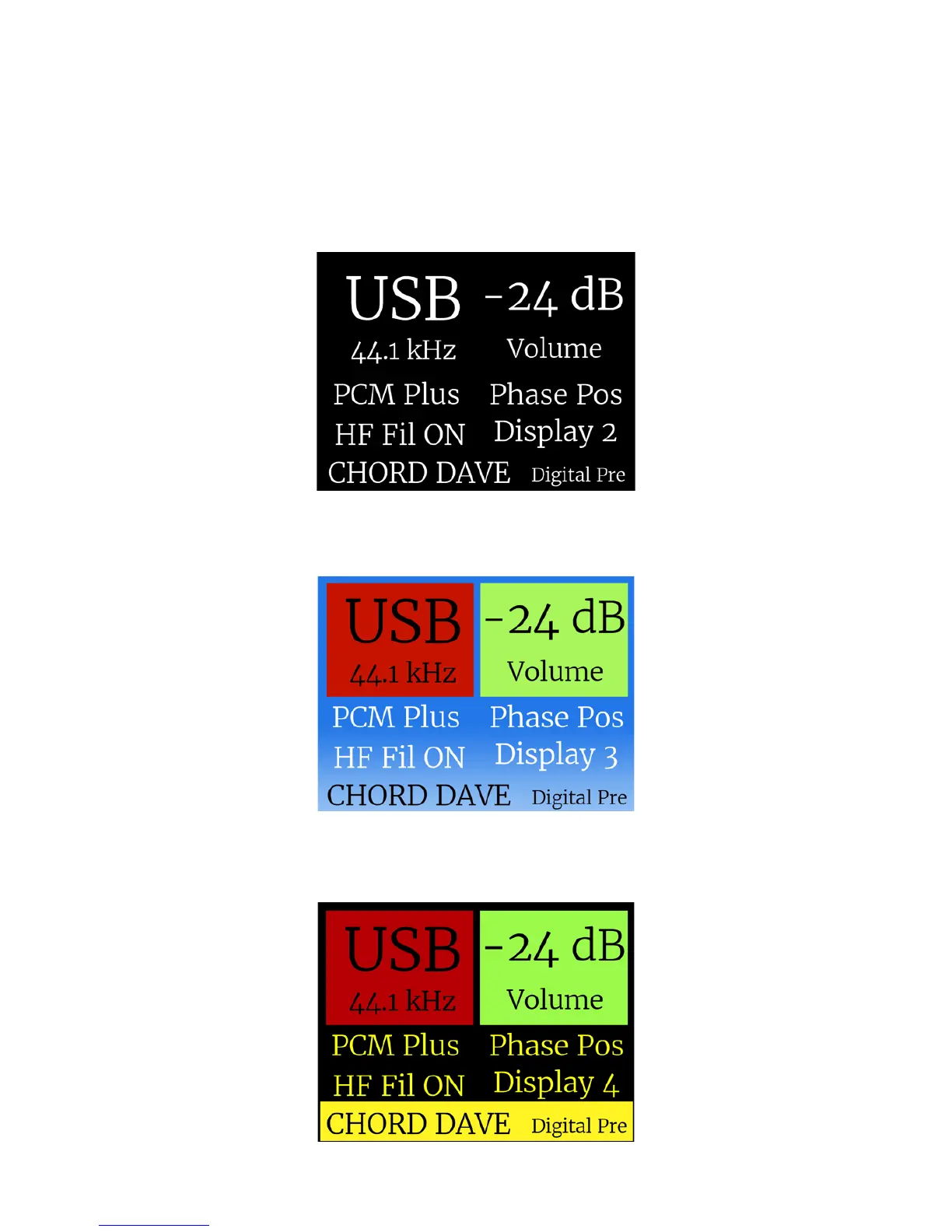The middle section of the screen shows the setup options which can be accessed using the menu mode.
You have 4 menu options for PCM/DSD mode, Phase, HF filter, and Display mode.
The bottom part of the screen indicates Digital Preamplifier mode, DAC mode, or Headphone mode.
In display mode 2 you only have black and white theme where the sample rate and volume colours are
not shown.
Display mode 3 appears much like mode 1. The single difference between the two is that display mode
3 features an aesthetically pleasing fading blue background.
Display mode 4 is largely similar to display mode 1. However, after 30 seconds, the screen will enter
‘screensaver mode’ and will shut off until a function button is pressed.
