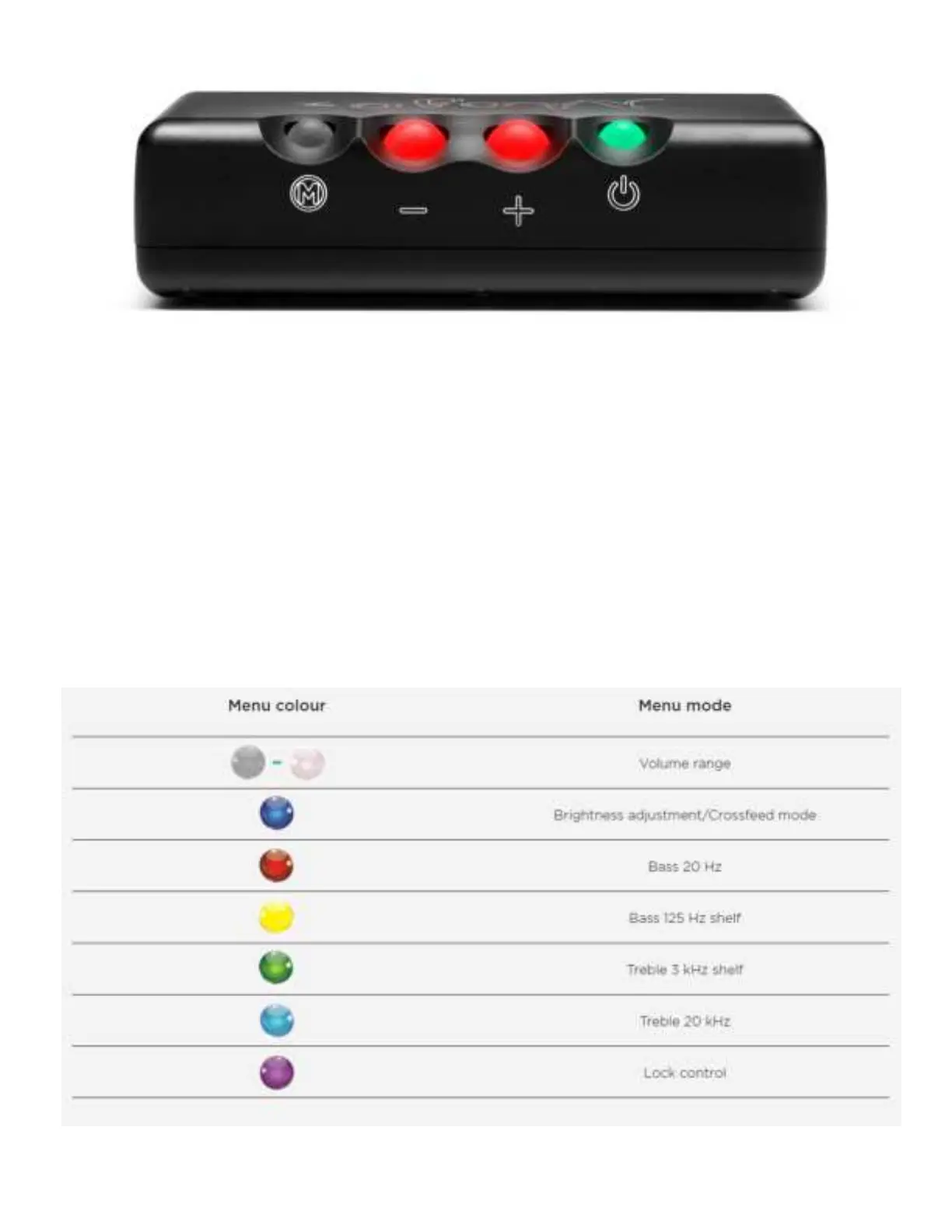Front Panel Controls
The Mojo 2 operates via a set of glass marble buttons that change color to display current setting status.
From right to left, you have:
The Power Button. Turns the device on and o.
The ‘+’ Button. Increases the volume when not in a menu. When the volume is set to the maximum, pressing this button
again will enable High Gain mode. Do not make this adjustment while headphones are attached. When in a menu, this
button along with ‘=’ will cycle through the various options available.
The ‘-’ Button. Decreases the volume when not in a menu. When the volume is at the minimum, press this button again
to enable Low Gain Mode. When in a menu, this button along with ‘+’ will cycle through the various options available.
A quick shortcut to mute the device is to press both the ‘+’ and the ‘-’ buttons at the same time until the menu button pulses. Press these
two buttons again to unmute.
The Menu Button ‘M.’ Cycles through the menu options available for this device.
The Menu Button
As you press the menu button, the colors will cycle with each press through the various menus. Each menu is indicated by
the menu button changing to one of the following colors:
