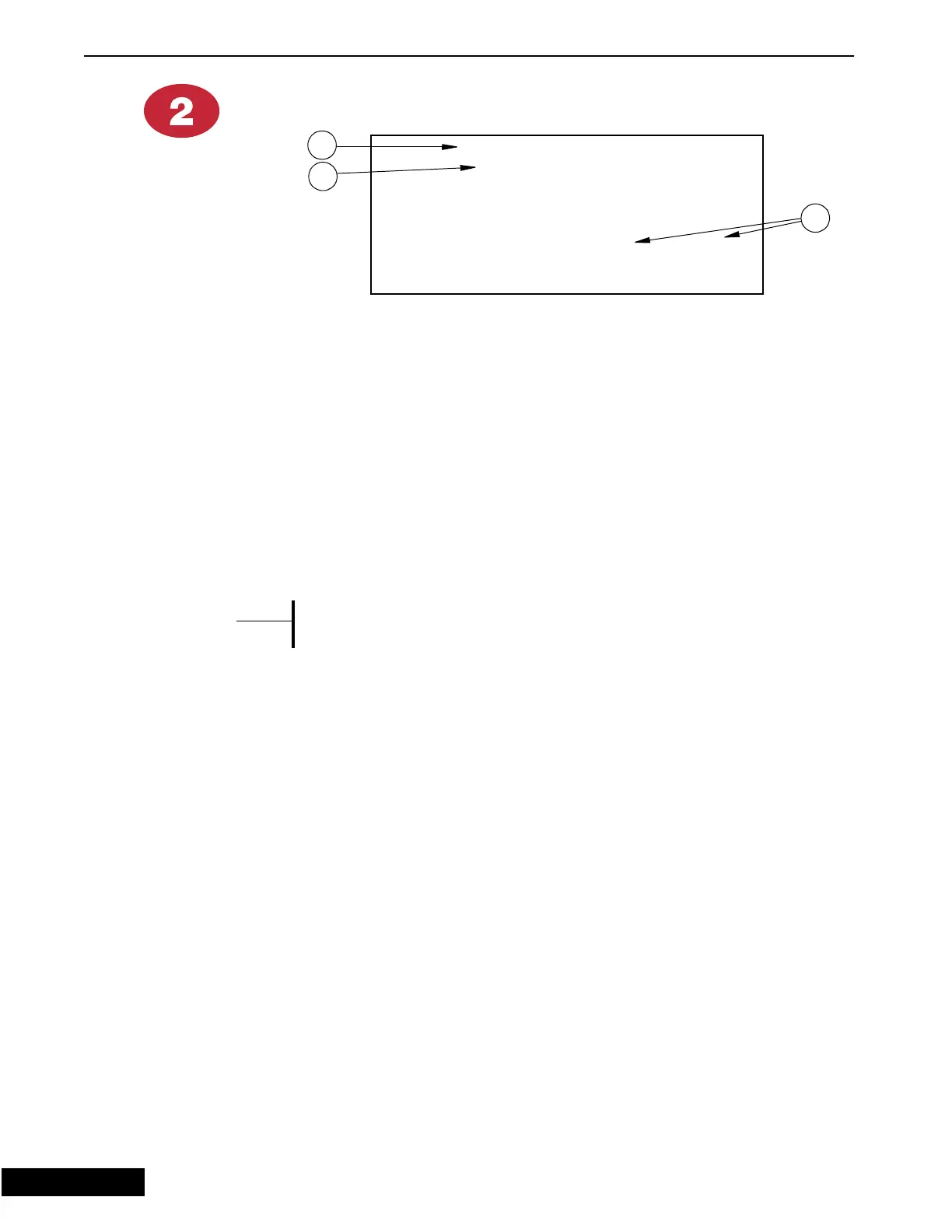Operation and Description of Function Settings Chore-Tronics Model 16 & 8 Control
20
MT1554A 1/6/99
Set Temperature and Minimum Timer
1. Set Temperature - this is the temperature that you chose to operate your house
at and the control will do its best to maintain. This value can be changed by using
your edit procedure discussed earlier.
2. Set temperature curve on - this indicates if the set temperature curve is
activated, (this function is activated in the Set Temp Curve screen—Button 8). If
“on”, then the curve will make adjustments automatically to your temperature. If
not, then any changes to set temp must be done manually in this screen.
3. Timer Settings - this is where you set your on and off values (in seconds) for the
different timers that can be used. The Timer 2 is available only on the Model 16.
If the Set Point Curve is off, there is nothin
shown.
Figure 7. Model 16 Set Temp./Min. Timer Screen
!8
(',(('19$!).100
, 8 5
(
(
1
2
3
{Note}
*
9/9/98
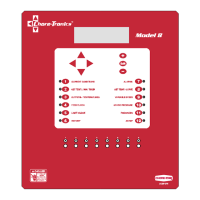