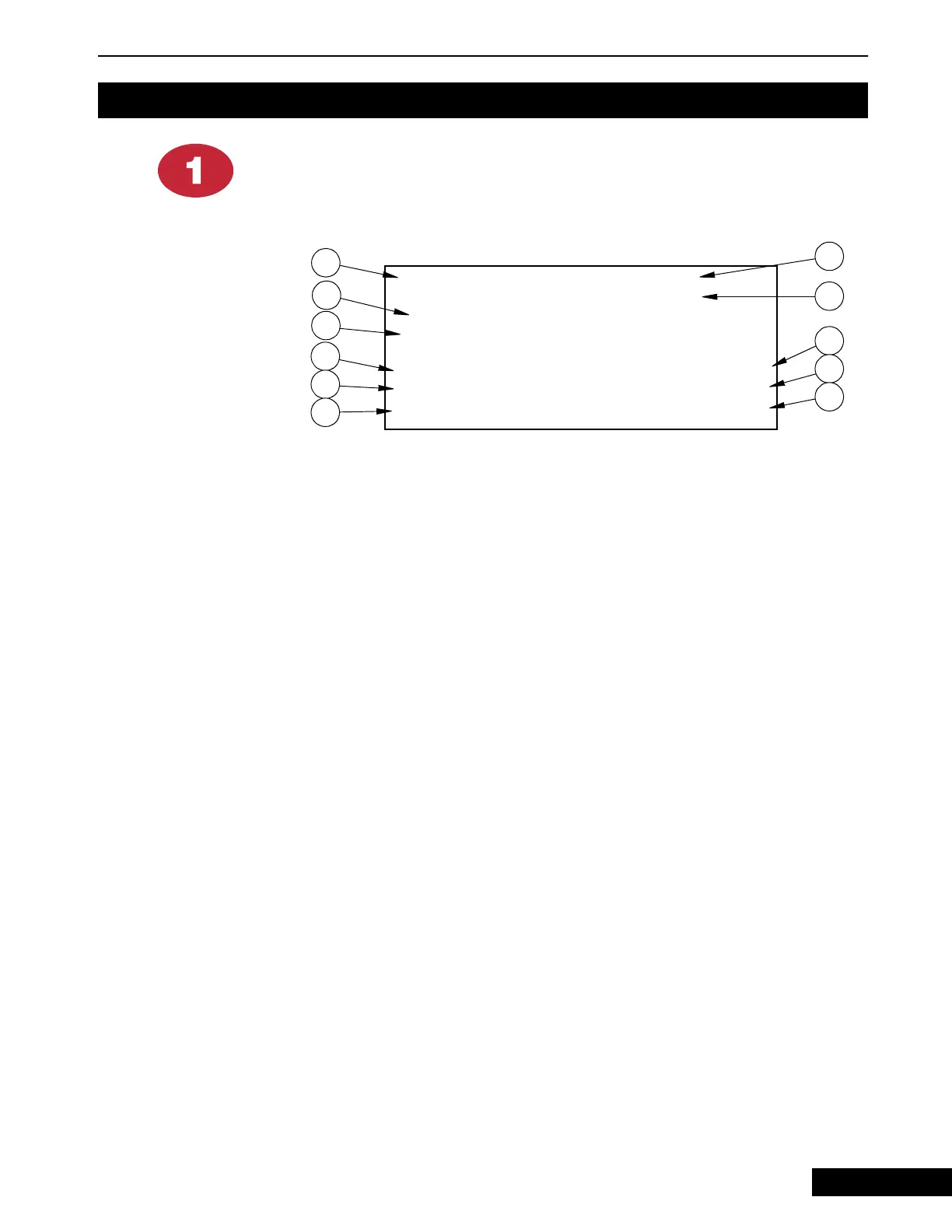Chore-Tronics Model 16 & 8 Control Operation and Description of Function Settings
19
MT1554A
Current Conditions Screen
• This screen shows a brief summary of the current conditions of the house. There
are no editable values in this screen—it is for viewing only.
1. Operating Mode - this indicates the current mode of the control.
2. Control Temperature - this is the current reading of the control sensor (or
sensors) that are assigned to the current mode of the control. The current control
sensor is indicated by a (+) in the list of sensors.
3. Set Temperature - this is the temperature you want to achieve in your house
through the use of heating, cooling, and ventilation.
4. Sensors (Model 16 has a maximum of 6 sensors, 4 are included; Model 8 has a
maximum of 4 sensors; 2 are included) - each sensor that is being used in the
house will show a current temperature. If a sensor is not used, the temperature
will be blank. If a sensor is out of range, it will be indicated by “#” in place of a
temperature.
5. (+) - this indicates that the sensor is a control sensor. If more than one (+)
appears, the control temperature will be the average of those sensors.
6. Static Pressure - indicates the current static pressure in the house. If static
pressure is not being used this area will be blank. If there is a reading that is out
of range, it will be indicated by “#” in place of a static pressure.
7. Check Switches - this will appear (flashing) if any of the manual switches are in
a position other than “auto”, except for unassigned switches
8. Date - shows the current date.
9. Relative Humidity (Model 16 only) - indicates the current relative humidity in
the house. If relative humidity is not being used this area will be blank. If there
is a reading that is out of range, it will be indicated by “#” in place of a relative
humidity.
10. Check Alarms - this will appear (flashing) if the control detects an alarm
condition. This will continue to appear until the condition is corrected.
11. Time - shows the current time using either a twelve or twenty-four clock.
Operation and Description of Function Settin
s
Figure 6. Model 16 Current Conditions Screen
7
!" #
$%"%&'(%")$%"%&*+*,)
-.,#( ..
2
3
9
4
5
6
7
8
1
9/9/98
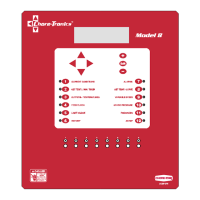