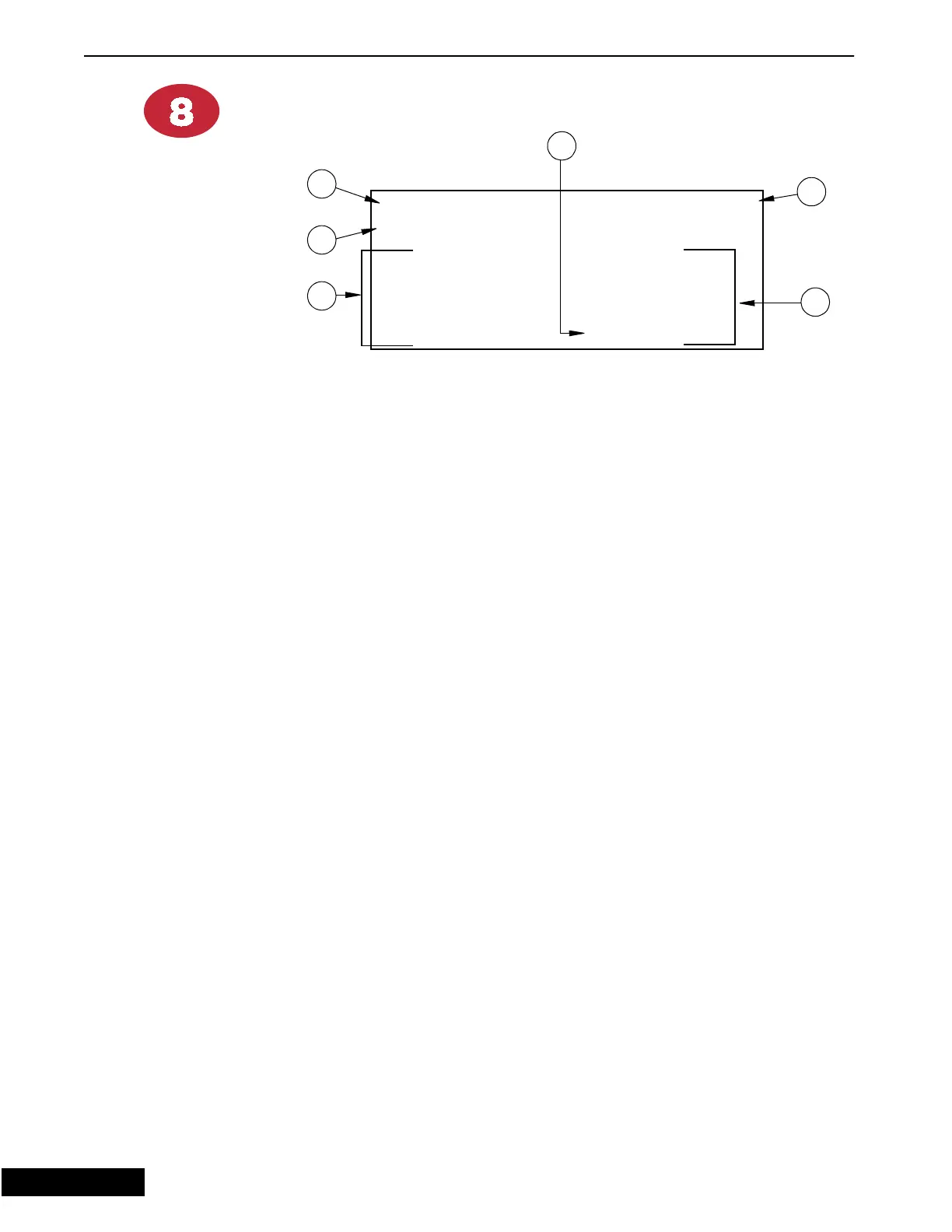Operation and Description of Function Settings Chore-Tronics Model 16 & 8 Control
26
MT1554A 1/6/99
Set Temperature Curve
1. Today’s Day - usually this would be the age of the birds or livestock at this
moment. This also determines the position on the curve.
2. Curve on/off - shows whether curve is on or off, this area is editable.
3. Curve Value -the set temperature at this moment according to the curve. The
curve’s set temperature is continuously calculated and is updated in .1 degree
increments.
The set temp in screen #2 can be changed while the curve is on. This shifts the
curve by the amount of change. Changing the set temp back to the curve value at
a later time will return the set temp to the curve’s listed value in this screen.
4. Curve Bend Points - the curve has a maximum of ten points which define the
curve.
5. Day - these are the days you pick to correspond with each of the ten bend points.
6. Set Temperatures - these are the set temperatures at midnight of the assigned
days of the curve.
Figure 12. Set Temperature Curve Screen
(#A#B %81
%885B
-*C((,-*C((,
1
2
4
5
6
3
9/9/98
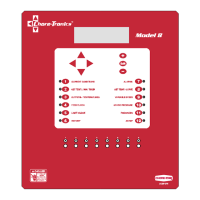