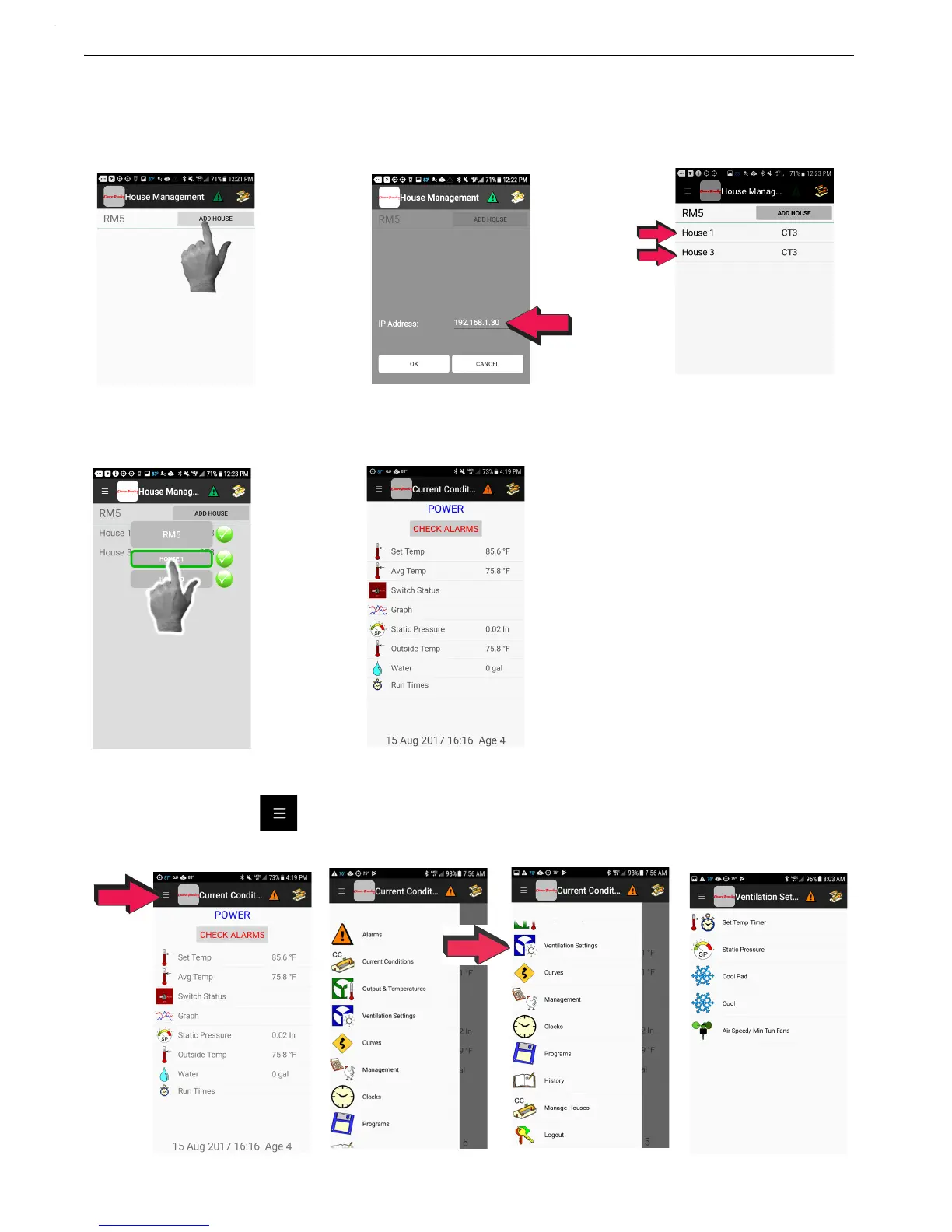Setup Chore-Tronics® Mobile Server
10
MT2471A
Adding the Chore-Tronics
®
3 (CT3) Controls
1.After the site opens select "Add House". Enter the IP of the first House you want listed. Continue to add your
houses until all are added. This example shows 2 added houses. House 1 and House 2.
Note: The house name comes from the CT3 control.
1.Select the House icon in the upper right corner to view a list of all houses. Select the house you want to view.
Navigation from Screen to Screen
1.Select the Menu Icon in the upper left to view the Screen navigation menu.
Note: Logout after done and close the app.