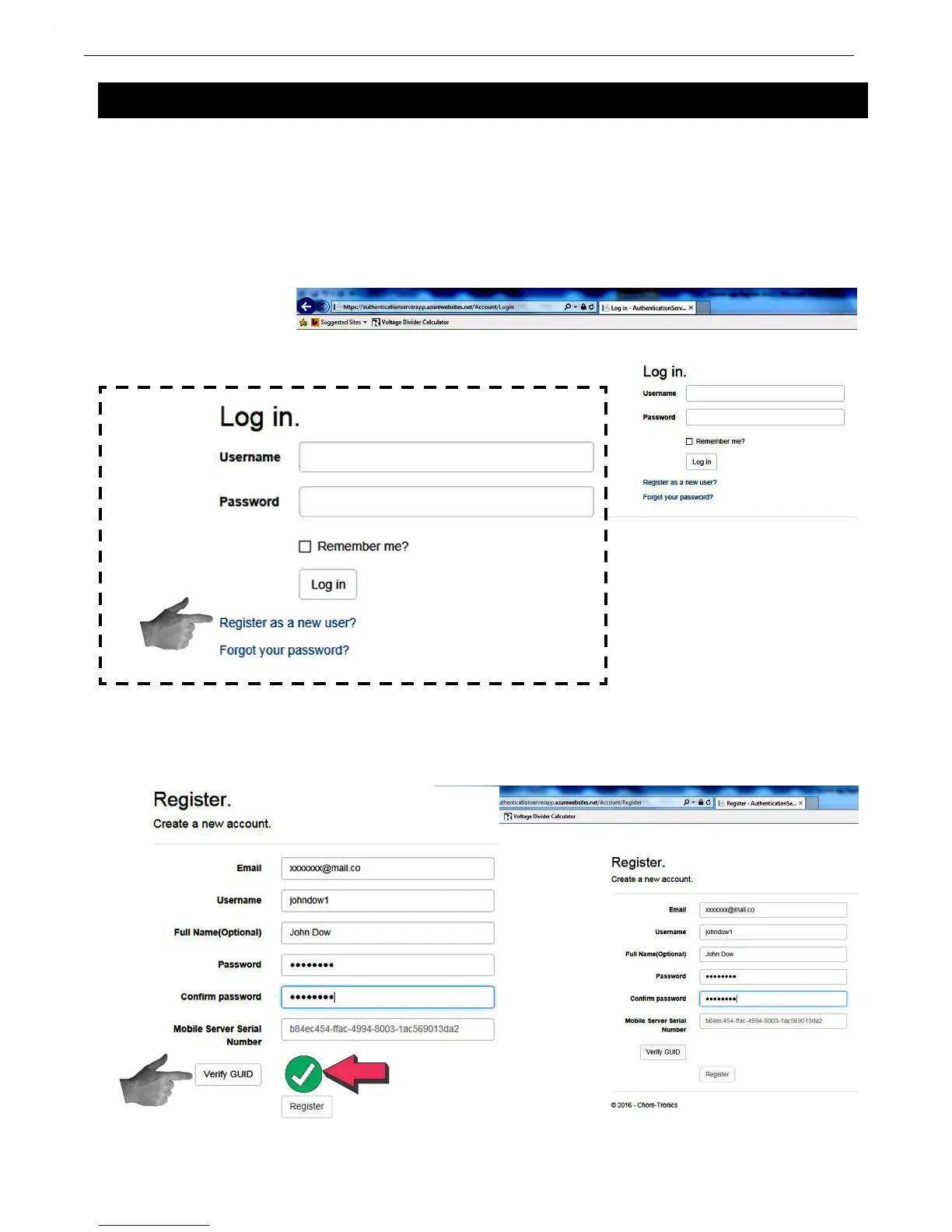Setup Chore-Tronics® Mobile Server
6
MT2471A
Registering a new Mobile Account
Before starting, users should have an active email address, username, password, and desired name. Additionally,
the user should have on hand the GUID associated with the mobile server. Refer to Figure 8. on page 8.
Note: Username must have 8 characters. The password must have 8 and at least 1 must be capital letter.
1.Enter this link in your web browser. https://authenticationserverapp.azurewebsites.net/Account/Login
2.Click on Register as a new user?
3.Enter your account information.
The Mobile server serial number or GUID is located inside the Mobile Server enclosure.
4.Click on Verify GUID. A green check will appear if correct.
Setup
Figure 3.Mobile Server Serial Number