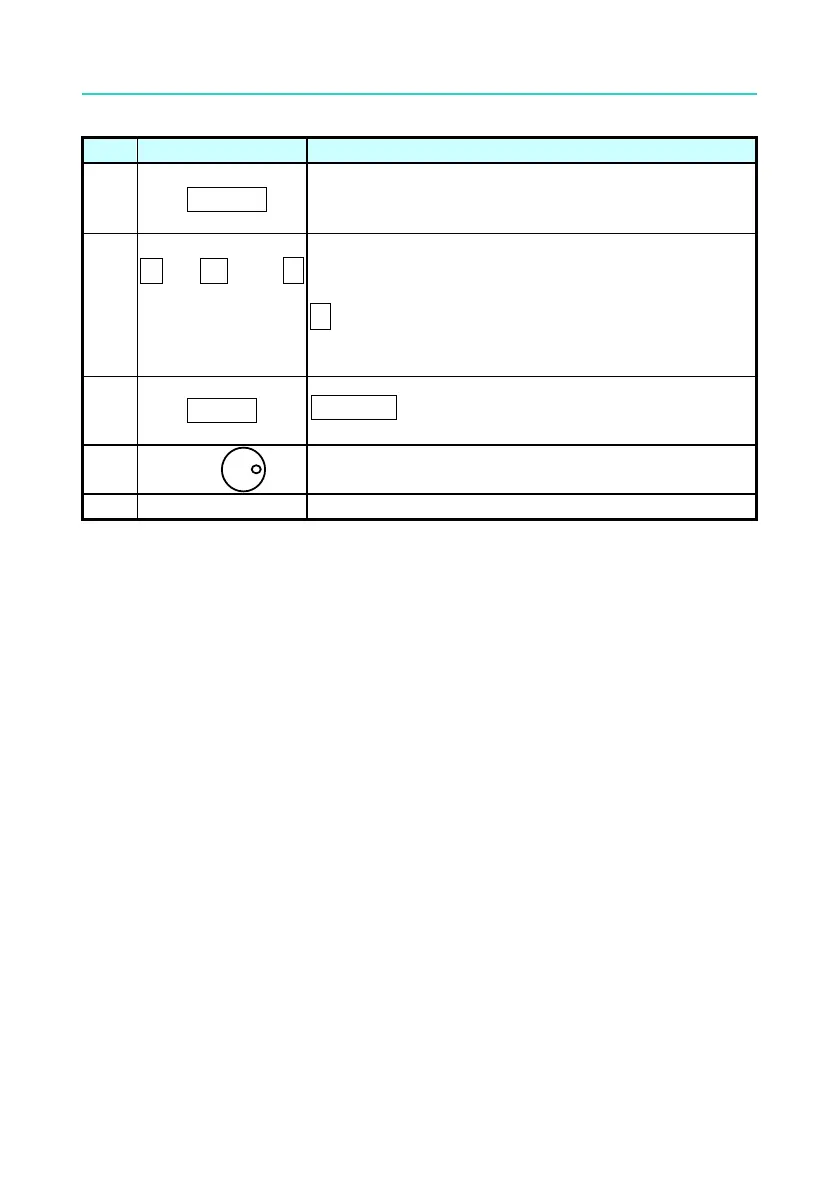Programmable AC Source 61601/61602/61603/61604 Quick Start Guide
Item Symbol Description
7
SHIFT
Shift mode selection key: Pressing this key will
switch the ac source from normal operational
mode to the shift mode.
8
0 to 9 , and •
-----------or-----------
HELP
Numeric and decimal keys: The user can
program numeric data by pressing the digital keys
and the decimal key. Under shift mode, pressing
• acts the HELP function. The LCD display will
show more information about cursor locating
place.
9
ENTER
ENTER key: It is to confirm the setting of
arameters.
10
RPG: The user can input programming data or
options by turning the RPG to the desired ones.
11 Main power switch: It powers on or off.
1-3