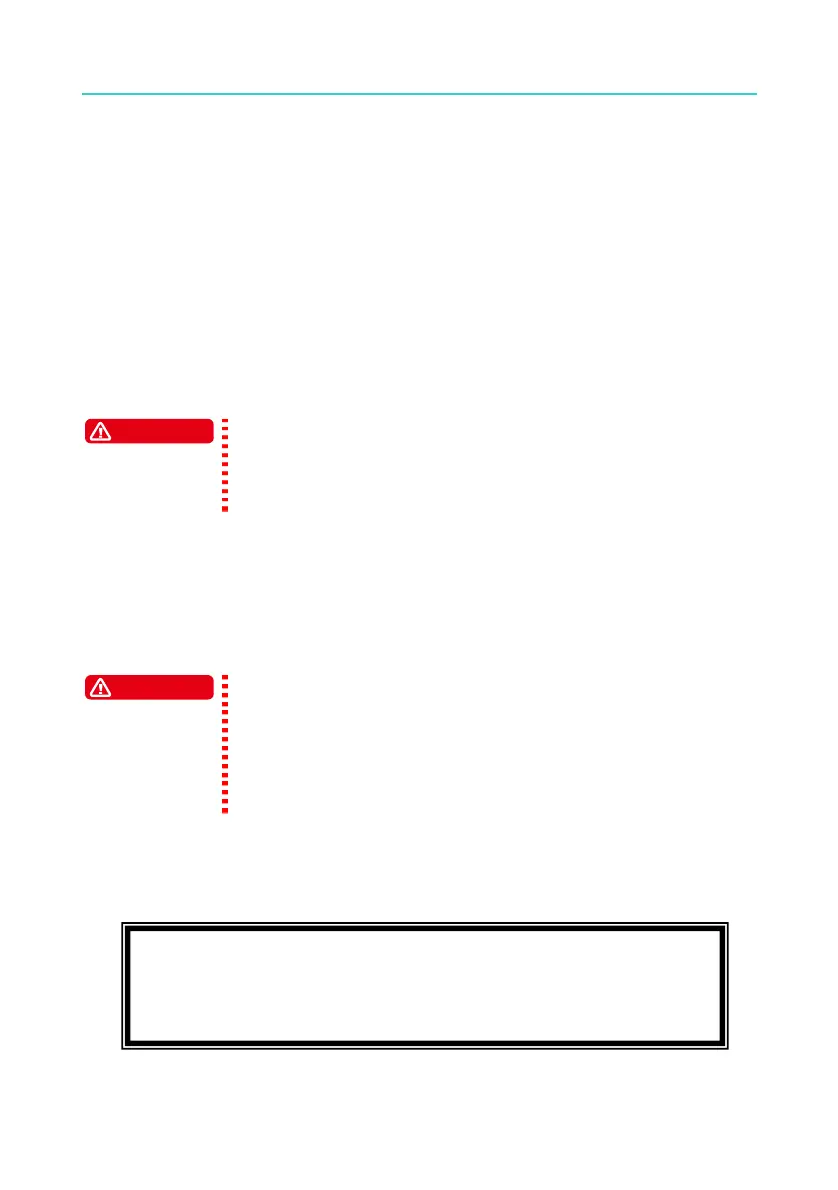Programmable AC Source 61601/61602/61603/61604 Quick Start Guide
equal to the maximum current rating of the AC source. Do not use three
separate wires to connect power to the input of the AC source. Do the
following things one by one:
1. Remove the safety cover from the back of the AC source.
2. Screw the power cord to the terminal blocks of the AC source as
follows:
Green or green/yellow wire to the terminal labeled “G”.
White or blue wire to the terminal labeled “N”.
Black or brown wire to the terminal labeled “L”.
3. Slip the safety cover over the ac input terminal strip, and secure the
cover with two screws.
WARNING
To protect the operators, the wire connected to the GND
terminal must be connected to the earth ground.
Under no circumstances shall this AC source be
operated without an adequate ground connection.
Installation of the power cord must be done by a professional and in
accordance with local electrical codes.
2.4 Power-on Procedure
WARNING
Before turning on the instrument, all protective earth
terminals, extension cords, and devices connected to
the instrument must be connected to a protective earth
ground. Any interruption of the protective earth
grounding will cause a potential shock hazard that could
result in personal injury.
Apply the line power and turn on the power switch on the front panel. The
AC source will do a series of sel tests. The LCD on the front panel will
light up and display as below:
SELF TEST
WAIT . . . . . .
2-2