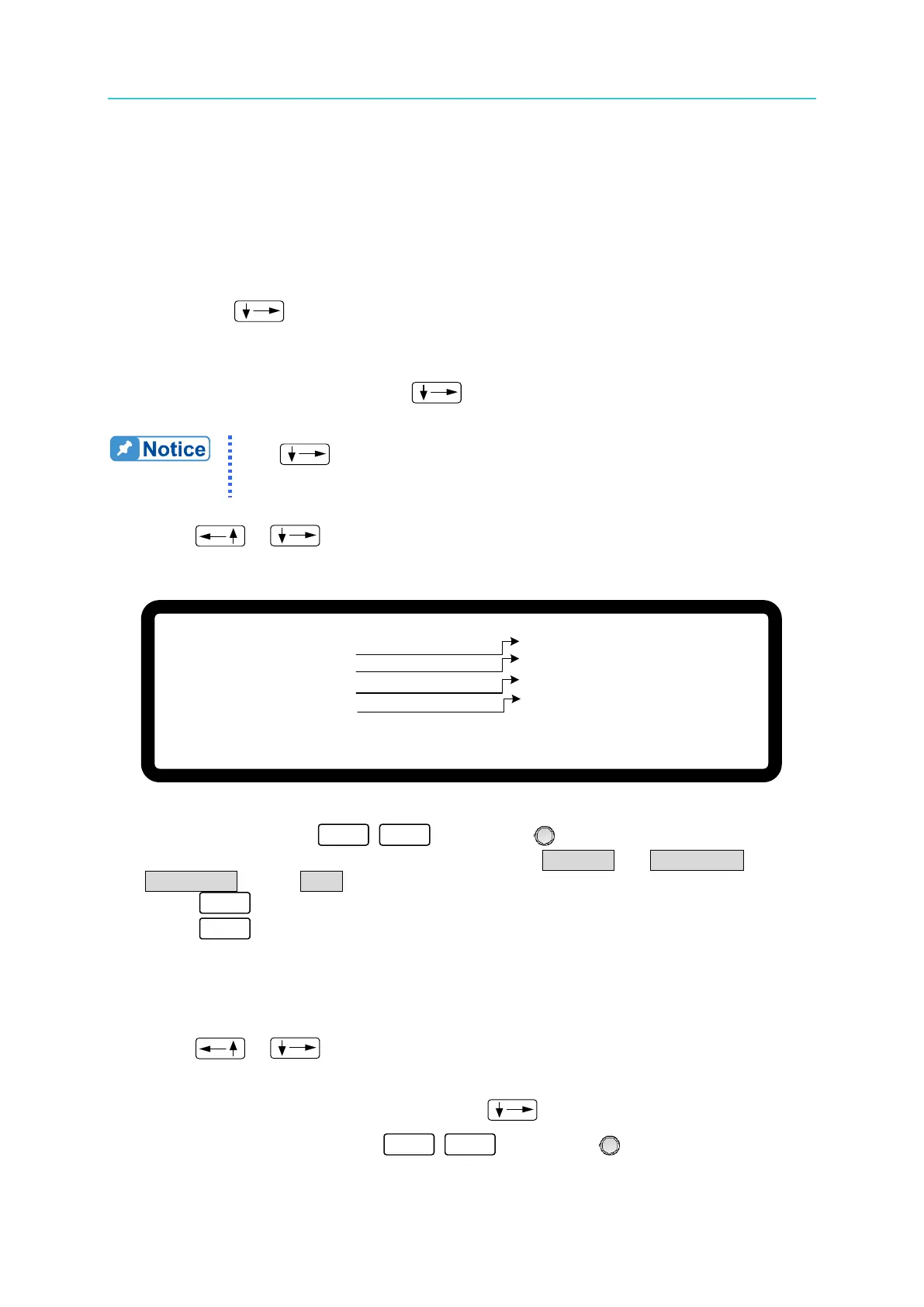Programmable DC Power Supply (with Solar Array Simulation) 62000H Series
Operating & Programming Manual
4.3.2 Setting IV-Sequence
1. The number of default IV-SEQUENCE in an IV-PROGRAM is 0 and each IV-PROGRAM
can add IV-SEQUENCE freely to 100 sequences in total. In other words, the sum of
IV-SEQUENCE set in the total 10 IV-PROGRAMS is 100 maximum.
2. To add a new IV-SEQUENCE:
a. In an IV-PROGRAM page (Figure 4-26), when the cursor is at (4) of Figure 4-26,
press “ ” to add the first IV-SEQUENCE if there is no IV-SEQUENCE in the
IV-PROGRAM and the screen will appear as Figure 4-27 shows.
b. In an IV-SEQUENCE page (Figure 4-27) under an IV-PROGRAM, when the cursor
is at (4) of Figure 4-27, press “ ” to add another new IV-SEQUENCE.
The “ ” key is often used as the direction key and only used to add
new IV-SEQUENCE in the above two conditions.
3. Use “ ”, “ ” keys to move the cursor to the column to be set as Figure
4-27 shows.
[ I V- S E Q U E N C E ]
S E Q N O. = 1 _
I V – F I L E N O. = 0
S E Q T Y P E = A U T O
T I M E = 0 ( S )
▲
▼
( 1 )
( 2 )
( 4 )
( 3 )
Figure 4-27
4. Use the numeric keys
~
or “Rotary” (
) knob to set the value.
Each IV-Sequence can set the following 4 items: (1) SEQ NO., (2) IV-FILE NO., (3)
SEQ. TYPE and (4) TIME. They are explained the following sections.
5. Press “
” to confirm.
6. Press “
” to return to IV-Program Page (Figure 4-26).
4.3.2.1 Setting Sequence Number
1. Use “ ”, “ ” keys to move the cursor to the column to be set as Figure
4-27 (1) shows.
2. When the cursor is at Figure 4-27 (4), press “ ” to add a new IV-SEQUENCE. It
can also use the numeric keys
~
or “Rotary” (
) knob to enter the