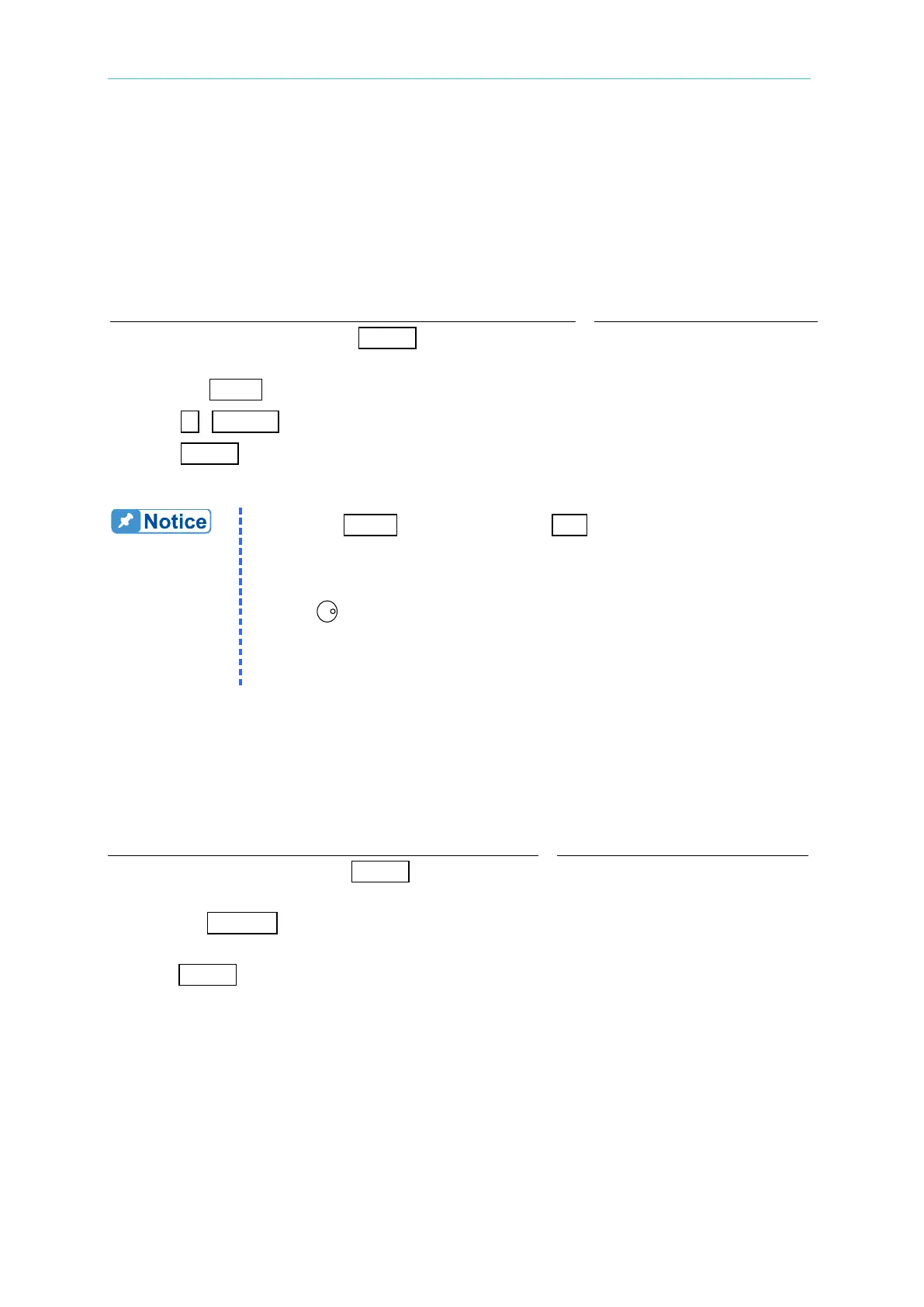Local Operation
3.3.1 I limit
The output current limit is to guarantee the output current won’t exceed the pre-defined
value to protect the loading devices from being damaged by the output peak current. The
programmable range of peak current limit is from 0 to 20 in step of 0.08 A for 6408, and
from 0 to 10 in step of 0.04 A for 6404. Operational example for defining I limit = 8 A is
interpreted as below.
1. Enter shift mode by pressing SHIFT to turn on the
40.5 60.0 0.00
2. Press the I limit * key to turn on the “I LIMIT” LED.
40.5 15.0 0.00
3. Press 8
, ENTER
40.5 8.00 0.00
4. Press SHIFT
to turn off the “SHIFT” and “I LIMIT” LED,
and turn on the “FREQ” LED.
40.5 60.0 0.00
1. In step 2, I limit
key is the same as V/F key whose function is
augmented due to shift mode being activated. Characters in blue
print above the key indicate its new function as “I LIMIT”.
2. In step 3, presses of data keypad for value of “I limit”, or turning the
rotary
to get to the value.
3. When “I limit” is set as the value less than 1A (for 300v range) or 2A
(for 150v range), the “I limit” LED keeps blinking. The user should
change it to a larger value.
3.3.2 Range
The full range of output voltage is selectable to be 150V, 300V, or AUTO. For example, set
range to be 300V.
1. Enter shift mode by pressing SHIFT to turn on the
Green “SHIFT” LED turns on.
2. Press the RANGE key several times until the
Green “300V” LED turns on.
3. Press SHIFT to quit from the “SHIFT” mode.
Green “SHIFT” LED turns off.