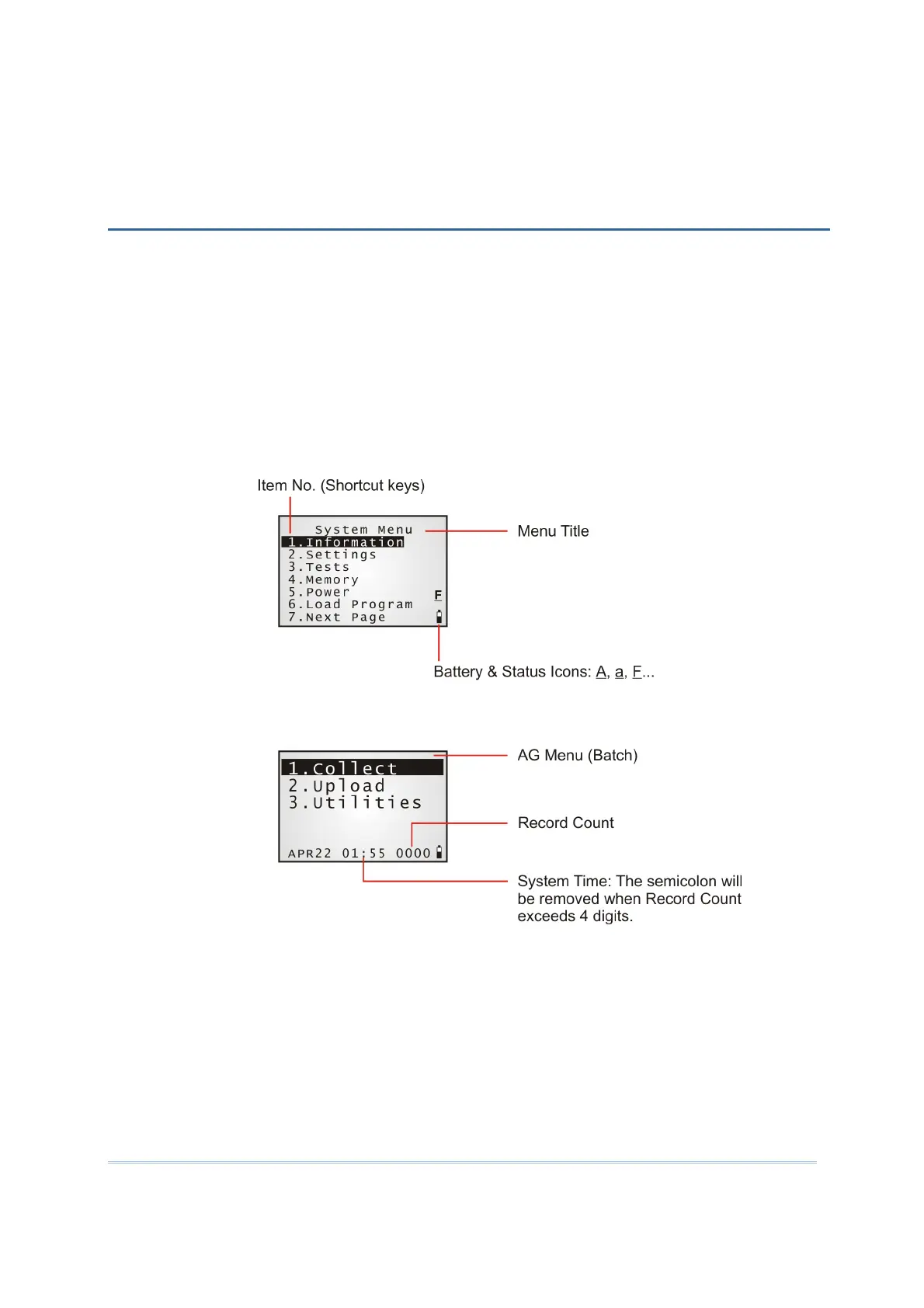23
This chapter mainly describes the software inside the mobile computer. It consists of
three modules — Kernel, System, and Application; each has a function menu.
When a menu is displayed, you may select an item by either of the following ways:
Press the arrow keys [UP] and [DOWN] to move the highlight bar.
Press the number key that corresponds to the item number.
Follow the on-screen instructions to change a specific setting, or press [ESC] to
return to a previous page or menu.
On each screen, the last column displays status icons, such as:
The smart battery icon indicates the current power status.
The status icon of input mode or function mode is controlled by the [FN/ALPHA] key.
Chapter 2
LEARNING SOFTWARE ARCHITECTURE