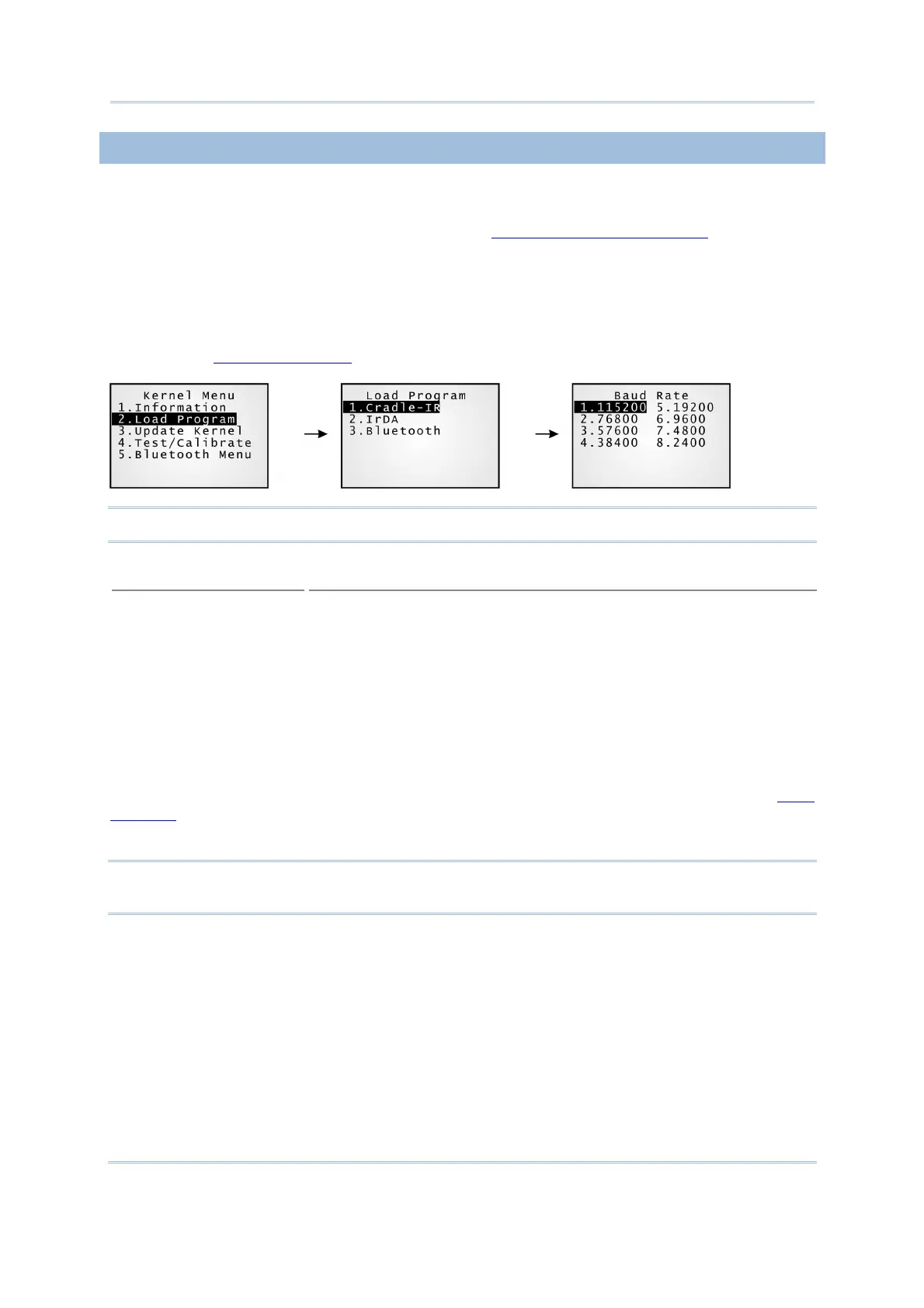69
Chapter 4
Program Manager & Kernel
4.2.2 LOAD PROGRAM
You can download one program file to the active memory sector, as well as one font file
to the memory address assigned by the system. After downloading, restart the mobile
computer to activate the new program. Refer to Appendix I
Download Utility.
New application program or program update
And/or one font file, i.e. multi-language font
If you are using a custom font file rather the system font and you want to download
another font file, it is necessary to delete the current font file from the program list
displayed by
Program Manager first. Otherwise, downloading new font file is not allowed.
Note: The mobile computer will stay in download mode for approximately 30 seconds.
.SHX Program Download one of the following C program files and/or one font file:
Program File
AG Runtime:
U8000.shx (Batch AG)
WU8071.shx (WLAN AG)
CipherNet Runtime:
80xx-5250.shx (CipherNet-5250)
80xx-VT.shx (CipherNet-VT)
BASIC Runtime
Note
:
B8000.shx
User program
Font File Refer to the Font Files folder on CD-ROM.
If you have downloaded a BASIC Runtime program, the next time you access the Load
Program service via System Menu, you will be able to select whether to download a C
program (.SHX) or BASIC program (.SYN).
Note: Go to System Menu | 6. Load Program | 2. Load Basic, and download a BASIC
program (*SYN).