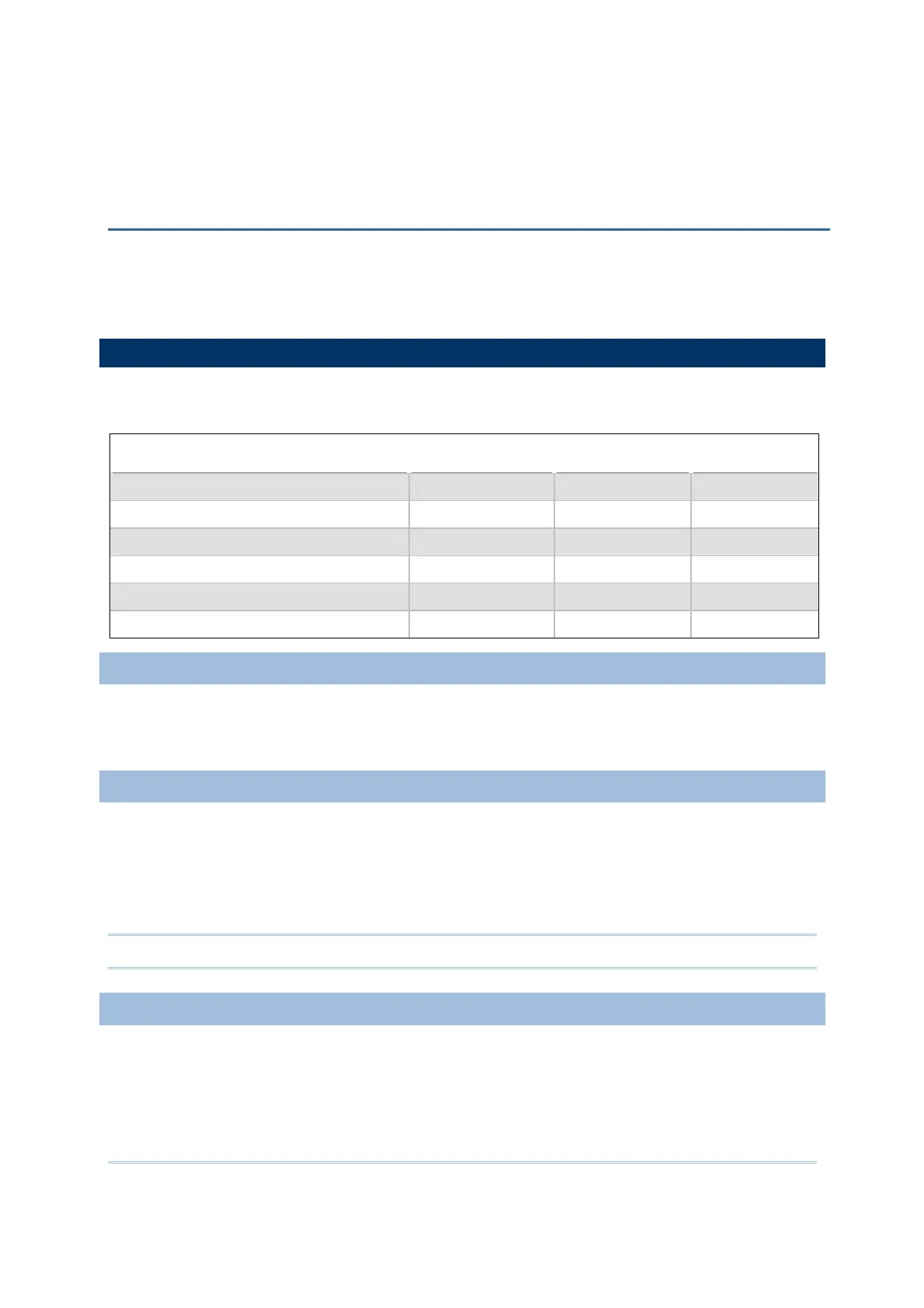75
For easy development of applications, the mobile computer ships with FORGE
Application Generator programs, batch and WLAN versions, as well as a download
utility.
FILE TYPES
Depending on the file type, you may download a program or font file via System Menu,
Program Manager or Kernel Menu.
File Type
System Menu Kernel Menu Program Manager
Font file
√ √ −
AG runtime
√ √ √
CipherNet runtime
√ √ √
Kernel update −
√ −
BASIC program
√
−
−
BASIC runtime
√ √ √
FONT FILE
Download a font file (.SHX) via System Menu or Kernel Menu.
Font file: Font-Multi-Language.SHX, Font-Japanese.SHX, and so on.
C PROGRAMS
Download a C program (.SHX) via System Menu, Program Manager or Kernel Menu.
AG runtime: U8000.SHX, WU8071.SHX
CipherNet runtime: 80xx-VT.SHX, 80xx-5250.SHX
Kernel update: K*.SHX
Note: You can only download a Kernel update via Kernel Menu.
BASIC PROGRAMS
First, download a BASIC runtime (e.g. B8000.SHX) via System Menu, Program
Manager or Kernel Menu. Then, it will allow you to download a BASIC program (.SYN)
via System Menu.
Appendix I
DOWNLOAD UTILITY
