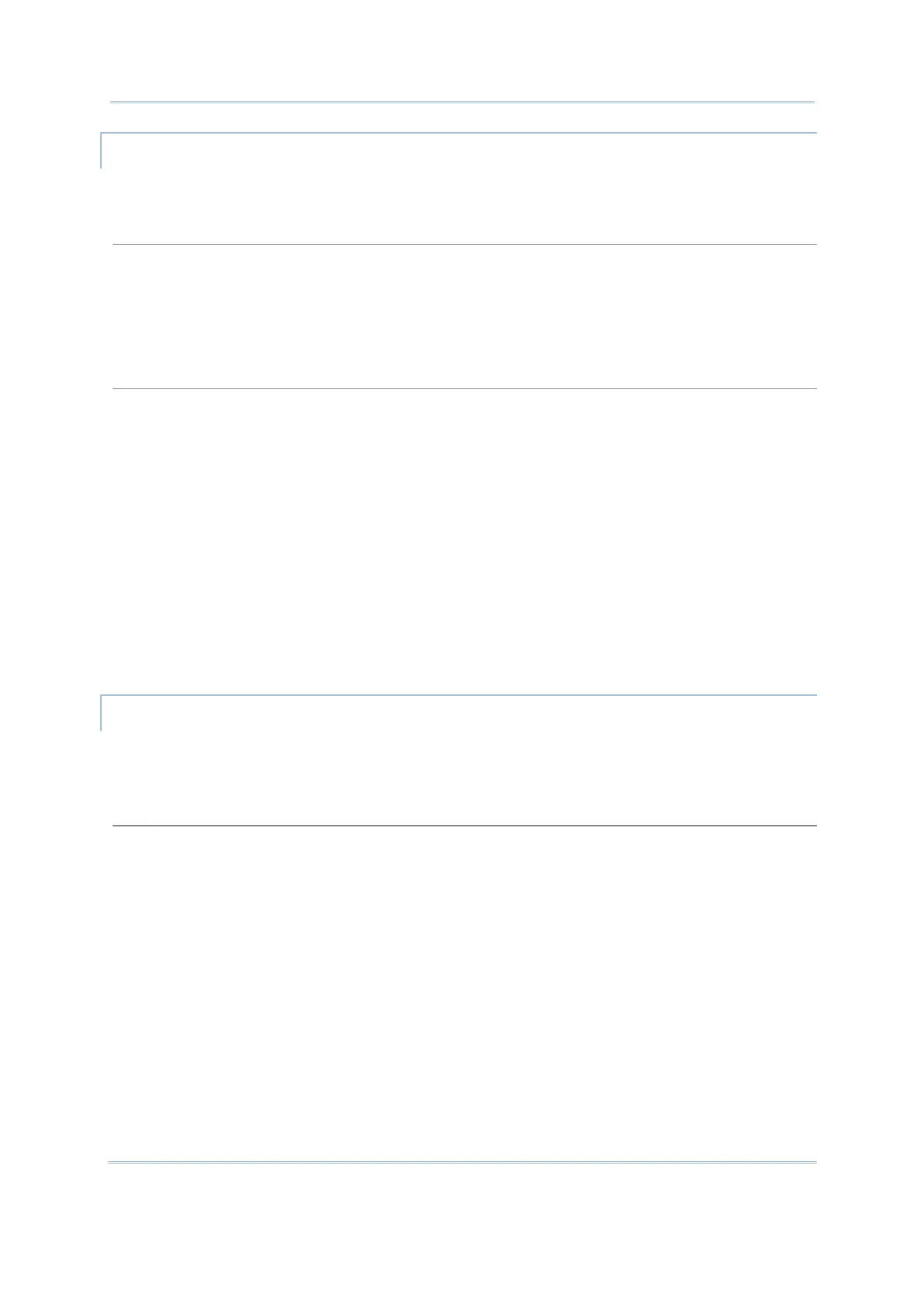65
Chapter 4
Program Manager & Kernel
SPARE MEMORY SECTORS (1 ~ 6)
Additional program files can be directly downloaded to these sectors.
Download a program file to an empty sector:
1. Press the arrow keys [Up] and [Down] to select an empty sector, and then press [ENTER].
2. Select a desired interface for downloading.
3. Connect the interface cable if required, and wait for a few seconds to establish a connection…
4. To abort the action, press [ESC]. Then press [ESC] again to return to the menu.
Download a program file to an occupied sector:
If no available sectors, you'll have to replace one program with the new one.
1. Press the arrow keys [Up] and [Down] to select a program that you want to delete, and then
press [ENTER].
2. The program information is displayed on the screen.
Press [FN/ALPHA] to enter the Alpha mode:
Press the capital letter [C] and follow the steps below to download a program file.
Press the capital letter [D] if you simply want to delete the program.
3. Select a desired interface for downloading.
4. Connect the interface cable if required, and wait for a few seconds to establish a connection…
5. To abort the action, press [ESC]. Then press [ESC] again to return to the menu.
From the menu, you'll see the program has been deleted but no new program is present
(because you have canceled the download action).
ACTIVE MEMORY SECTOR (“ACT”)
Only the application program, which needs to be activated immediately, can be
downloaded to the active memory sector.
Download to Memory Sector “ACT”:
1. Press the arrow key [Down] to select the memory sector “ACT” (may be unoccupied), and then
press [ENTER].
2. Select a desired interface for downloading.
3. Connect the interface cable if required, and wait for a few seconds to establish a connection…
If the active memory sector has already been occupied by an application program, the newly
downloaded program will replace the currently active program and come into effect
immediately.