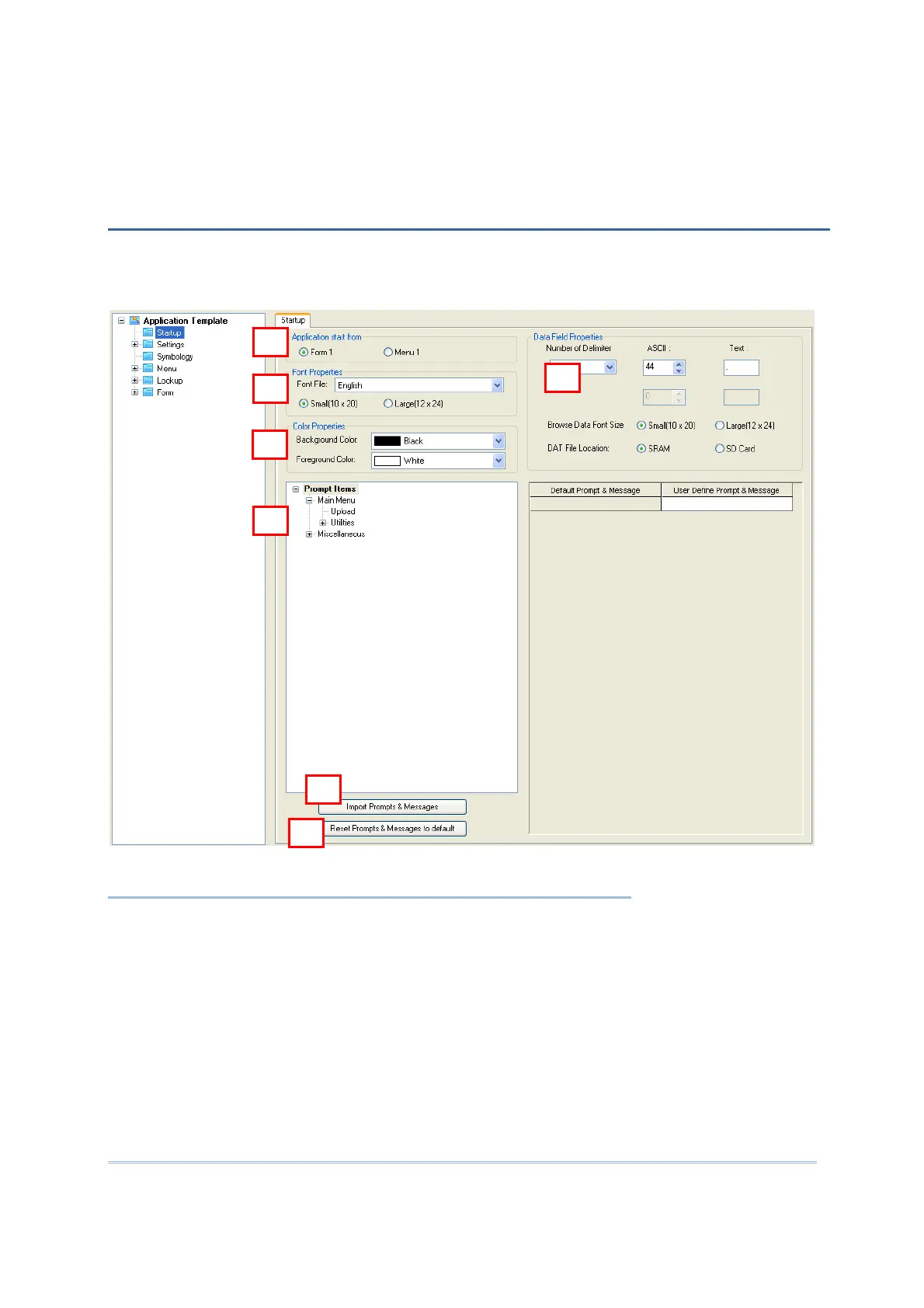99
On this property page, Startup settings for the application program can be customized.
IN THIS CHAPTER
6.1 Application Start From...............................................100
6.2 Font Properties.........................................................101
6.3 Color Properties........................................................102
6.4 Data Field Properties.................................................103
6.5 Redefine Prompts & Messages ....................................103
6.6 Import Prompts & Messages.......................................103
6.7 Reset Prompts & Messages to Default ..........................103
Chapter 6
STARTUP
1
2
7