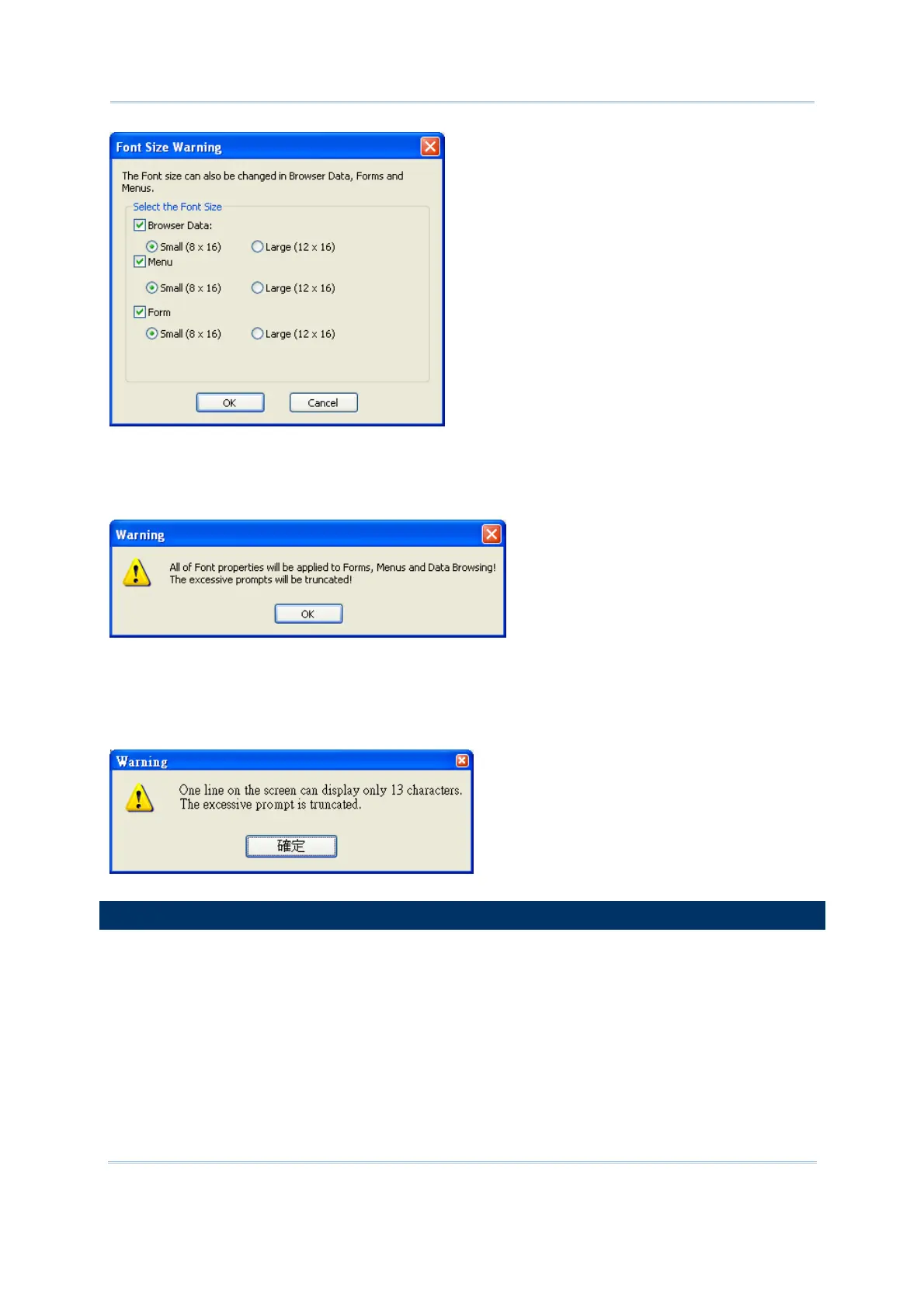102
FORGE Batch Application Generator User Guide
With the Font File item set to a double-byte language, when the small/large font size
radio button is toggled, a message box will pop up warning that font properties will be
applied to forms, menus, and browsing data.
With the Large radio button selected, when the Font File item is changed from
double-byte languages to single-byte languages, a message box will pop up warning that
a single line on the screen can display only 13 characters and the excessive prompt will
be truncated.
6.3 COLOR PROPERTIES (8600 ONLY)
Click the drop-down menus to determine background & foreground colors of the startup
for the 8600 mobile computer.