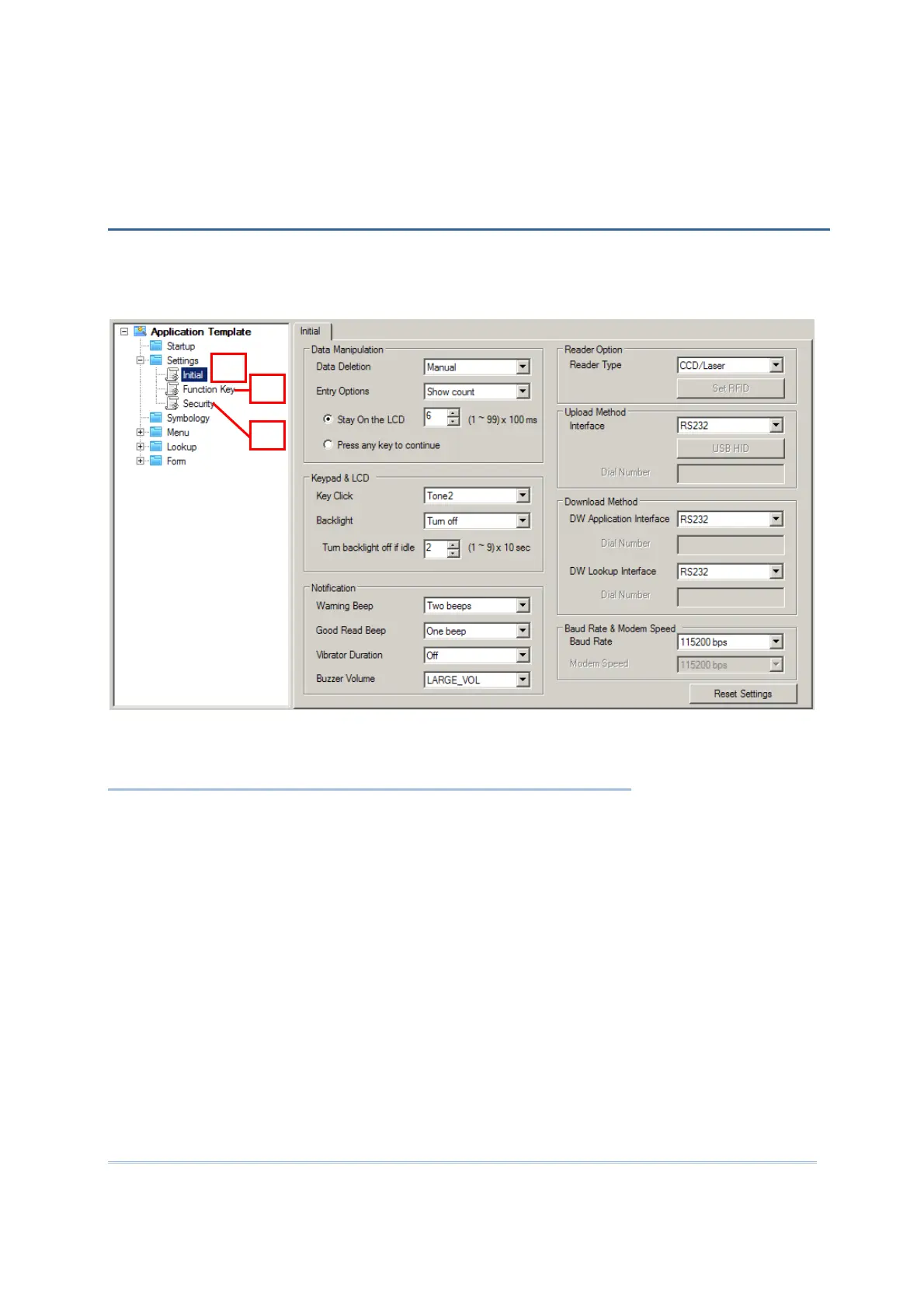85
The Settings property page features the basic settings for the application template.
These basic settings are divided into three themes: “Initial”, “Function Key” and
“Security”. Each is presented on a single tabbed page of the Settings.
IN THIS CHAPTER
5.1 Initial Settings........................................................... 86
5.2 Function Key Setting .................................................. 95
5.3 Security Setting......................................................... 96
Chapter 5
SETTINGS
1
2