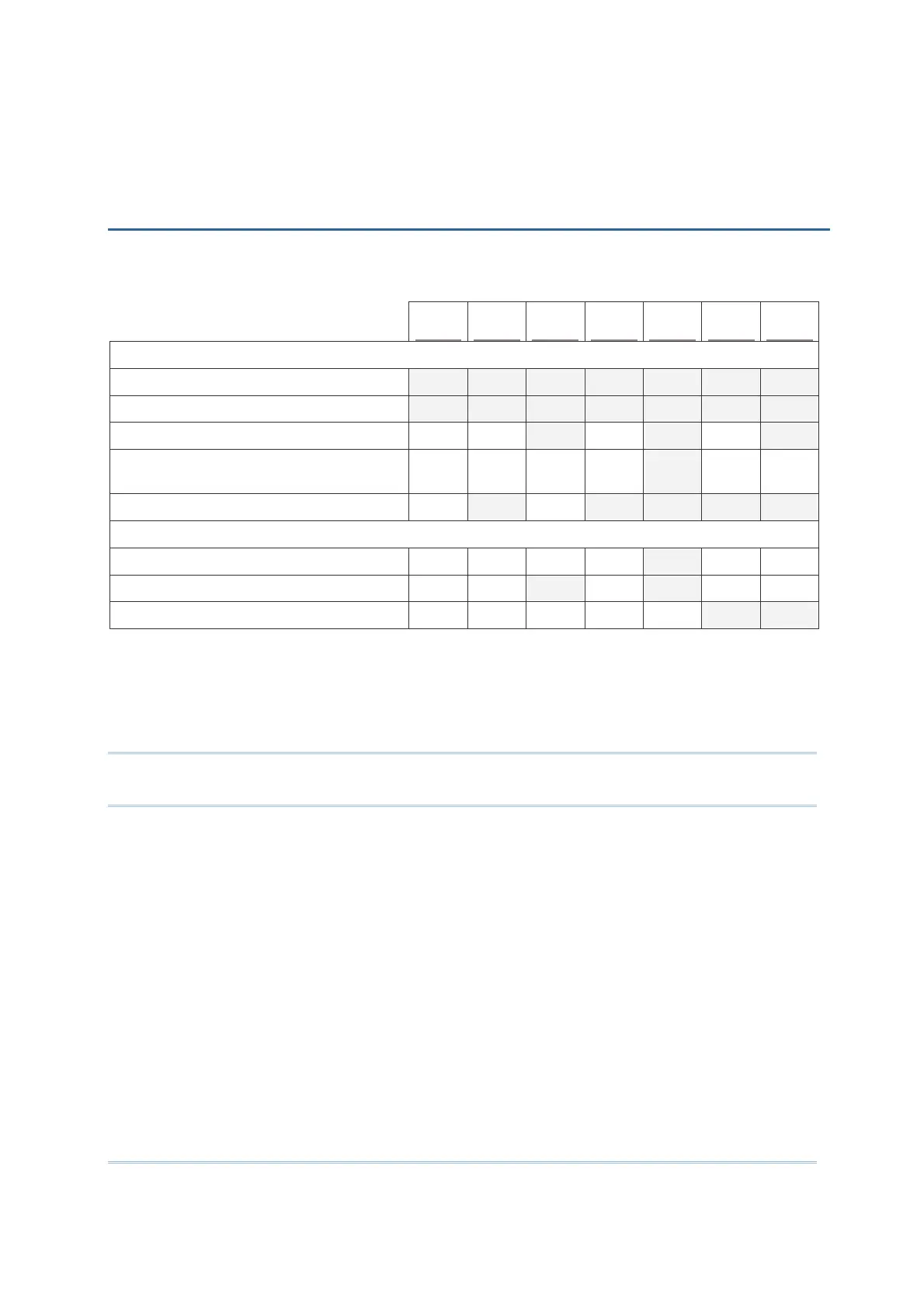125
The FORGE Batch Application Generator allows configuring the following reader types,
depending on the module equipped on your mobile computer:
8000
8200
8300
8400
8500 8600 8700
Barcode Reader
1D CCD Scan Engine
1D Laser Scan Engine
1D Long Range Laser Scan Engine (LR)
1D Extra Long Range Laser Scan
Engine (ELR)
2D Scan Engine
RFID Reader
ACG_RFID Module v0.9
ACG_RFID Module v1.0
HF RFID Multi-ISO v1.2.2
Options of different reader combination are allowed, such as 1D+RFID and 2D+RFID. For
each combination, both readers can be initialized and ready for scanning at the same
time (dual mode operation). For example, if you press the [Scan] button while running
the AG run-time program on the mobile computer, it will read a barcode in position or an
RFID tag in proximity depending on which one comes first.
Note: You cannot have 1D+2D scan engines installed on the mobile computer because
they are both barcode readers!
Appendix I
SCAN ENGINE SETTINGS