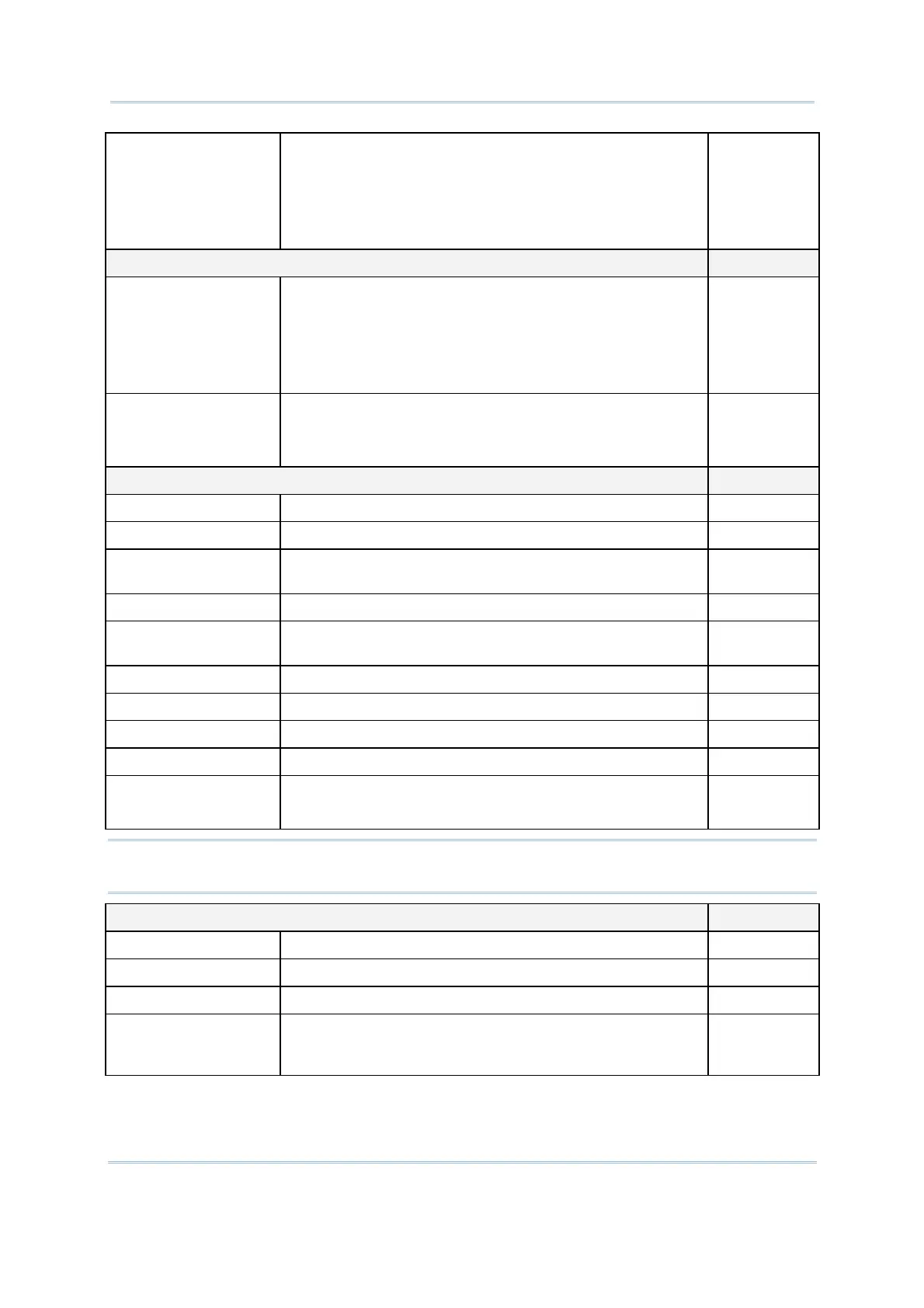155
Appendix IV 2D Scan Engine
Addon 2 / Addon 5 Decide whether to decode EAN-8, EAN-13, UPC-E0,
UPC-E1, UPC-A with addons.
Ignore Addons
Decode Only With Addons
Decode With Addons (= Auto-discriminate)
Ignore...
Code 11 Disable
Verify Check Digit Decide whether to verify the check digit. If the check digit
is incorrect, the barcode will not be accepted.
No verification
One Check Digit
Two Check Digits
No
Select Length
Any Length
One or two fixed lengths
Range (1~55)
Any Length
Postal Codes ---
US Postnet Enable
US Planet Enable
Transmit US Postal
Check Digit
US Postnet or US Planet must be enabled first! Enable
UK Postal Enable
Transmit UK Postal
Check Digit
UK Postal must be enabled first! Enable
Japan Postal Enable
Australian Postal Enable
Dutch Postal Enable
UPU FICS Postal Disable
USPS 4CB/One Code/
Intelligent Mail
Disable
Note: UPU FICS Postal and USPS 4CB/One Code/Intelligent Mail are supported on 2D
scan engine for 8200/8400/8600/8700 only.
Composite Codes ---
Composite CC-C Disable
Composite CC-A/B Disable
Composite TLC-39 Disable
GS1-128 Emulation
Mode for UCC/EAN
Composite Codes
Transmit UCC/EAN Composite Code data as if it was
encoded in GS1-128 barcodes.
Disable
