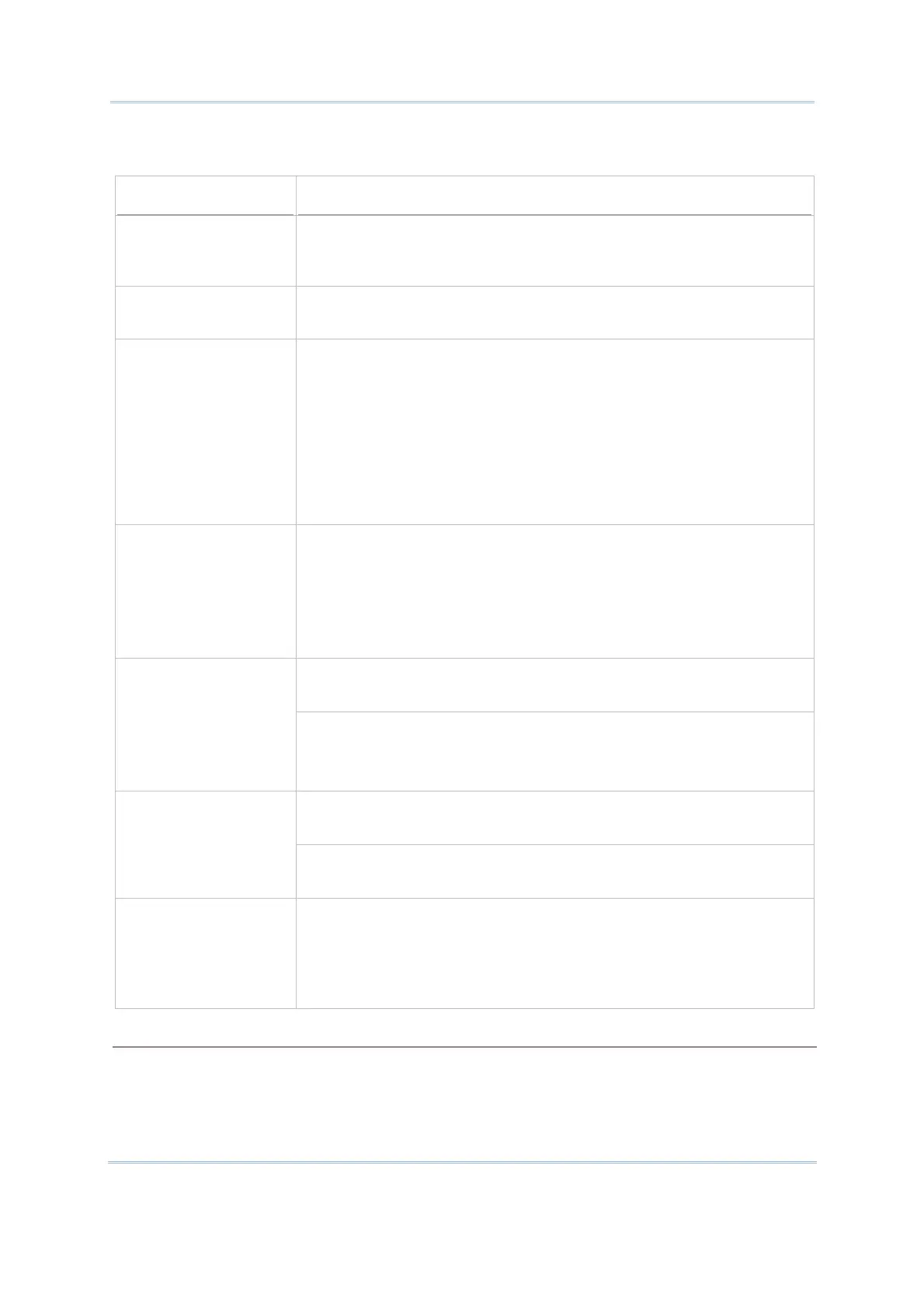165
Appendix V
Command Line Syntax
Each argument is explained in the table below. If command line arguments are not given, you may
select the appropriate parameters from the dialog box that pops up.
Argument Description
File name Max length: 256 bytes
Full-path file name is required when file is not in the current working
directory.
COM port Range: 1~255
It is set to 1 by default in the utility program.
Range: 1~5
It is set to 1 by default in the utility program.
Baud rate
1:
115200 bps
2:
57600 bps
3:
38400 bps
4:
19200 bps
5:
9600 bps
Range: 1~3
It is set to 1 by default in the utility program.
Download via
1:
RS-232/IrDA/USB VCOM
2:
Cradle-IR
3:
Modem
Range: 1~3
It is set to 1 by default in the utility program.
File Type
1:
AGX file
2:
ATX file
3:
ATF file
Range: 0~1
It is set to 1 by default in the utility program.
Show dialog
0:
Disable
1:
Enable
Range: 0~1
It is set to 1 by default in the utility program.
Show progress dialog
0:
Disable
1:
Enable
Example
AG_Load AT8600.AGX,1,1,1,1,0
// COM 1, 115200 bps, RS-232/IrDA/USB VCOM,
AGX, Display the dialog box, Do not display
the progress dialog box
