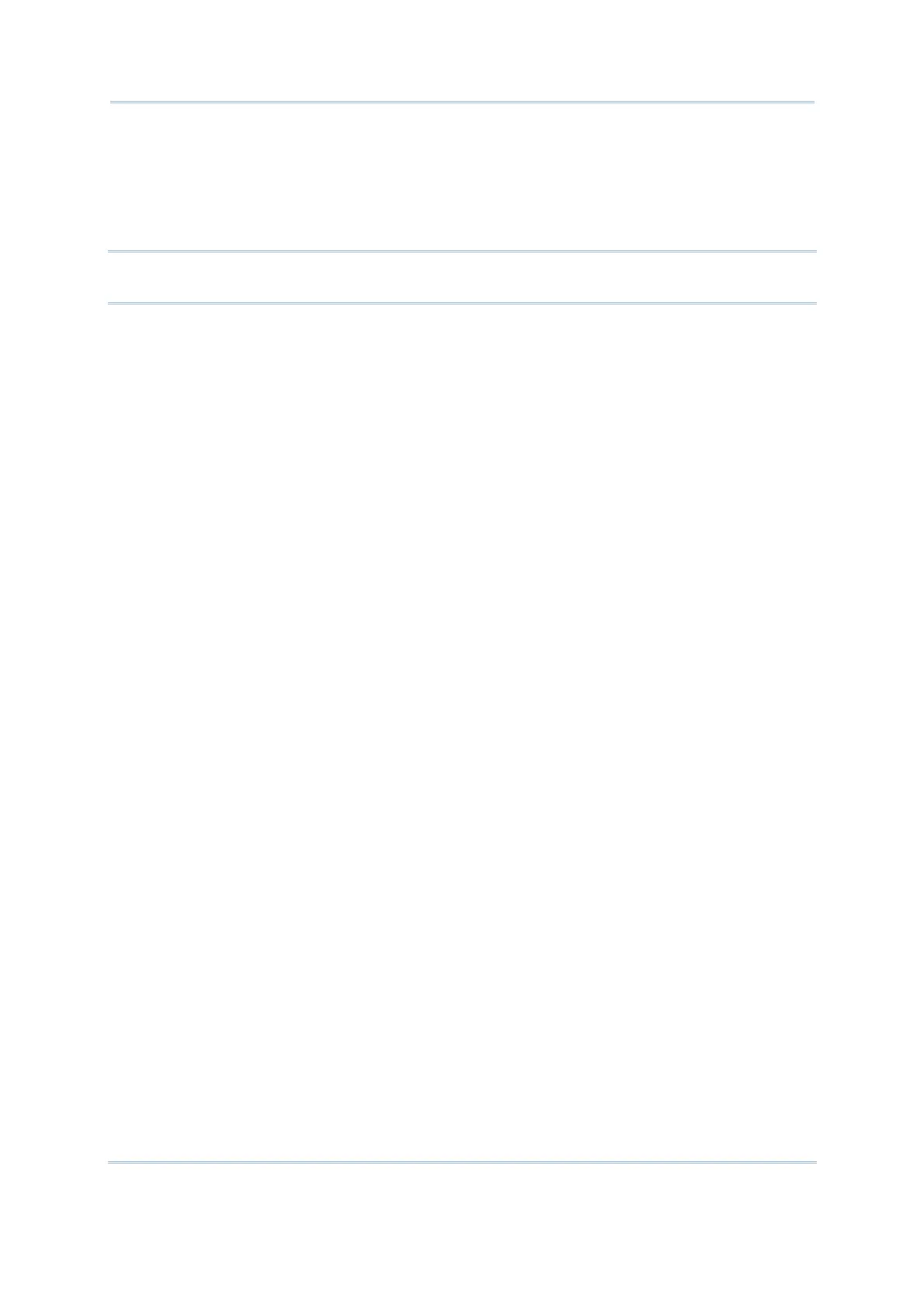10
FORGE Batch Application Generator User Guide
1. On the mobile computer, press [7], [9] and [Power] simultaneously to boot the
mobile computer into System Menu. Select 6. Load Program. And select a
download interface.
2. Run Batch AG on your PC. From the menu bar, select Transfer | Send Program
to send a desired font file (.SHX) to the mobile computer.
Note: Be sure to make consistent settings for the transmission interface on both your PC
and the mobile computer.