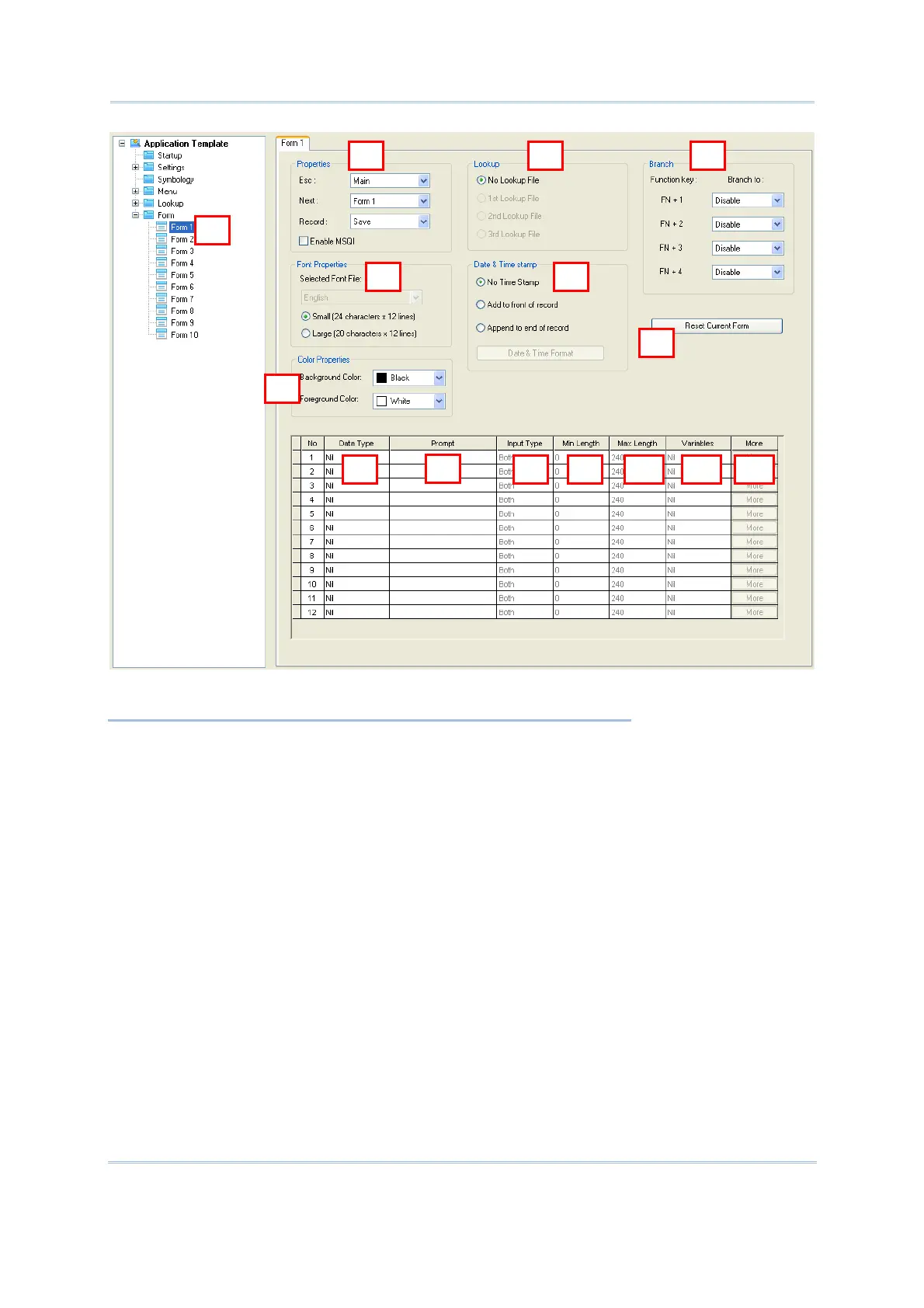32
FORGE Batch Application Generator User Guide
IN THIS CHAPTER
1.1 Select a Form............................................................ 33
1.2 Properties................................................................. 33
1.3 Font ....................................................................... 40
1.4 Color Properties (8600 only)........................................ 40
1.6 Date & Time Stamp.................................................... 42
1.7 Branch ..................................................................... 43
1.8 Reset Current Form.................................................... 43
1.9 Data Type................................................................. 44
1.10 Prompt................................................................... 56
1.11 Input Type.............................................................. 57
1.12 Minimum Length...................................................... 57
1.13 Maximum Length ..................................................... 57
1.14 Variables/Field......................................................... 59
1.15 More ...................................................................... 62
1
2
7
9 14 15
