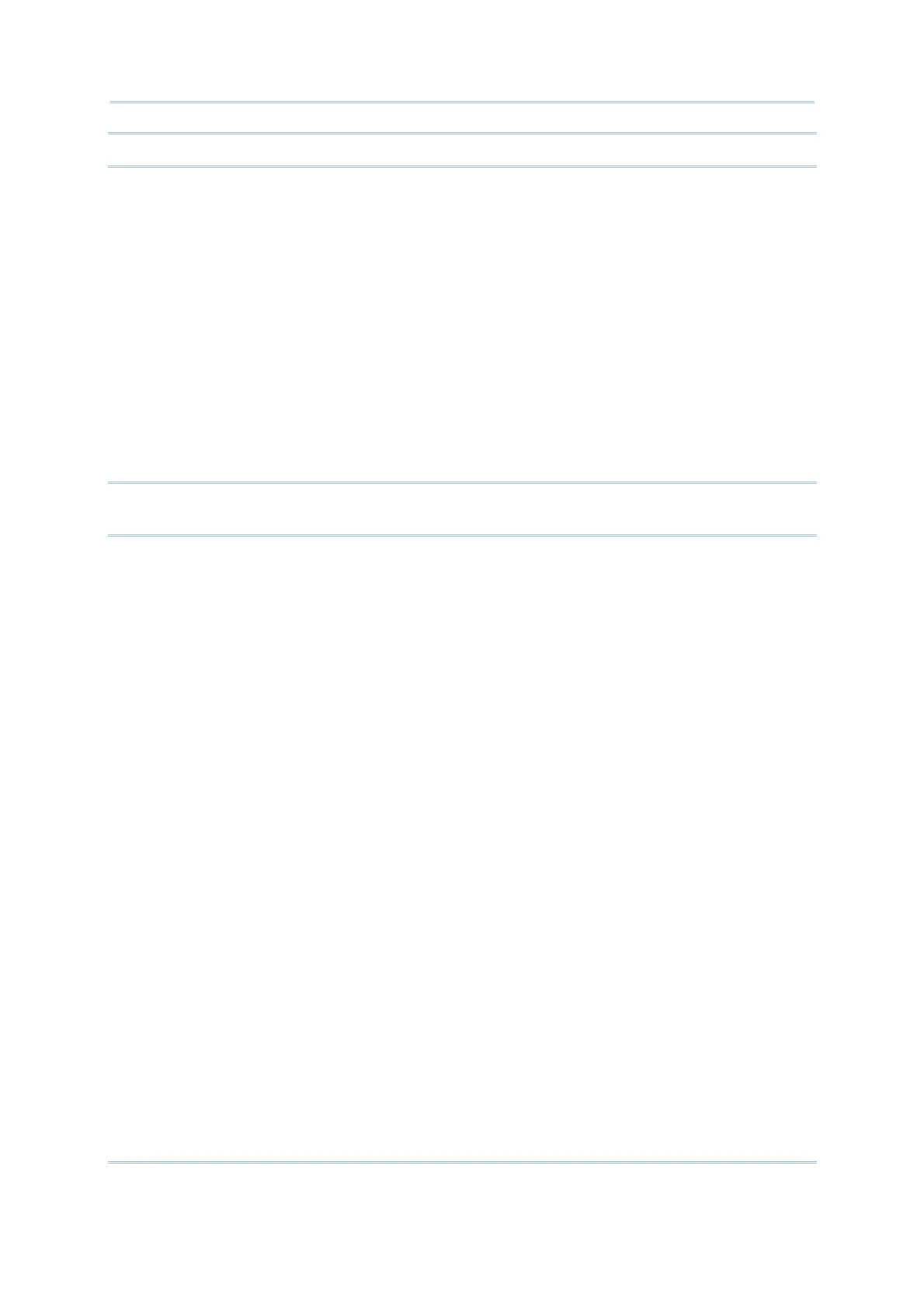35
Chapter 1 Form
Note: The uploaded file is a sequential file.
The files retrievable from the mobile computer are:
Data file:
Such “data file” is generated on the mobile computer only when you have selected
"Save", "Save & update", "Save & output record", "Save & output screen", or “Save &
remove” options from the Record drop-down menu.
Lookup file:
A lookup file would be available on the mobile computer when you have chosen to use
a lookup file for your data collection and have allowed it to be uploaded.
When there is collected data on the mobile computer to be uploaded to a host computer,
select 2. Upload Data from the user application main menu on the mobile computer
after a connection is established between the mobile computer and your PC to follow
through the uploading.
Warning: If you select "output record" or "output screen" for the Record mode, 2.
Upload Data on the mobile computer will become unavailable.