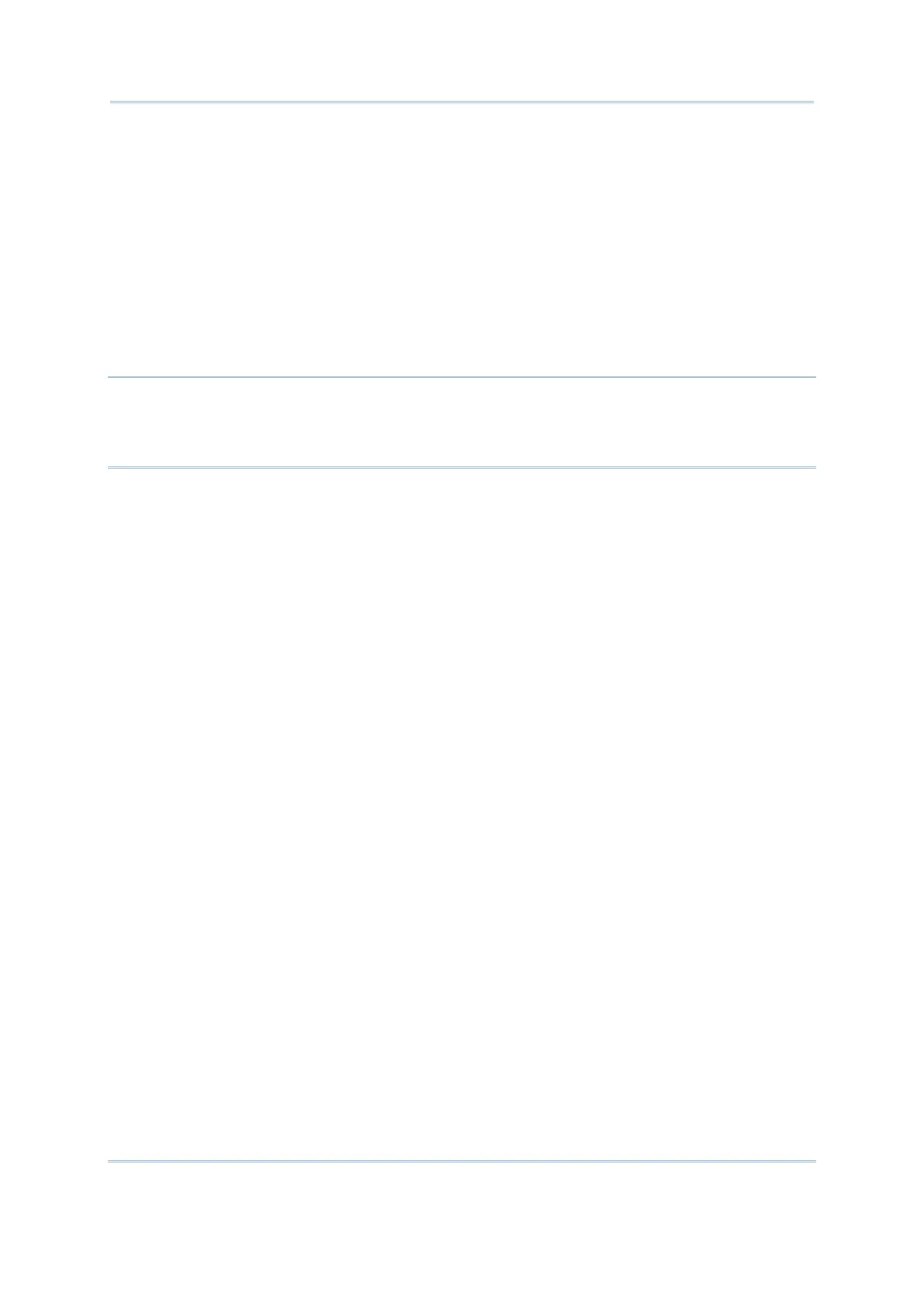99
0xC0 | 0x08 : Send next character with Right Ctrl key.
0xC0 | 0x10 : Send next character with Right Alt key.
0xC0 | 0x20 : Clear all combination status key after sending the next character.
For example, to send [A] [Ctrl-Insert] [5] [scan code 0x29] [Tab] [2] [Shift-Ctrl-A] [B]
[Alt-1] [Alt-2-Break] [Alt-1] [Alt-3], the following characters are inserted into the string
supplied to the command SEND_WEDGE.
0x41, 0xC2, 0x01, 0x35, 0xC0, 0x29, 0x09, 0x32, 0xC3, 0x41, 0x42, 0xC4, 0x31
0xE4, 0x32, 0xC4, 0x31, 0xC4, 0x33
Note: (1) The scan code 0x29 is actually a space for PCAT, Alt-12 is a form feed
character, and Alt-13 is an Enter.
(2) The break after Alt-12 is necessary, if omitted the characters will be treated as
Alt-1213 instead of Alt-12 and Alt-13.
The following instructions can be called in the BASIC program to send the above string
through the keyboard wedge interface.
...
Data_1$ = CHR$(65) + CHR$(194) + CHR$(1) + CHR$(53) + CHR$(192) + CHR$(41)
Data_2$ = CHR$(9) + CHR$(50) + CHR$(195) + CHR$(65) + CHR$(66)
Data_3$ = CHR$(196) + CHR$(49) + CHR$(228) + CHR$(50) + CHR$(196) + CHR$(49)
Data_4$ = CHR$(196) + CHR$(51)
DataString$ = Data_1$ + Data_2$ + Data_3$ + Data_4$
SEND_WEDGE(DataString$)
...