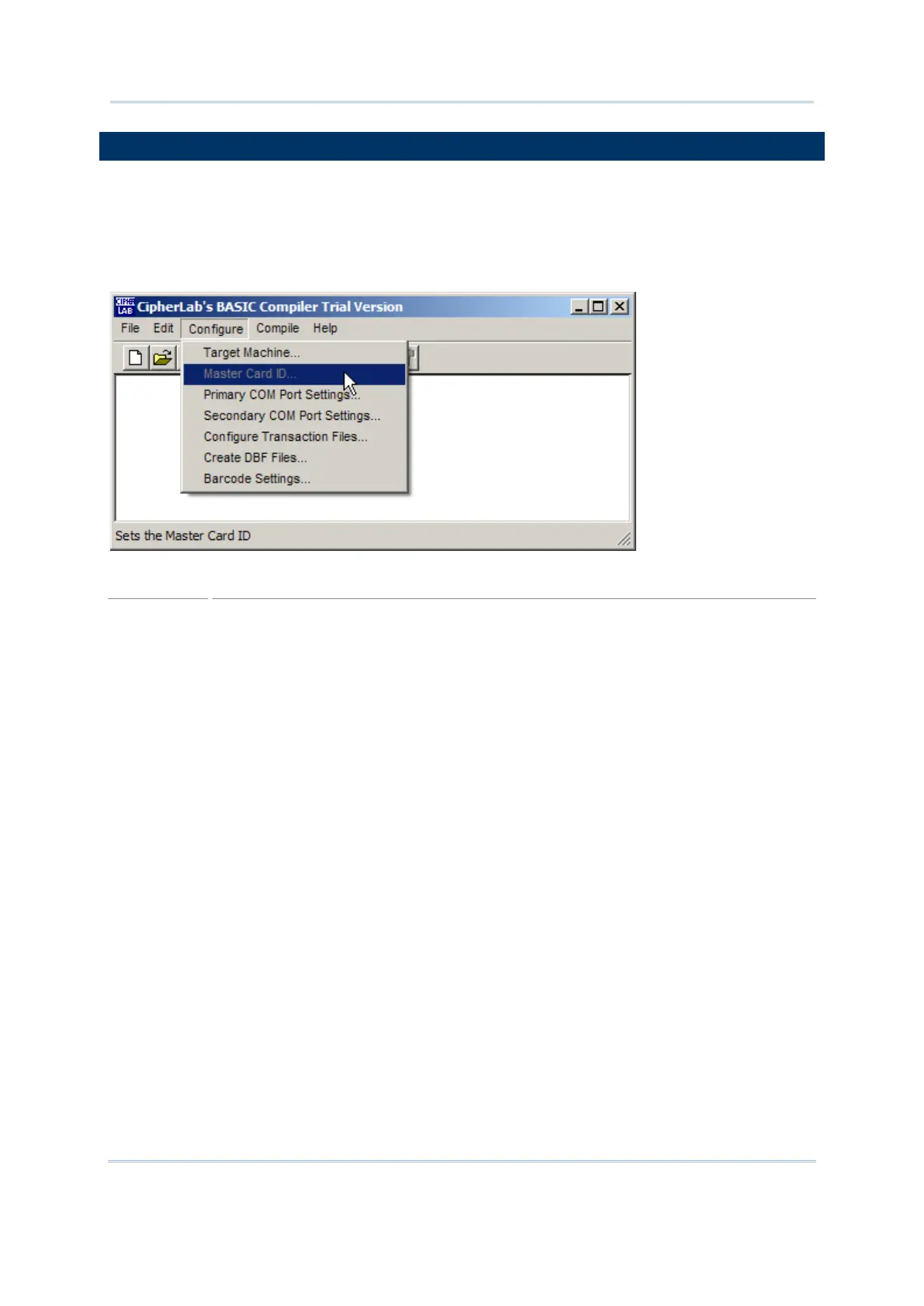13
Chapter 2 Using BASIC Compiler
Seven items are provided here for users to define the system settings. With the 8 Series
mobile computers support multiple applications that only one of them is active, the
“Configure Transaction Files” and “Create DBF Files” items provide the option of “Share
file space with other applications”; this setting option allows different applications share
the same files.
Target
Machine
Function
To set the type of the target machine.
Operation
Click “Configure” on the menu bar and select “Target Machine”
Then scroll through the drop-down menu in the pop-
set the target machin
e. The selection of the target machine will
affect the number of transaction files, the available baud rate of
the COM port.
ID
Function
To define the ID of the master setup card.
Operation
Click “Configure” on the menu bar and select “Master Card ID”
Type the new card ID in the field in the pop-
up window. (This
feature is only valid for stationary terminals, such as models
201/510/520.)
Port Setting
Function
To set the properties of the primary COM port.
Operation
Click “Configure” on the menu bar and select “
Setting”
. Select the desired settings for each property in the
pop-up window.
Secondary
Setting
Function
To set the properties of the secondary COM port.
Operation
Click “Configure” on the menu bar and select “
Setting”
. Select the desired settings for each property in the
pop-up window.