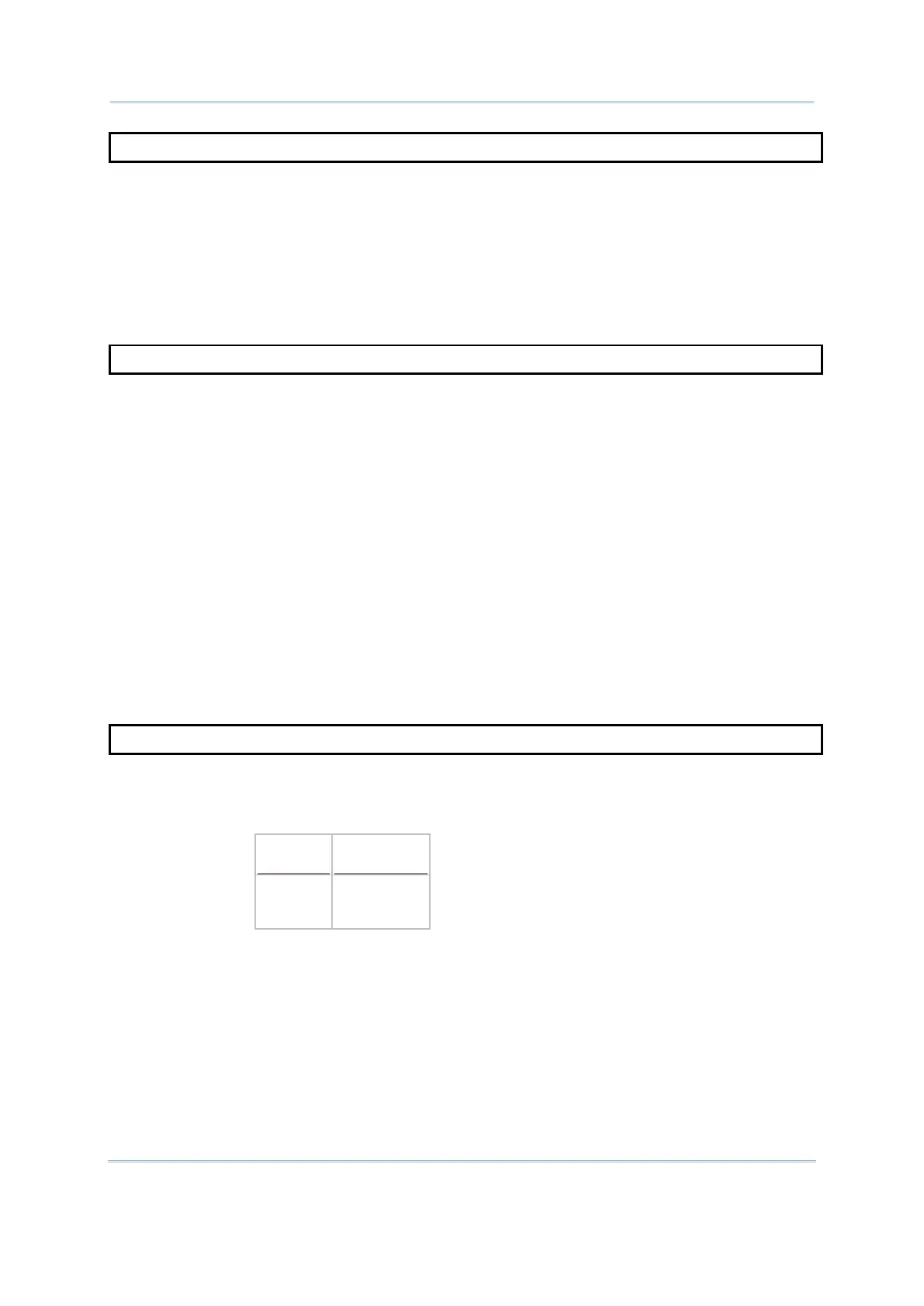101
SEND_WEDGE 8000, 8300, 8500
Purpose To send data to the host via keyboard wedge interface.
Syntax SEND_WEDGE(DataString$)
Remarks “DataString$” is the data string to be sent via the keyboard wedge interface.
Example
...
DataString$ = CHR$(9) + “TESTING” + CHR(9)
SEND_WEDGE(DataString$)
' [Tab] + “TESTING” + [Tab]
SET_WEDGE 8000, 8200, 8300, 8400, 8500, 8700
Purpose To configure the keyboard wedge interface.
Syntax SET_WEDGE(WedgeSetting$)
Remarks “WedgeSetting$” is a 3-
element character array describing the characteristics
of the keyboard wedge interface.
Example
...
Wedge_1$ = CHR$(1) ' terminal type: PCAT(US)
Wedge_2$ = CHR$(1)
' auto-detection disabled, capital lock off, case-sensitive
' use numeric keypad to transmit digits
Wedge_3$ = CHR$(5) ' inter-char-delay: 5 ms
WedgeSetting$ = Wedge_1$ + Wedge_2$ + Wedge_3$
SET_WEDGE(WedgeSetting$)
SEND_WEDGE(DataString$)
WEDGE_READY 8000, 8300, 8500
Purpose To check if the keyboard wedge cable is well connected and ready to send data.
Syntax state% = WEDGE_READY
Remarks “state%” is an integer variable to be assigned to the result.
0
1
Not ready
Ready
Note that it takes approximately 110 ms to detect the status of the keyboard
wedge connection. Therefore, for continuous and fast data transmission, simply
call this function once. DO NOT call this function repeatedly.
Example
IF (WEDGE_READY = 1) THEN
...
SEND_WEDGE(DATA$)
...