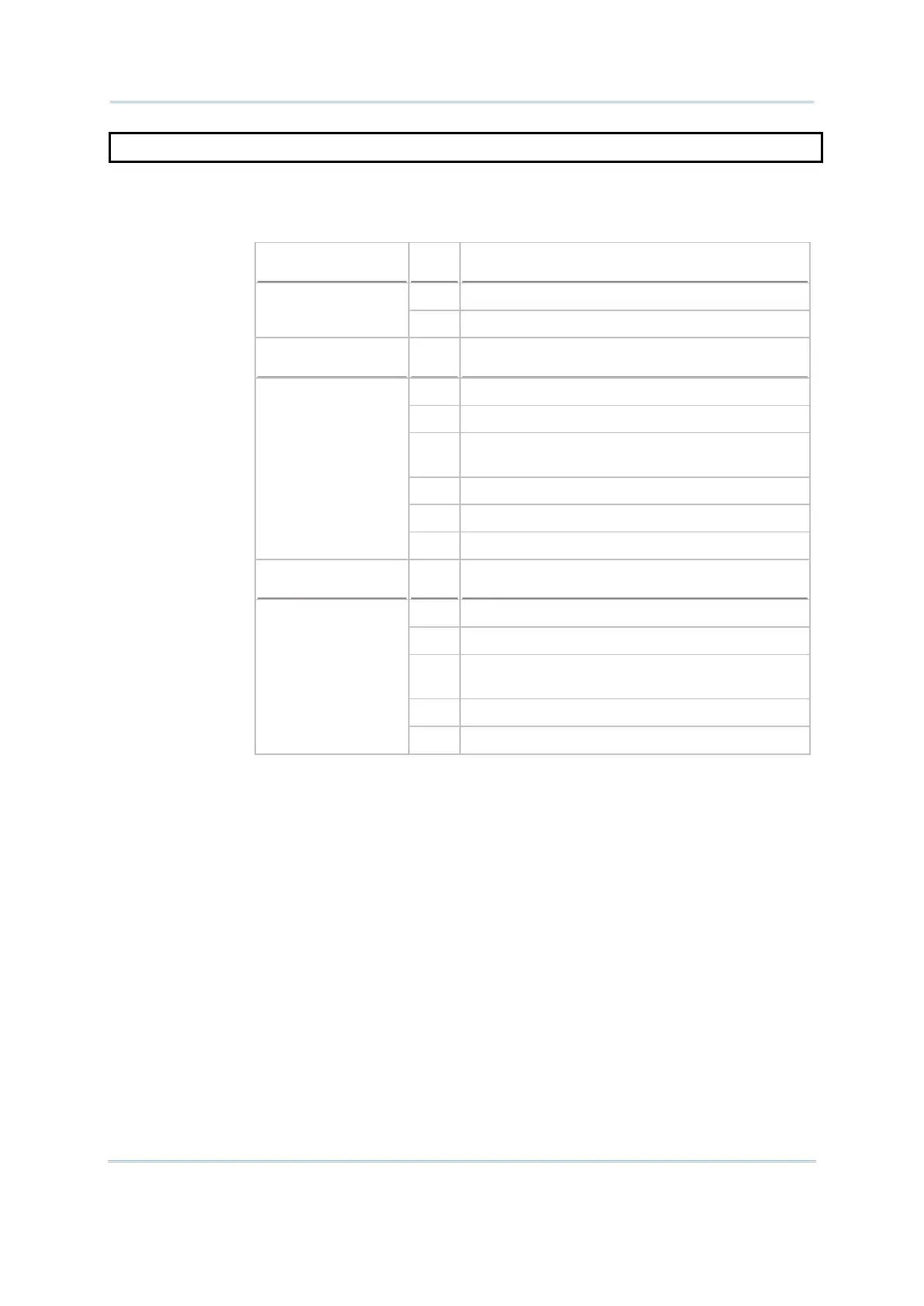118
CipherLab BASIC Programming Part I
FUNCTION_TOGGLE 8300, 8400, 8500, 8700
Purpose To set the state of the FN (function) toggle.
Syntax FUNCTION_TOGGLE(status%)
Remarks “status%” is an integer variable, indicating the state of the function toggle.
8300 Series 0 Auto Resume mode + Multi-Key mode (default)
1 Toggle mode + Multi-Key mode
8400 Series
8500/8700:
44-key Type II
0 Auto Resume mode + Multi-Key mode (default)
1 Toggle mode
2 Auto Resume mode + Multi-
normal key
3 Toggle mode + FN as normal key
4 Multi-Key mode
6 Multi-Key mode + FN as normal key
8500/8700: 24-key
8500 only: 44-
Type I
0 Auto Resume mode + Multi-Key mode (default)
1 Toggle mode
2 Auto Resume mode + Multi-
normal key
3 Toggle mode + FN as normal key
4 No effect
Auto Resume mode —
The function mode is toggled on by pressing the
function key; it is toggled off by pressing the second key of the key
combination. A
status icon is displayed on the screen to indicate the status.
However, it allows re-
pressing the function key to exit the function mode
on 8300/8400/8700!
Toggle mode —
The function mode is toggled on by pressing the function
key; it can only be toggled o
ff by pressing the function key again. A status
icon is displayed on the screen to indicate the status.
Multi-Key mode —
For any key combination, it requires pressing two keys
at the same time, or holding down the function key followed by the second
key.
FN as normal key — The function key is treated as a normal key.
Example
FUNCTION_TOGGLE(0)
'
set the FN state to Auto Resume and
Multi-Key mode