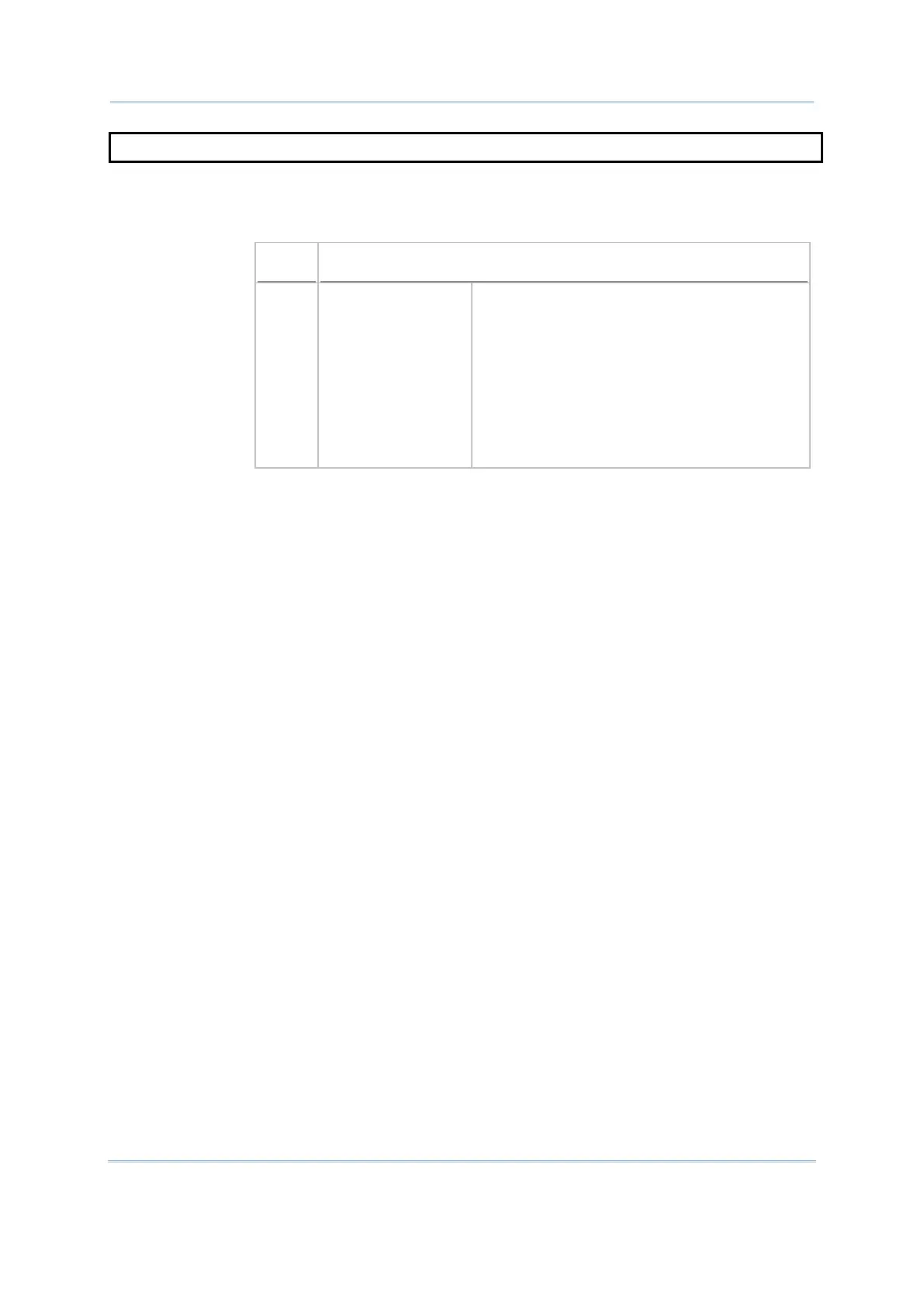143
SELECT_FONT
Purpose To select a font size for the LCD to display alphanumeric characters properly.
Syntax SELECT_FONT(font%)
Remarks “font%” is an integer variable, indicating the font size.
1
2
3
4
5
6
7
Font size 6x8
Font size 8x16
---
Font size 6x12
Font size 12x12
Font size 12x16
Font size 12X20
(Reserved)
(for font files Tc12, Sc12, Jp12, Kr12)
(for font files Tc12, Sc12, Jp12, Kr12)
(for multi-language font)
(for font files Tc20, Sc20, Jp20, Kr20)
Single-byte Characters:
For single-byte characters (system, multi-
language, etc.), simply assign either
FONT6X8 or FONT_8X16.
20X20 Double-byte Characters:
If you assign FONT_10X20
, the font size for single byte characters will be
10x20, while it will still take 20x20 for double-byte characters (Tc20, Sc20
Jp20, Kr20). It thus provides flexibility in displaying alphanumeric.
16x16 Double-byte Characters:
You may assign FONT_6X8 or FONT_8X16 to display alphanumeric characters.
12x12 Double-byte Characters:
If you assign FONT_6X12, the font size for single byte characters will be 6x12,
while it will still take 12x12 for double-
byte characters (Tc12, Sc12, Jp12,
Kr12). It thus provides flexibility in displaying alphanumeric. However, for
Japanese Katakana, you have to assign FONT_12X12; otherwise, the cursor
position will be misplaced.
Example
SELECT_FONT(2)
SELECT_FONT(4)
' set font size 8x16
' set font size 6x12 for alphanumeric
' set font size 12x12 for alphanumeric