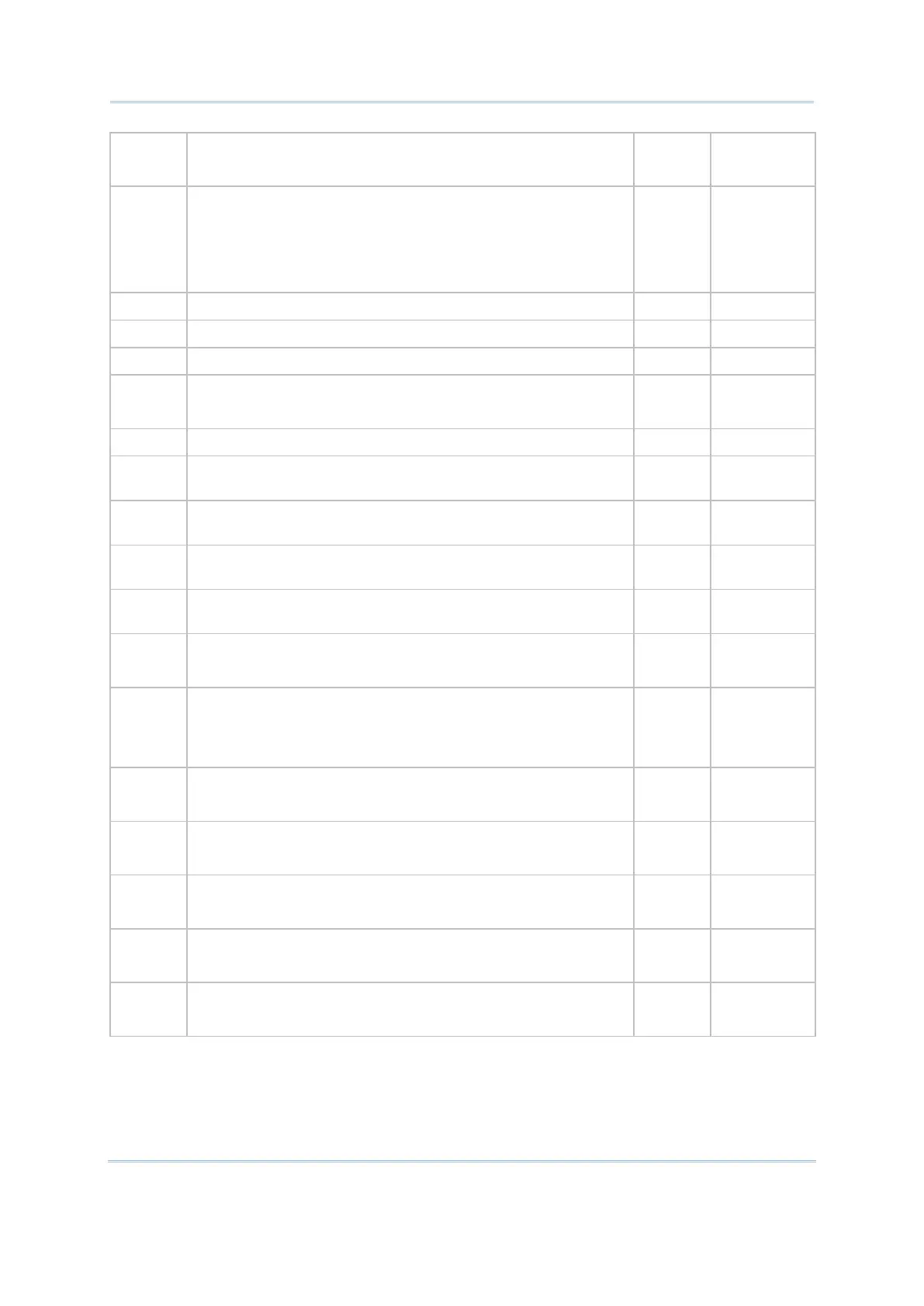187
Appendix I ScannerDesTbl Array
169 1: Enable Chinese 25
0: Disable Chinese 25
0
8700 -2D
170 Code 11 Check Digit Verification
2: Two check digits
1: One check digit
0: Disable
0 2D,
8300 –
only
171 N/A --- ---
172 N/A --- ---
173 N/A --- ---
174 1: Enable GS1 formatting for EAN-128
0: Disable GS1 formatting for EAN-128
0 2D,
8300 –LR
175 N/A --- ---
176 AIMark[0] 0 2D,
8300 –LR
177 AIMark[1] 0 2D,
8300 –LR
178 FsEAN128[0] 0 2D,
8300 –LR
179 FsEAN128[1] 0 2D,
8300 –LR
181 1: Enable Mobile Display
0: Disable Mobile Display
0 2D
182 2: Two Times Read Redundancy
1: One Time Read Redundancy
0: No Read Redundancy
0 2D,
8300 –LR
183 1: Enable GS1 formatting for GS1 DataBar Omnidirectional
0: Disable GS1 formatting for GS1 DataBar Omnidirectional
0 2D,
8300 –LR
184 1: Enable GS1 formatting for GS1 DataBar Limited
0: Disable GS1 formatting for GS1 DataBar Limited
0 2D,
8300 –LR
185 1: Enable GS1 formatting for GS1 DataBar Expanded
0: Disable GS1 formatting for GS1 DataBar Expanded
0 2D,
8300 –LR
186 1: Enable GS1 formatting for Composite CC-A/B
0: Disable GS1 formatting for Composite CC-A/B
0 2D
187 1: Enable GS1 formatting for Composite CC-C
0: Disable GS1 formatting for Composite CC-C
0 2D