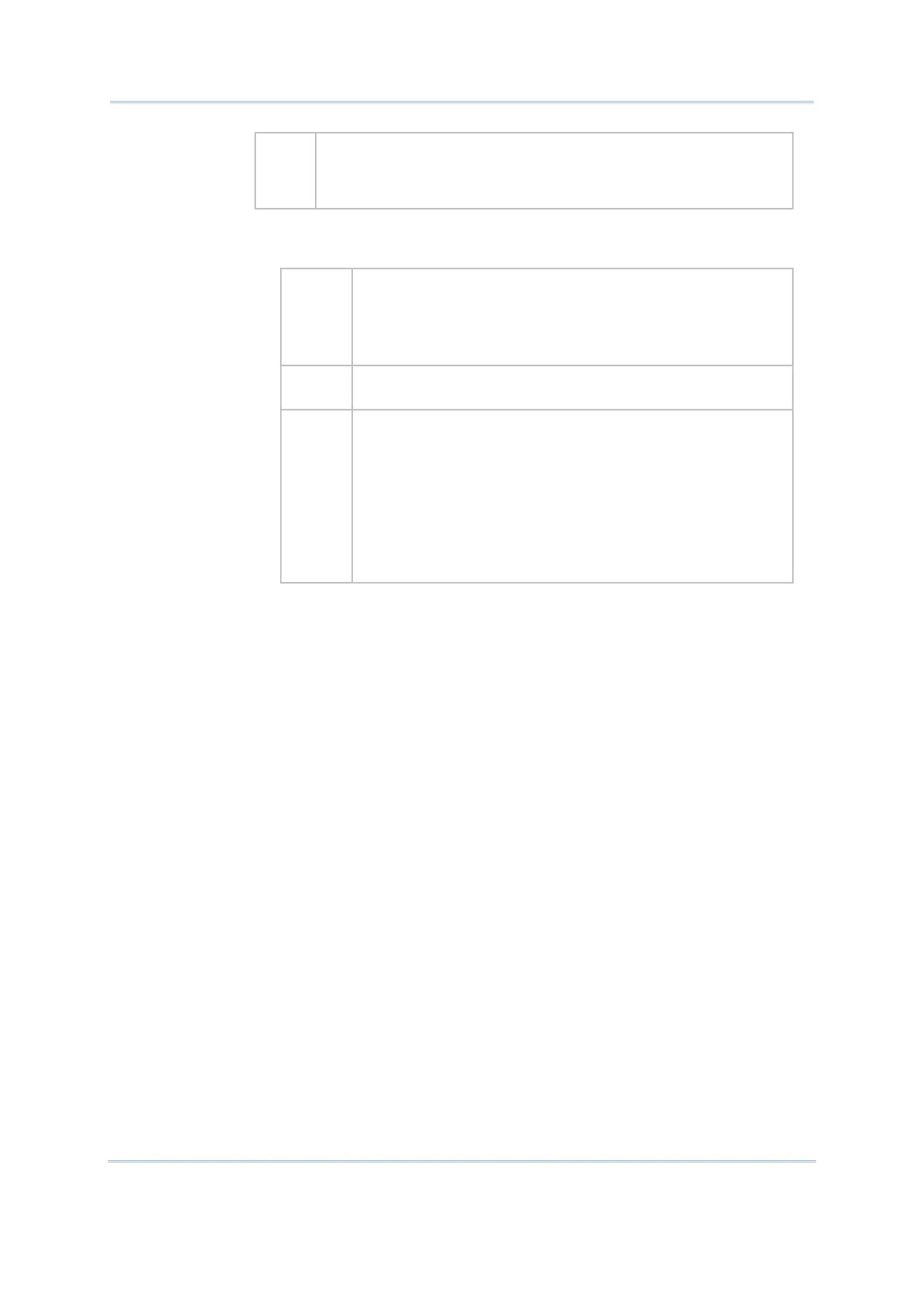75
40~59 Runtime program(.bin or .shx) saved on SD card
A .bin file takes the first priority.
Source file and file system will be kept after execution.
For 8200/8400/8700, if the source file is on SD card, “file%
a specific range, as shown above. You must foll
ow these steps to make it
active —
Step 1:
Rename the program by prefixing a number in the specific
range. For example,
EchoTest.ini -> 25EchoTest.ini
EchoTest.syn -> 25EchoTest.syn
Step 2:
Copy the header file and object file to the specified
directory “\Program” on SD card.
Step 3:
Call UPDATE_BASIC(25). System will search the file whose
name starts with “25” in the directory “\Program”.
Note: (1) If
a file “25*.tkn” is found on SD card, it takes
the first priority. That is, “25*.tkn” will become the active
program. (2) When more than one file whose filename is
prefixed
with the same number, for example, 40x.bin and
40a.bin, their entry in the file allocation table (FAT) decides
which one takes the first priority.
entry found works for UPDATE_BASIC(40).
Example
Error_Code% = UPDATE_BASIC(3)
