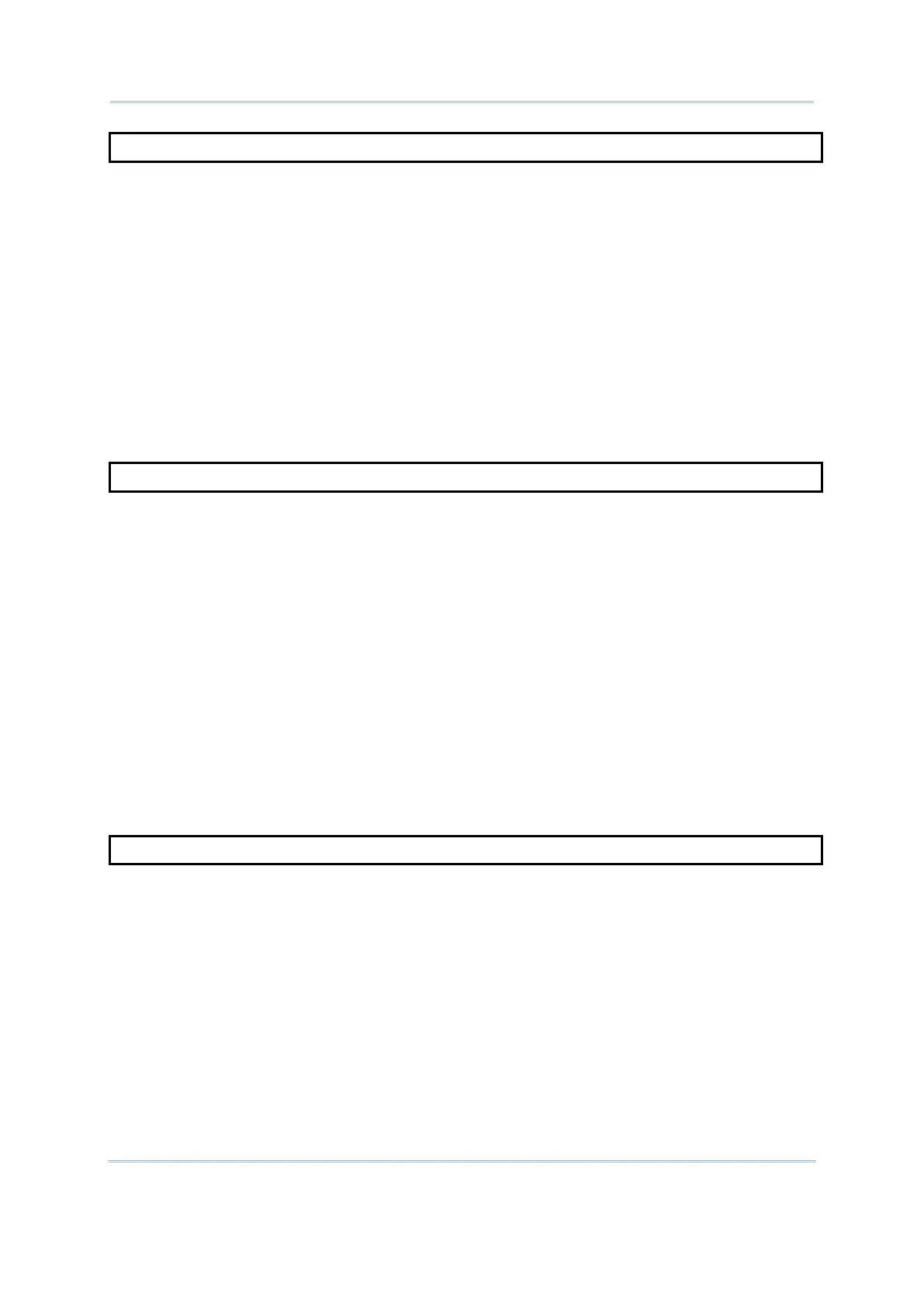79
ENABLE READER
Purpose To enable the reader ports of the mobile computer.
Syntax ENABLE READER(N%)
Remarks “N%” is an integer variable, indicating the reader port.
N% = 1 for mobile computers.
The reader ports are disabled by default. To enable barcode decoding function,
the reader ports have to be enabled by ENABLE READER.
Example
ENABLE READER(1)
ON READER(1) GOSUB Bcr_1
…
Bcr_1:
Data$ = GET_READER_DATA$(1)
GET_READER_DATA$
Purpose To get data that is read from a specified reader port.
Syntax A$ = GET_READER_DATA$(N%)
Remarks “A$” is a string variable to be assigned to the result.
“N%” is an integer variable, indicating t the reader port.
N% = 1 for mobile computers.
Usually, ON READER GOSUB… is used to trap the event when the
data is
transmitted to the mobile computer through the reader port, and then
GET_READER_DATA$ is used in a subroutine to get the reader data.
Example
ENABLE READER(1)
ON READER(1) GOSUB Bcr_1
…
Bcr_1:
Data$ = GET_READER_DATA$(1)
READER_CONFIG 8200, 8300, 8400, 8500, 8700
Purpose To enable new settings on the scan engine after calling READER_SETTING().
Syntax READER_CONFIG
Remarks
For new reader settings to take effect on any of the following readers, it is
necessary to call this routine.
2D scan engine (8200/8400/8500/8700 only)
Long Range Laser scan engine (8300/8500/8700)
Extra Long Range Laser scan engine (8500 only)
Example See sample code below.