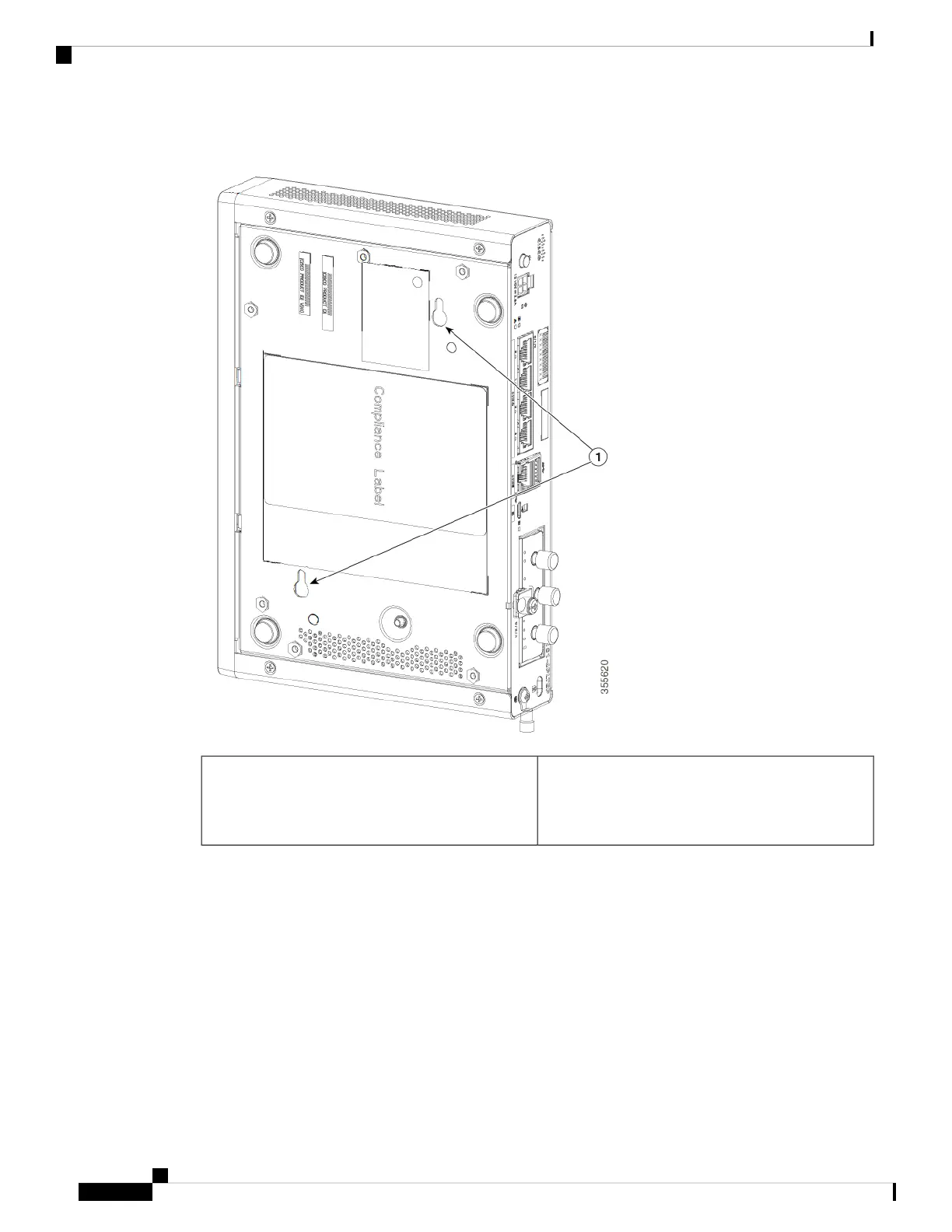Figure 12: Wall mount using key-hole slots - C1101-4PLTEP
Key-hole slots
Horizontal spacing: 3.100in (78.74mm)
Vertical spacing: 5.758inin (146.25mm)
1
Install and Connect the Router
12
Install and Connect the Router
Wall Mount Using Key-hole Slots