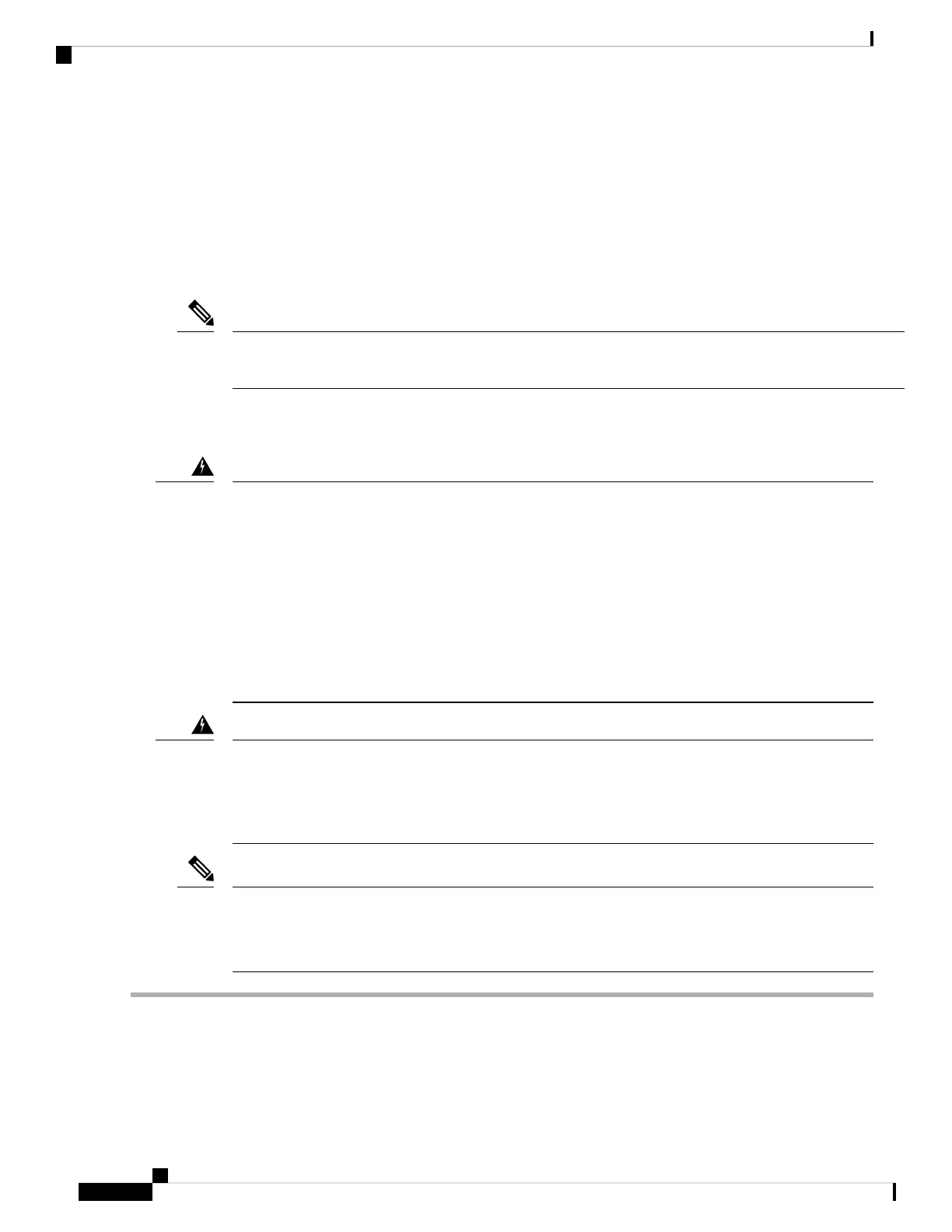• A standard 19-inch (48.3-cm) wide, 4-post EIA rack with mounting posts that conform to English universal
hole spacing per section 1 of ANSI/EIA-310-D-1992.
• The rack post holes can be square 0.38-inch (9.6 mm), round 0.28-inch (7.1 mm), #12-24 UNC, or #10-32
UNC when you use the supplied slide rails.
• The minimum vertical rack space per chassis must be 1 RU, equal to 1.75 inch (44.45 mm).
• The slide rails for the chassis have an adjustment range of 24 to 36 inch (610 to 914 mm).
The slide rails supplied by Cisco Systems for the chassis do not require tools for installation if you install
them in a rack that has square 0.38-inch (9.6 mm), round 0.28-inch (7.1 mm), or #12-24 UNC threaded holes.
Note
Safety Warnings
Take note of the following warning:
Statement 1006—Chassis Warning for Rack-Mounting and Servicing
To prevent bodily injury when mounting or servicing this unit in a rack, you must take special precautions
to ensure that the system remains stable. The following guidelines are provided to ensure your safety:
• This unit should be mounted at the bottom of the rack if it is the only unit in the rack.
• When mounting this unit in a partially filled rack, load the rack from the bottom to the top with the
heaviest component at the bottom of the rack.
• If the rack is provided with stabilizing devices, install the stabilizers before mounting or servicing
the unit in the rack.
Warning
Statement 1032—Lifting the Chassis
To prevent personal injury or damage to the chassis, never attempt to lift or tilt the chassis using the
handles on modules, such as power supplies, fans, or cards. These types of handles are not designed to
support the weight of the unit.
Warning
Statement 1098—Lifting Requirement
Two people are required to lift the heavy parts of the product. To prevent injury, keep your back straight
and lift with your legs, not your back.
Note
Step 1 Attach the inner rails to the sides of the chassis:
a) Align an inner rail with one side of the chassis so that the three keyed slots in the rail align with the three pegs on the
side of the chassis.
Cisco Secure Firewall Management Center 1700, 2700, and 4700 Hardware Installation Guide
32
Rack-Mount the Chassis
Rack-Mount the Chassis