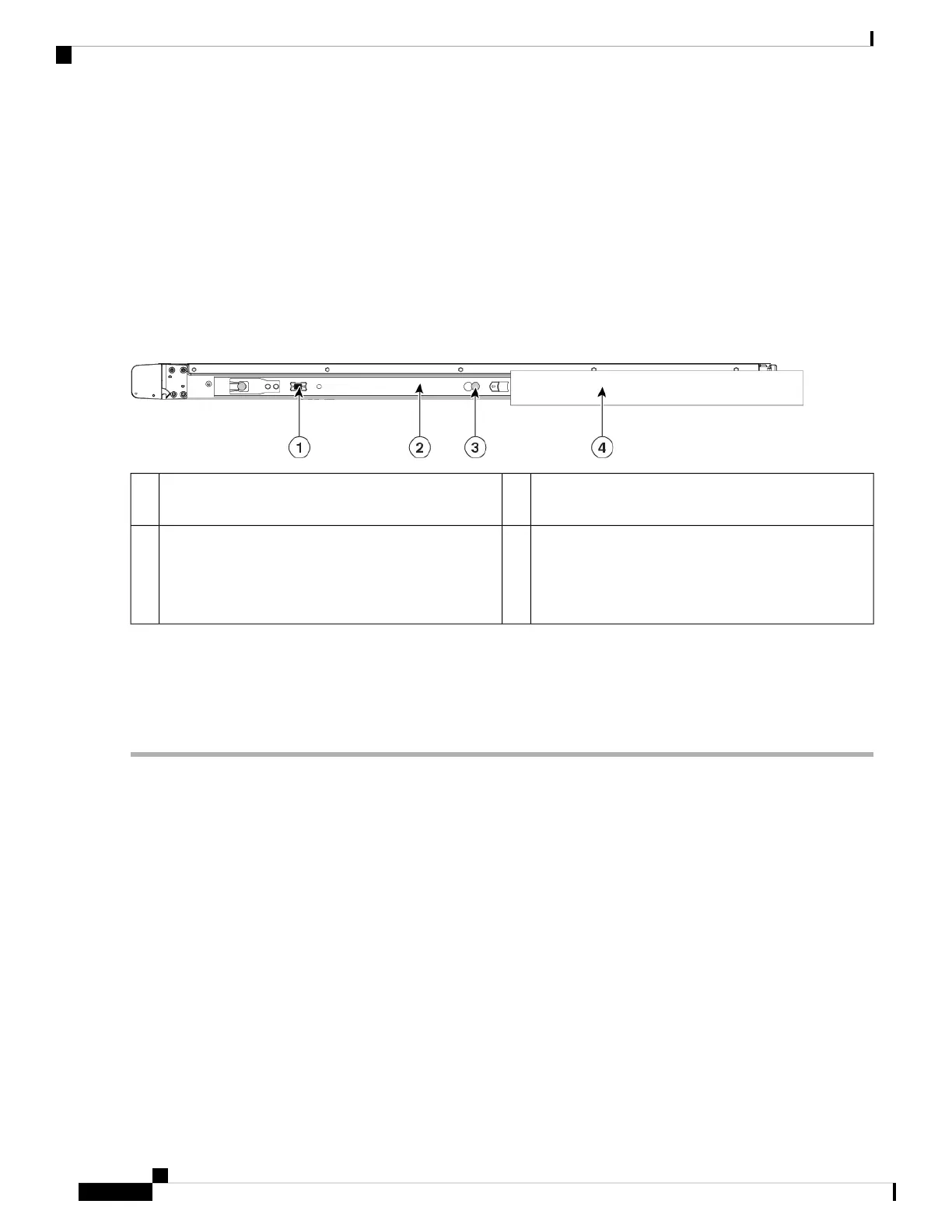d) Attach the second slide-rail assembly to the opposite side of the rack. Make sure that the two slide-rail assemblies
are at the same height with each other and are level front-to-back.
e) Pull the inner slide rails on each assembly out toward the rack front until they hit the internal stops and lock in place.
Step 4 Insert the chassis into the slide rails:
a) Align the rear of the inner rails that are attached to the chassis sides with the front ends of the empty slide rails on
the rack.
b) Push the inner rails into the slide rails on the rack until they stop at the internal stops.
c) Slide the release clip toward the rear on both inner rails, and then continue pushing the chassis into the rack until its
front slam latches engage with the rack posts
Figure 33: Inner Rail Release Clip
Inner rail attached to the chassis and inserted into outer
rail
2Inner rail release clip1
Outer rail attached to rack post4Button to unlock rail
Press this button to unlock the rail so you can pull out
the chassis from the rack when uninstalling or
performing maintenance.
3
Step 5 (Optional) Secure the chassis in the rack more permanently by using the two screws that are provided with the slide rails.
Perform this step if you plan to move the rack with chassis installed. With the chassis fully pushed into the slide rails,
open a hinged slam latch lever on the front of the chassis and insert the screw through the hole that is under the lever.
The screw threads into the static part of the rail on the rack post and prevents the chassis from being pulled out. Repeat
for the opposite slam latch.
Cisco Secure Firewall Management Center 1700, 2700, and 4700 Hardware Installation Guide
34
Rack-Mount the Chassis
Rack-Mount the Chassis