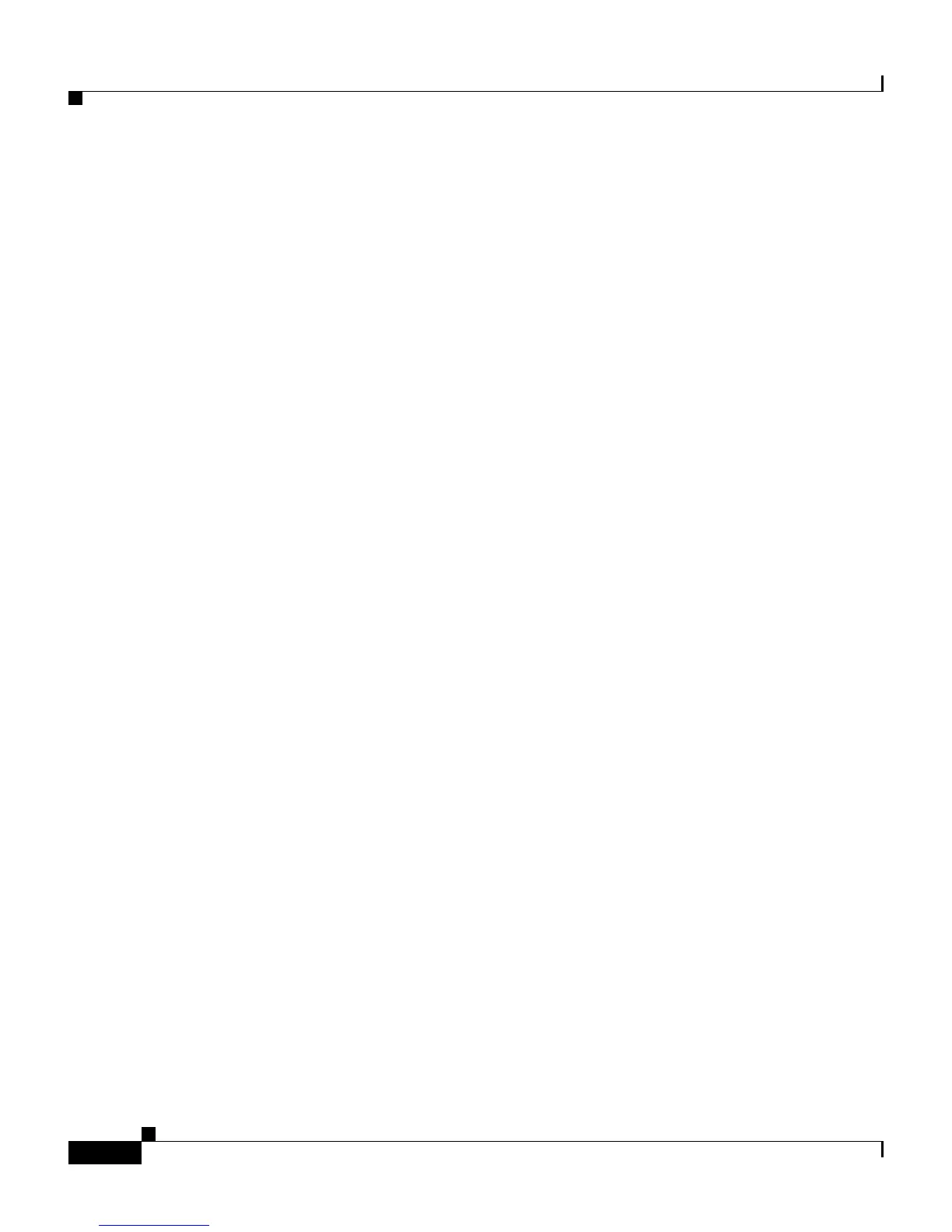Appendix B ROM Monitor
Debug Commands
B-12
Cisco 1700 Series Router Software Configuration Guide
78-5407-03
Debug Commands
Most ROM monitor debugging commands are functional only when Cisco IOS
software has crashed or stopped. If you enter a debugging command and
Cisco IOS crash information is not available, you see the following error
message:
"xxx: kernel context state is invalid, can not proceed."
The following are ROM monitor debugging commands:
• stack or k—Produce a stack trace. For example:
rommon 6> stack
Stack trace:
PC = 0x801111b0
Frame 00: FP = 0x80005ea8 PC = 0x801111b0
Frame 01: FP = 0x80005eb4 PC = 0x80113694
Frame 02: FP = 0x80005f74 PC = 0x8010eb44
Frame 03: FP = 0x80005f9c PC = 0x80008118
Frame 04: FP = 0x80005fac PC = 0x80008064
Frame 05: FP = 0x80005fc4 PC = 0xfff03d70
• context—Display processor context. For example:
rommon 7> context
CPU context of the most recent exception:
PC = 0x801111b0 MSR = 0x00009032 CR = 0x53000035 LR =
0x80113694
CTR = 0x801065e4 XER = 0xa0006d36 DAR = 0xffffffff DSISR =
0xffffffff
DEC = 0xffffffff TBU = 0xffffffff TBL = 0xffffffff IMMR =
0xffffffff
R0 = 0x00000000 R1 = 0x80005ea8 R2 = 0xffffffff R3 =
0x00000000
R4 = 0x8fab0d76 R5 = 0x80657d00 R6 = 0x80570000 R7 =
0x80570000
R8 = 0x00000000 R9 = 0x80570000 R10 = 0x0000954c R11 =
0x00000000
R12 = 0x00000080 R13 = 0xffffffff R14 = 0xffffffff R15 =
0xffffffff
R16 = 0xffffffff R17 = 0xffffffff R18 = 0xffffffff R19 =
0xffffffff
R20 = 0xffffffff R21 = 0xffffffff R22 = 0xffffffff R23 =
0xffffffff
R24 = 0xffffffff R25 = 0xffffffff R26 = 0xffffffff R27 =
0xffffffff