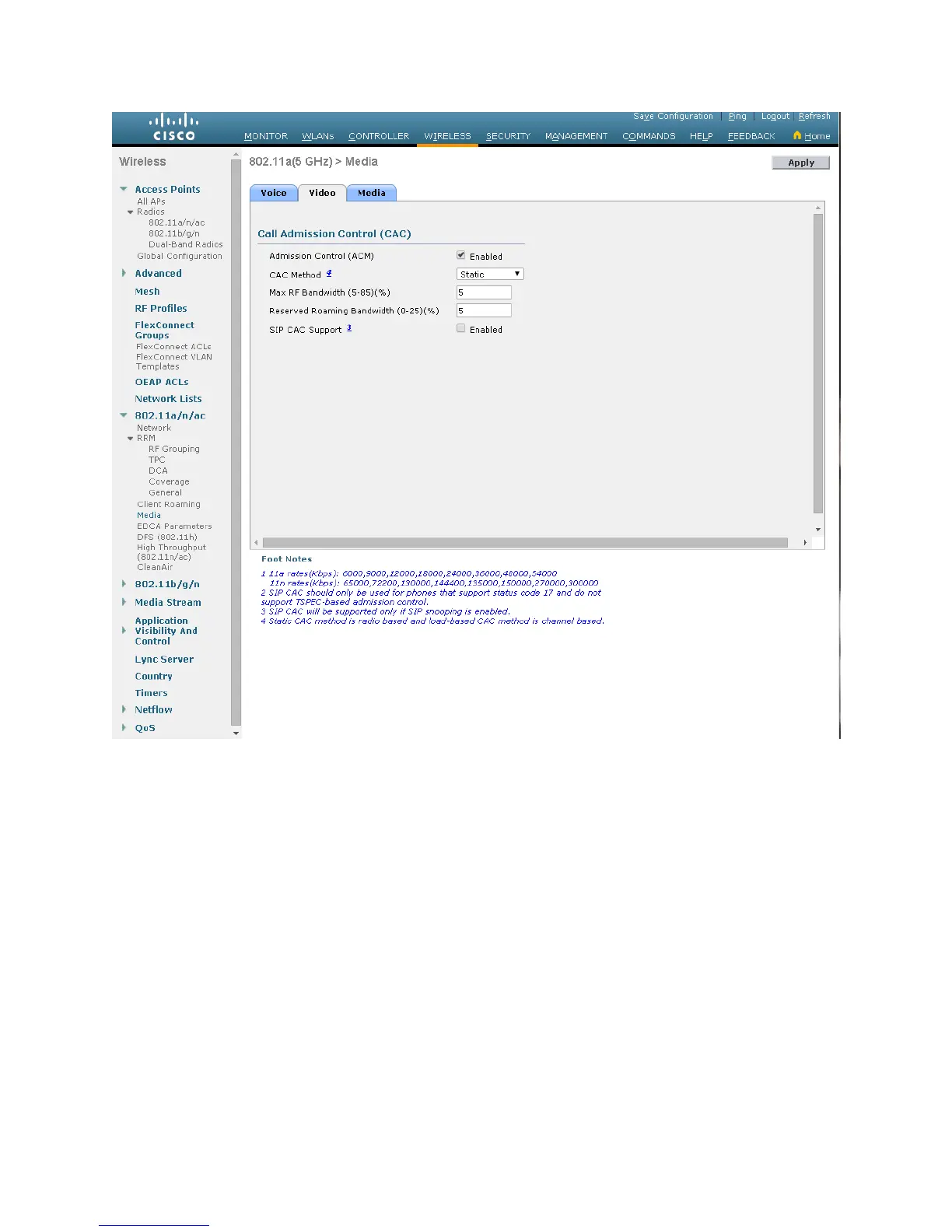Spectralink VIEW Certified Configuration Guide: Cisco Controllers and APs
721-1001-000-AH.docx
December 2016 37
5 Click the Apply button to save the settings.
Configuring 802.11n for 5 GHz
1 In the navigation pane under 802.11 a/n, select High Throughput (802.11n). Check the
radio box to enable 11n mode and allow all data rates to be supported.
