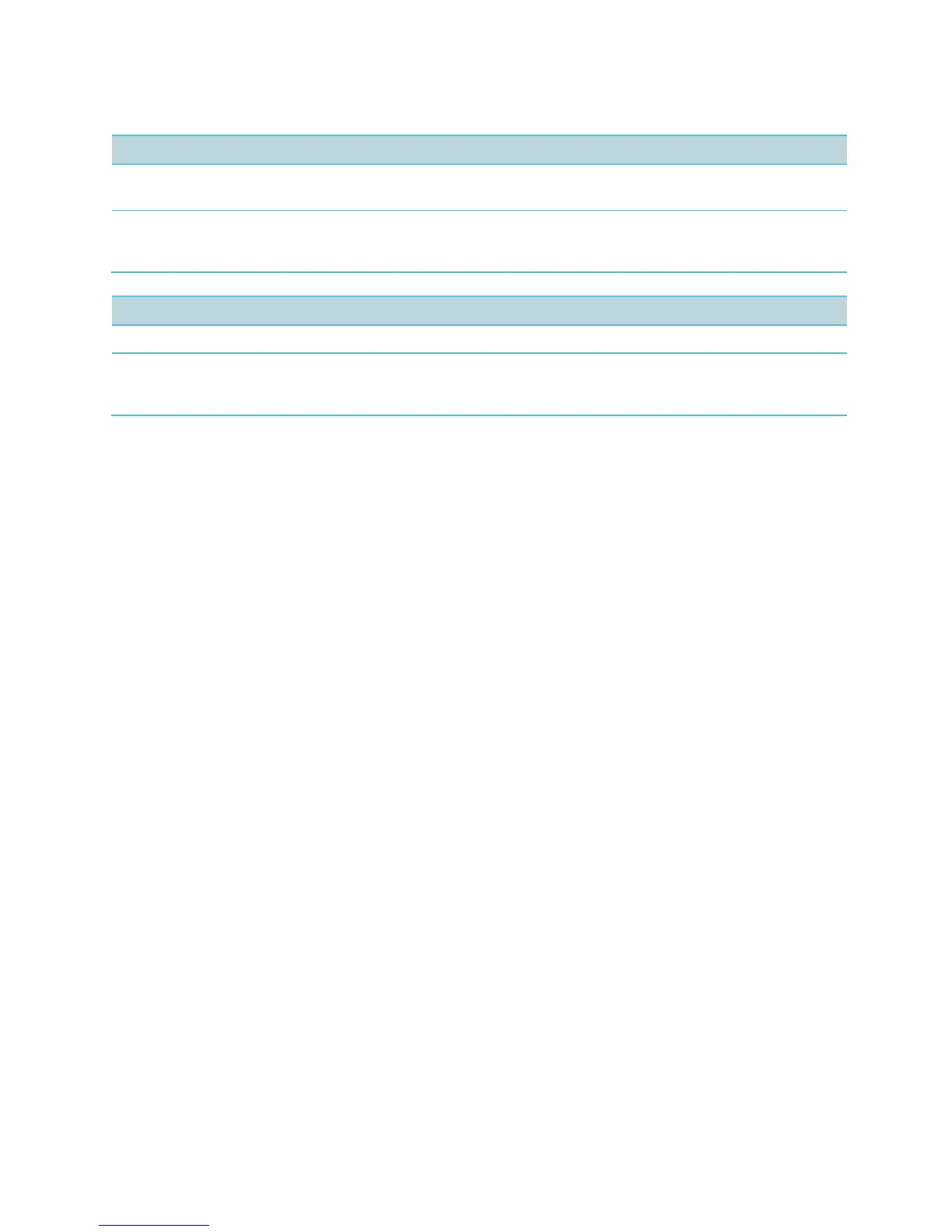*Spectralink handset models and their OEM derivatives are verified compatible with the WLAN hardware
and software identified in the table. Throughout the remainder of this document they will be referred to
collectively as “Spectralink Wireless Telephones”, “phones” or “handsets”. The 8440, 8441 (8440 with
personal alarm hardware), 8450 (with 1D bar code reader), 8452 (with 1D and 2D bar code reader), and
8453 (8452 with personal alarm hardware) handsets will be referred to collectively as the 84-Series
handsets. All PIVOT models will be referred to collectively as PIVOT handsets.
